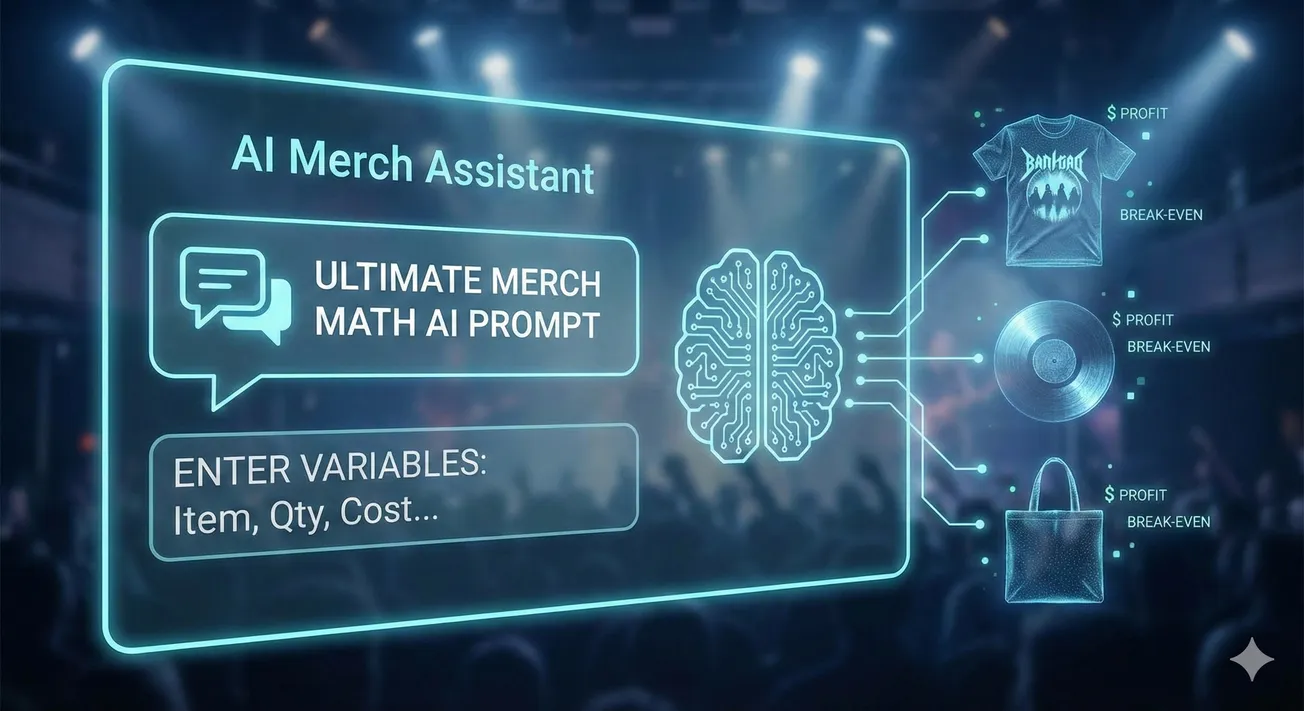Musicians often need to provide free music downloads for press purposes or to spread the word to fans. Recently Dropbox unveiled a feature that allows you to share with a link. Like WordPress.com blogs, Dropbox limits free storage and charges for extra storage but doesn't bill based on bandwidth used. This option is also useful for sharing press kits with media outlets and music supervisors.
Update: WordPress.com requires a paid storage upgrade for audio uploads [see below for links].
While you may prefer using one of a number of services that allow you to require an email address for a free download, Dropbox offers you a nice display while WordPress.com allow you to customize and even design the page on which your download is offered.
Dropbox already featured various ways to share large files and create public folders but they've improved your options with their new link sharing feature. It includes a gallery display page where you can customize what visitors see when they arrive for their download:
"Anyone with the link gets access to a snazzy page where they can view (but not edit) your stuff. Our gallery pages give your photos, videos, and even docs the gorgeous, full-browser view they deserve. This means that people who follow your link can see pictures, look at presentations, and watch home videos without having to download and open them separately. But just in case a friend wants to save that picture or PDF for later, they can choose to either download it or save it straight to their Dropbox."
You can find out more about the new feature here. Note that you can offer a variety of downloads so this would be useful for offering digital press kits as well as giving music supervisors links that don't die.
Dropbox pricing is based on storage but you start out with 2 GB for free and can get more free storage by referring others to the service.
You could also set up a free blog or site at WordPress.com which would give you a wider range of options for customizing your download page. Free sites have up to 3 GB of file storage with no download limits and you can pay for more storage as needed.
Update: To upload audio on WordPress.com you do have to purchase a Space Upgrade.
These are particularly good options for people that want to be able to offer downloads with no email submission or other requirements which is especially useful for servicing media outlets and music supervisors. It also enables you to avoid download platforms that mix legal and illegal downloads in a manner that makes the service vulnerable to lawsuits and shutdowns.
Of course, asking for an email address for a free music download seems to be working out quite well for email list building and also for gathering demographic information. The number of sites that offer this service for music, sometimes for free, is pretty extensive and major services are listed on Slide 3 of Music Biz Weekly's Direct to Fan Music Marketing slideshow.
Hypebot Features Writer Clyde Smith blogs about business at Flux Research: Business & Revenue Models and maintains an audio blog at snd1.mobi. To suggest topics for Hypebot, contact:
clyde(at)fluxresearch(dot)com.