Want Your Music Added To A Playlist? How To Message A Spotify User
As the popularity of playlists continues to increase, it becomes important to make them as consumer-friendly as possible, and that there be a way for the playlist listener to contact the playlist creator. This article outlines, step-by-step, how to do just that.
____________________________________
2. In the window that appears click on the link SEND TO.
3. Enter the name of your friend on Spotify, they have to be a Spotify user and have to be a friend on Spotify. You can’t message someone you are not friends with. Enter the message you want to send them.
4. Click SEND. You are done!
If you are not friends with the owner of the playlist it makes things a bit more difficult, but not impossible. You can start by searching for the user on Google and/or Facebook. See if you can locate them and send them a message through a different means.
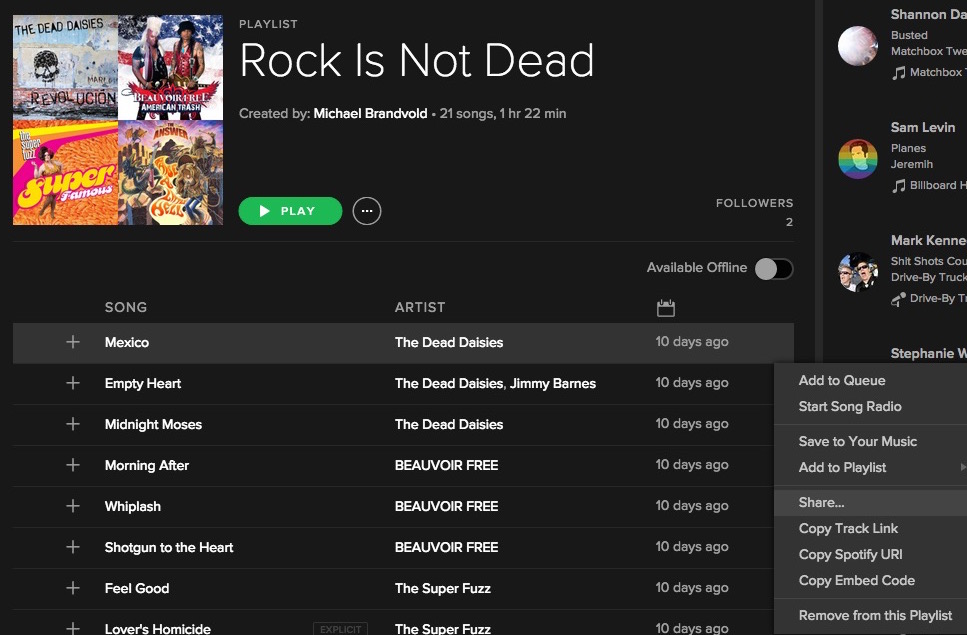


If this list is not perfect for you then you need to visit here: http://www.musicnoow.com/v/vM4oPIRkXI8/austin-mahone-becky-g-kissing-at-premios-juventud
This post is for retarded people… or maybe the author is retarded… Next time please tell us how to send an email.