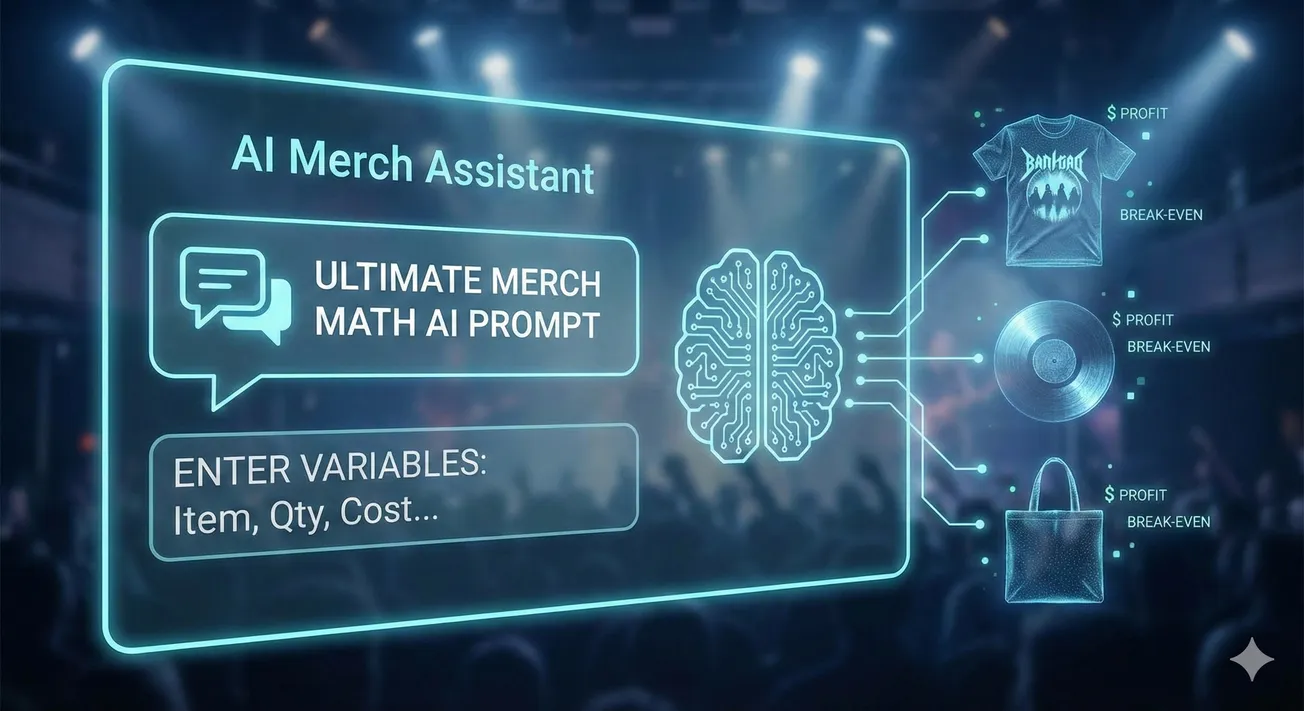Music videos are an important way for independent artists to promote their music and image, but the prospect of making one often presents significant financial barriers. Here we hear from some experts on how it can be done professionally, with minimal time and money invested.
_________________________________________
Guest Post by Chris Robley on The DIY MusicianCreating a music video in two days for less than $60
CD Baby’s own Brad (a.k.a. Wockenfuss) and Tony just made an awesome music video for Brad’s single “DIY Christmas” — a nerdy hip-hop song for crafts fanatics everywhere.They filmed it on a Sunday, edited it on Monday, and by Tuesday it was on YouTube.In total, Brad spent about $60 on the whole thing.Granted, Tony is a professional filmmaker, so he already had a quality camera, lights, and editing software. But I’ve also seen Tony shoot a bunch of footage in natural light using nothing more than his iPhone. (In the interview below he talks about some good free or cheap options for lighting and editing.)Basically, if you own a smartphone, lack of pro video equipment shouldn’t hold you back from making a music video.How to make your own music video on a tight budget and deadline
It’s always interesting to get a glimpse into the creative process, so I asked Brad and Tony about how they made their music video, from inception to upload.In the interview below, they offer some really helpful tips for DIY artists.—
Lights, camera, action
You shot this video in Brad’s dining room. What’s the lesson there?Tony: Use locations that are available to you. You know those airplane hangars from late 80’s hair band ballads? Yeah, you’re not gonna have access to that, so just shoot it in your mom’s basement or your friend’s garage. Get creative.What kind of camera and lighting did you use?Tony: One Sony A7ii camera and a portable LED light.But if someone doesn’t own a pro or prosumer camera…Tony: You know that friend you have that has a nice camera? Get him to help you for pizza. You don’t have friends with nice cameras? Smartphone cameras are great video cameras. Make sure you have enough space on your phone for some videos and just use that instead.What advice do you have about lighting?Tony: LIGHT IS SUPER IMPORTANT. Get at least one good shop light from Home Depot or a small LED light from Amazon. Your worst enemy is low light. Trust me.If you’re only working with one light, where should you put it in relation to the camera/subject?Tony: Depends on the shot. If it’s a wide shot, hide the light close to the main subject. For close-ups or medium shots, hold the light next to the camera or attach it to the camera. A good rule of thumb is to light the main subject or actor, so if there are several light sources, get creative and use the main light for the main person and use other household lights for the rest.For the table shot of Brad I used the main LED light attached to the camera and hid a household desk light behind a box next to him where he was sitting.What did you do with the camera to get that shot where it moves across the table?Tony: That was hand-held. The cool thing about the camera I used is that it has a build in stabilization mode. I should clarify and say that it was not really hand-held, the camera had a small bracket attached to it that gave me a better grip when moving it around.Please don’t ever ever just hand hold a camera. It will shake and move too much and ruin your shot. You can even get a used tripod at a thrift-store and hold it from there as you move around. Test different set-ups to see what feels more comfortable and natural when moving around. Look at the footage and make sure it is smooth.Also if your shot is a steady one and you don’t have a tripod just put a pillow on a table and set your camera on top of that. That’s super steady. Also works good for dashboard shots when you want a shot of someone driving.What advice do you have for someone who doesn’t know much about videography?Tony: Watch videos that you like and copy their style. For example, if you’re making a hip hop video, get a bunch of low angles of the rapper singing the whole song. Then do that again from different angles. Then get some “insert shots” (those are random shots of stuff like a nice watch or a random dog or whatever so you can cut back and forth while editing). The more footage or “coverage,” the better when editing.
Preparing for your video shoot
How much time did it take to shoot?Tony: Maybe two hours. That was fast though. Block out at least half a day for a video shoot.What went into the planning?Brad: We started planning at the beginning of November for an early/mid-December drop date, in order to allow for the inevitable scheduling conflicts. We’re adults with families. People are busy. Just finding a night that Me, Marcus, and Tony could all get together in one place took a month. We never met up in person before the shoot; we did it all through email and texts.How about getting all the props and costume together?Brad: I got an early start on that, too. I bought a vintage Santa suit off eBay in October – I beat the holiday rush and got it for cheap! The holiday decorations were just the ones that my wife and I are currently using in our house for the holidays, condensed into one room. We bought brushes for the Mod-Podge, but the rest of the crafting stuff was from my wife’s in-house supplies.We needed at least 50 ball ornaments to craft with/ruin, so I got a big batch from a lady on Craigslist and then picked up a few more at Goodwill that looked a little different. I made circles of our faces using Photoshop, then printed them out at home.Did you need to do much convincing to get people to be in the video, or was everyone psyched to help?Brad: Convincing my wife was fairly easy – at this point she just participates instead of dealing with me bugging her to do it. Two other friends were happy to do it, and I had been an extra in my friend’s Christmas video in 2010, so I told him it was time to pay back the favor! I asked our extras to just dress like they were going to a holiday crafting party.Editing your video
So, once you’ve captured good footage, what’s next?Tony: Once you have all the footage, transfer it to an editing software like iMovie or whatever you have access to. You don’t have a video editing software? No problem, Google “free online video editor” and use a free one likewevideo.com.What editing program did you use?Tony: I used Adobe Premiere CC to edit and color correct it.The Polaroid vibe is rad. What effect is that?Tony: There are some presets in Adobe Premiere that makes the color correction easier. I just experimented with that until I got it to look like a retro Polaroid or home movie.One thing I should mention is that Art Direction or Set Design is super important and Brad’s house already had a 70’s vibe to it and so did all of the decorations he already had. Also the curtains in his dining room just gave it a nostalgic feel. That was by accident though because we closed the curtains to get rid of the reflections from his big windows.Are there any good iPhone apps for video filters, color correcting, effects, etc?Tony: Yes. There are good iPhone apps for everything.Any more advice on adding effects during editing?Tony: Once you have your footage edited and synced with the actual song, try to color correct the video. Mess with the colors a little bit, push the contrast up, do whatever it takes to make it look like the video cost more than $13 bucks. So, no star-wipes or cross-fades or cheesy transitions that come with some software. Those are for your aunt’s second wedding video, so don’t touch them.Budget and other considerations
How much money did it cost?Brad: Tony worked for free, which was key. The Santa suit was about $40 (and will continue to delight for years to come), brushes were a few bucks, and since I thrifted the ornaments, they were under $10. Oh and we bought 3-4 bottles of sparkling cider at $2 apiece. So, around $60, but that Santa suit is going to pay for itself.Why this particular song?Brad: Marcus and I actually recorded this song last year. We talked about doing a video then, but December was chaotic and we ran out of time. Lesson learned! So we decided last year to do it this year and leave plenty of time so we could get it out in early December. Holiday songs add an immediate deadline to everything you’re doing. It’s good motivation.How much did you guys script it out, versus just trying a bunch of different stuff in the moment — and then editing together later?Tony: There was an outline written by Brad but you always make shit up while you shoot. You never know if a cool shot is gonna present itself while making it.Brad: I had a list of about 7-8 shots I wanted Tony to get – things that were specific to the lyrics of the song. Other than that, I knew the best stuff would come from spur-of-the-moment ideas once we were all there, and once Tony saw what we were working with.Did you have any pre-production meetings?Tony: Brad said, “Wanna help us with a video?” I said, “Sure.”Brad: I gave Tony a very rough outline and my address. That being said, he’s my friend and I trust him and his work. If I had hired a video guy, there would have been more pre-pro, I bet.Getting into character
What should the main people in the video do to get ready?Tony: You’re gonna need to play the song while you lip-sync the words on camera so practice doing that. Thanks.Besides rehearsing, any tips on how people can lose the butterflies or camera shyness?Tony: Good question. The performance makes or breaks it. You (the actor) have to REALLY want to make this video. If you are not at 100% when shooting it or feel to shy to be yourself, make a different video without yourself in it. You absolutely need to be 100% all for this.Did anyone need prompting, coaxing, or encouragement to let loose and get into it?Brad: Beer or wine can be a great way to loosen people up while also “paying” them. Stay away from liquor. You don’t want people too loose.I don’t imagine you needed to worry about it for this video, but what about waivers? Or is that totally lame and people just shouldn’t be jerks?Tony: A waiver between friends is just a high-five and a beer.Let’s get technical
Any tips for uploading to YouTube?Tony: YouTube has a great and simple guide to uploading videos. The main thing is to not be intimidated by YouTube. Create an account and a YouTube Channel; then just upload your videos to that channel. The biggest YT channels out there started with just one video and a handful of views.How about technical advice in general on codecs, frame rates, HD dimensions, etc?Tony: Shoot at 24 fps (frames per second). That makes the motion more pleasant to the eye and most videos are shot like that, unless you are doing a crazy slow-mo shot because you have the cool camera or program to do that.Codec — h.264 that’s all you need to know. Once you export your footage from wherever you are editing it, make sure it is “h.264” that is what YouTube and all other web sites recommend. Make it HD, 1080p if possible. If not, just 720p is all you need for online content.It’s (almost) a wrap
How collaborative was the process from concept to final cut.Tony: Brad had the idea. I just kind of decided on the shots and technical things.Brad: I had Tony fix one little thing in post-production, but my goal all along was to do as little of that as possible. By being clear with him during the shoot about the overall concept and wanting to get those shots in that I mentioned earlier, as well as the general vibe that was coming through during filming, I never felt lost about what we were making, or worried that he was going to come back with something way off base. The shots were planned out well enough and Tony filmed plenty of extra stuff, plus we expanded concepts during the filming.So you’ve done Christmas. Now will you please shoot a St. Patrick’s Day video referencing Lep in the Hood?Brad: If anybody’s got Ice-T’s number, lemme know. Getting him for a cameo would be dope.Anything else artists should know before they start making their own videos?Tony: Have fun. Get creative and shoot something fresh. The audience is there. Trust me.—Have you made a music video the DIY way? We’d love to see it. Share a YouTube link below.Related articles