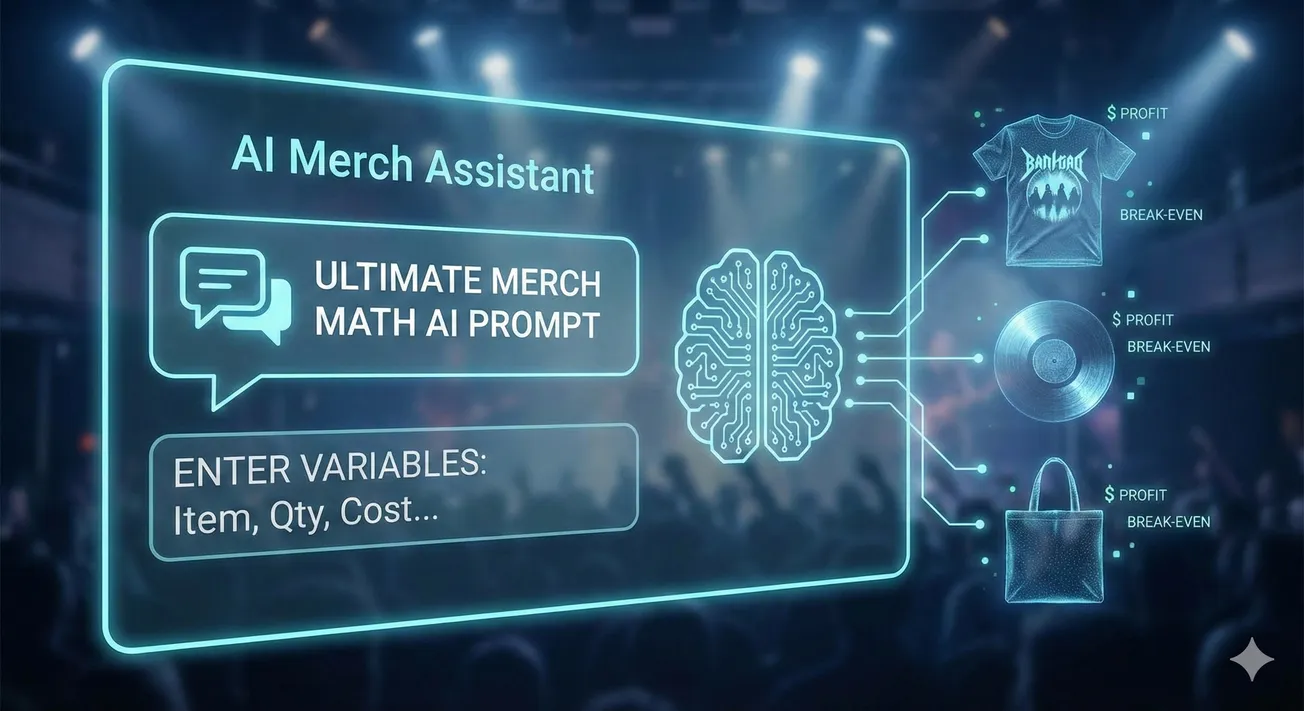___________________________________
Guest Post from the FanBridge BlogSomething we hear often is that it can be difficult to get a Twitter follower to become an email subscriber. We develop all the tools we can, but at the end of the day, the easiest way to sign up would be an in-app action; something we don’t have control over.While Facebook is developing more and more tools to build the bridge between social and email, Twitter sometimes seems a little bit behind.READ ALSO: Facebook & Email Work Together for More Effective MarketingHowever, we just discovered this Twitter card feature that will allow a Twitter follower to subscribe to your mailing list on Twitter with just two clicks! The setup may take a little bit of time, but we think it’s totally worth it! Here are the steps:
The setup may take a little bit of time, but we think it’s totally worth it! Here are the steps:Go to Twitter Ads
Make sure you’re logged into the right Twitter account. Then, head toads.twitter.com.If you haven’t used Twitter Ads before, you’ll need to enter your country and time zone, followed by credit card information (don’t worry, it won’t charge you to create this card). Once you enter this information, you should see new options appear at the top left.Creatives → Cards → Lead Generation
 Click the Creatives tab on the top left, and select Cards. Collecting email addresses is a form of Lead Generation, so you’ll want to click on that option next.
Click the Creatives tab on the top left, and select Cards. Collecting email addresses is a form of Lead Generation, so you’ll want to click on that option next.Setup
 This is where you get to add your personalizations to the card. You’ll see an example of your card on the right, and you can make changes on the left.The Short Description, Card Image and Call to Action should all make the user understand the purpose and reward of a sign up. For example, we made expectations clear with the following text:Short Description: Subscribe to our blog to stay up to date!Photo:
This is where you get to add your personalizations to the card. You’ll see an example of your card on the right, and you can make changes on the left.The Short Description, Card Image and Call to Action should all make the user understand the purpose and reward of a sign up. For example, we made expectations clear with the following text:Short Description: Subscribe to our blog to stay up to date!Photo:  Call to Action: SubscribeFor the photo, a minimum size of 800px wide and 200px height is required. We recommend creating a simple graphic on Canva, if you don’t have one ready. You can use custom dimensions easily.
Call to Action: SubscribeFor the photo, a minimum size of 800px wide and 200px height is required. We recommend creating a simple graphic on Canva, if you don’t have one ready. You can use custom dimensions easily.
FanBridge Links
Here’s where we come in. In order to properly add signups to your account, you’ll need some guidance from us.You’ll need:- Our privacy policy URL. Copy and paste the below link into the correct box:
- The Card Details URL will be your Fan Action Page URL:

Destination URL
 This section is up to you! Add a URL (maybe your website or online store) where users will be directed after they sign up. You can also add a simple message for post-submit as well.
This section is up to you! Add a URL (maybe your website or online store) where users will be directed after they sign up. You can also add a simple message for post-submit as well.Data Settings
This part is technically optional, but it will save you a lot of time if you do it! If not, Twitter will provide you with this data, which you can then import into your FanBridge account using our sample .csv file for proper formatting [DOWNLOAD].For the Submit URL, enter the following URL with your FanBridge account ID in place of [ACCOUNTID]:www.fanbridge.com/signup/1.5/submit?userid=[ACCOUNTID]&response=jsonYou can find your account ID by going to the Account drop down in your FanBridge account and selecting Account Settings. You’ll see your ID number on the top left of the page. So, the URL should look like this when you add your number:www.fanbridge.com/signup/1.5/submit?userid=213779&response=jsonJust below that on the Twitter Ads page, enter Custom key names so that the formatting will be correct for FanBridge:
So, the URL should look like this when you add your number:www.fanbridge.com/signup/1.5/submit?userid=213779&response=jsonJust below that on the Twitter Ads page, enter Custom key names so that the formatting will be correct for FanBridge: This is case and space sensitive, so make sure you add ‘firstname,’ NOT ‘First Name,’ etc.
This is case and space sensitive, so make sure you add ‘firstname,’ NOT ‘First Name,’ etc.Testing
Once you create the card, you’ll be asked to test it. We would like to note that we couldn’t get their test to work, but it worked perfectly once we actually tweeted the card to our followers. When you’re testing, be sure not to use an email address that is already signed up for that mailing list. If it is, you won’t receive a confirmation email.READ NEXT: 2016 Social Marketing Trends [INFOGRAPHIC]PRO TIP: Pin this tweet to the top of your profile to get new signups whenever someone views your Twitter profile!
Related articles