Guide To Using Facebook Lookalike Audiences, Google Similar Audiences
Ad targeting has evolved to become more precise than ever, thanks in large part to the magic of platforms like Facebook and Google. Here we look at two promising features from these companies, Facebook Lookalike Audiences and Google Similar Audiences and what they can do for you as an artist.
___________________________
Guest post by Michael Peggs of Hootsuite
Remember the days when you’d set up a generic ad campaign, pick a few short-tail keywords, then throw up some ads on Google AdWords—praying for click throughs and conversions to magically appear out of thin air? Those days weren’t very long ago, but thankfully, they’re gone forever.
Today ad targeting is smarter and more precise than ever before, largely thanks to platforms like Facebook and Google. Marketers can now reach their ideal audience with individually tailored content that converts. The tools at our disposal are robust, and they can surely help us improve our ROI, but only if they’re used correctly.
Let’s take two of today’s most exciting features: Facebook Lookalike Audiences and Google Similar Audiences. Both features take the idea of remarketing lists to a new level by reaching a new pool of untapped users based on information collected about our past website visitors. They are both centered around the idea of creating your own audience, or custom audience.
Here are the key takeaways you need in order to understand the power of each platform and act according to your organizational needs.
Bonus: Download a free guide that reveals how to increase social media engagement with better audience research, sharper customer targeting, and Hootsuite’s easy-to-use social media software.
4 Tips for Using Google Similar Audiences and Facebook Lookalike Audiences
1. Build off your most effective audience
Before you can start the remarketing process, you must determine your best audience. This all begins with segmentation. Who is your ideal customer? You wouldn’t want to find new audiences based on customers who only converted once, refused your upsell, and abandoned your email marketing list down the road.
You want to emulate only your very best customers—the ones who have the highest lifetime value to your brand and will continually come back to purchase your products.
Segmenting the right audience is important regardless of whether you’re using Google Similar Audiences or Facebook Lookalike Audiences. It’s the nucleus of your ad targeting strategy. Without segmenting the right audience, you’ll miss out on many opportunities to improve your ROI.
To ensure you’re targeting the right people, make a list of your top converting customers based on transaction value, engagement with your brand, and lifetime value. Ideally you’ll want data from several hundred—or even a few thousand—customers to input into Google and Facebook (Facebook recommends anywhere from 1,000 to 50,000 of your best customers).
On Facebook, it’s pretty easy to identify your top engagers. See who’s liking your posts, leaving comments or feedback, writing reviews of your brand, and sharing your page with their Facebook friends. These are the users that you want to replicate in your lookalike audience.
On Google, while you don’t have the convenience of tapping into users’ interests the way you do on social media, you can still build a similar audience by importing an email list or converted user list into Google.
You should also explore Google Tag Manager and input remarketing tags on your site and see who’s viewing your product categories. This can magnify your most popular products while hopefully driving more conversions to the products that aren’t selling as fast.
2. Don’t increase your budget too soon
Many marketers make the mistake of increasing their daily spend on an unproven campaign, just because they assume that their look alike or similar audience will come through in a big way. This is not smart.
Any ad expert worth their value will advise you to start with a smaller budget and gradually add to your campaign when you start seeing conversions. While Google and Facebook can help you tap into new audiences, you still need to make sure your offers are converting with the audience before ramping up.
3. Use your best assets
Similar and Lookalike Audiences share the power of making average marketers look better, but they can make expert marketers look prolific. Determine what area of content creation you can leverage in your campaigns. Whether it’s video production, long-form written content, infographics, or email marketing, you’ll want to use these platforms when advertising to your remarketing audiences.
For example, if you’re a video creator you can explore Google Similar Audiences through YouTube ads, using the Customer Match feature. To do this, create a YouTube campaign with one or both of the In-Stream and In-Display ads set up. It’s advisable to make separate ad groups for each format.
This is what In-Stream ads look like:

This is what In-Display ads look like:

Next, you’ll import a customer list to AdWords—this can be from your email list, past website visitors, mobile app users, or YouTube users (these are the categories to choose from in AdWords > Shared Library > Audiences).
Once this information is uploaded into your AdWords account, you can open your YouTube campaign, click + REMARKETING then add your remarketing lists.

And if you like making Facebook videos, you should send these to your Lookalike Audiences through Facebook’s video ads. Just be sure to add captions to your Facebook videos, since 85 percent of videos are watched with the sound off.
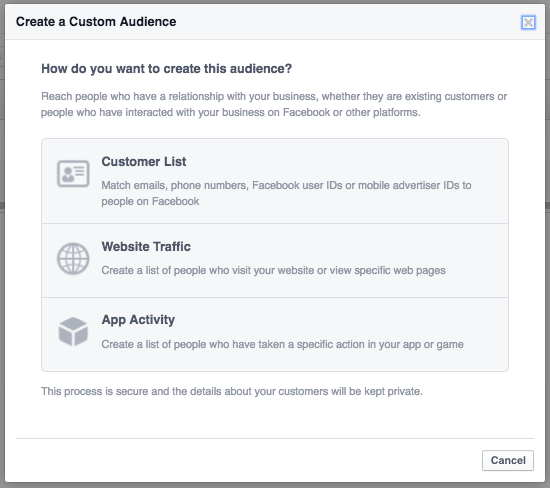
Marketing your Facebook video ads to a lookalike audience is fairly straightforward. As with AdWords, you’ll start by compiling Facebook’s version of a Custom Match Audience, called a Custom Audience. You’ll do this by going into your Audiences tab in Ad Manager, clicking the Create Audience dropdown and selecting Custom Audience. Then, you’ll go through the five part process of adding your customer file and creating the audience.
If you’re trying to get more views to a blog post or ebook, then paid advertising might be an area to explore. As Claire Pells points out in her article, 5 Reasons to Promote Your Blog Posts With Facebook Ads, you can help a piece of content gain significant traction by remarketing to customers on your email list who didn’t read your post. In fact, she purposely targets these customers on Facebook about a day after sending out the email newsletter. Pretty smart, eh? Anyway, regarding Lookalike Audiences, make sure the custom audience you use comes from visitors of that particular blog post, rather than generic website visitors.
You can obviously also use Google Similar Audiences to market blog content to new consumers on AdWords—just be careful, since AdWords costs can rise quickly.
For information regarding consumers of specific blog posts on your site, you can consult Google Analytics as well as read through on-page engagement metrics (comments, pingbacks, shares).
4. Know your industry
Here’s where the differences between Google Similar Audiences and Facebook Lookalike Audiences become magnified. As we’ve discussed, both features are virtually the same in terms of implementation—you collect customer data, create a customized audience, import that data into the platform, and begin marketing to the new audiences.
But there’s an important factor that may affect which platform you use.
Think about it this way. Facebook ads are considered paid social, because, well, they’re ads on social media. And so they should be used to market content that performs well on social media—videos, blog posts, webinars, ebooks, etc. If you work in an industry that doesn’t require you to produce a ton of online content, for example plumbing, you might be better off with Google Similar Audiences since most customers look for plumbing services through Google.
As Wordstream points out, Facebook is an “inherently visual platform.” It’s meant to disseminate content that people can consume while procrastinating at work, viewing on their phones late at night, or simply passing the time.
AdWords, at its core, is a platform that people use to find answers. It lacks the interactivity of social media, and is instead a gateway to procuring services—especially local services.
That said, it’s still wise to experiment on both platforms since you don’t know which one might give you the best opportunity for conversions.
Simply by testing both platforms with small daily budgets at first, you’ll quickly get a sense of which one works better for you—if not both. Select your audience wisely and be sure to pull customer information from a large enough pool as well.
By doing the necessary upfront research to determine your top converting audience and which pieces of content resonate best with them you’ll be boosting your ROI in no time.
It can help a piece of content gain significant traction by remarketing to customers on our email list who didn’t read our post. In fact who purposely targets these customers on Facebook about a day after sending out the email newsletter.