Spotify Makes Collaborative Playlists Easier
Spotify has given its Collaborative Playlists feature an upgrade for all users.
Updates include:
- New ‘Add User’ button in the playlist header to invite friends to collab
- New ‘Contributor’ row that displays user avatars – letting you see who is contributing to the playlist
- New user icons in front of each song or podcast episode they’ve contributed to track of who’s added what in real-time.
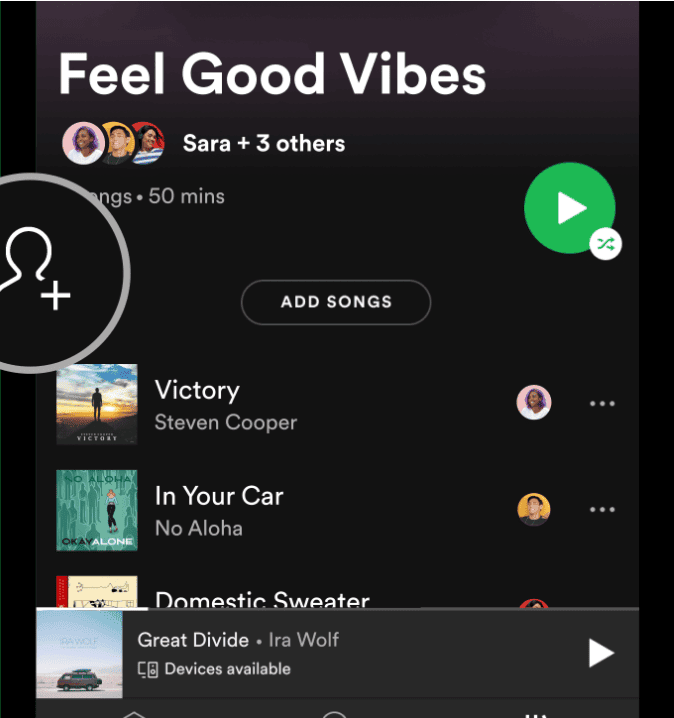
How To Start A Collaborative Playlist
- On your phone or tablet, tap Your Library.
- Go to Playlists, and select the one you want to collaborate on (keep in mind you can only do this for playlists you’ve created)
- Tap the Add user button in the header to make the playlist collaborative
- Start inviting others to add songs and podcast episodes on social media, messaging apps, or simply by copying and pasting the link
Users can also listen together in real-time with Spotify’s Group Session beta feature.
More here.