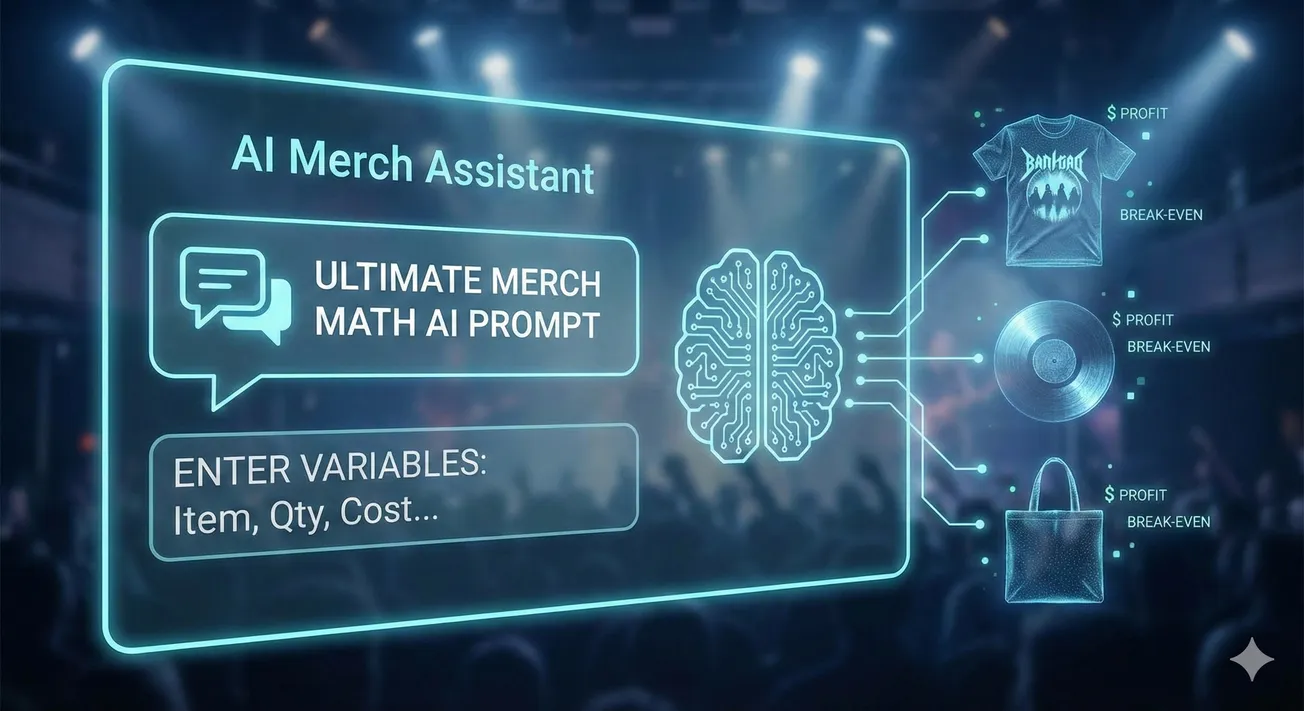So far Bandzoogle's “The Tools of Music Fan Engagement” series has covered blogging and email newsletters. Now it’s time to talk about social media, starting with the biggest social media site out there: Facebook. We love to hate it, but the reality is that Facebook is still an essential tool for musicians to use in their arsenal when it comes to marketing music and engaging fans.
Why Facebook is Great for Fan Engagement
Simply put, Facebook is great for fan engagement because most of your fans are probably on Facebook. Artists often wonder if they have to use every social media site out there. Although that’s probably not necessary, you’ll want to at least be active on the ones that your fans are on, and Facebook is likely where you’ll find most of them.
Using Facebook is also a good way to show that you’re active, as well as to get/retain fan attention, which is key in the new music industry. And of course, the 3 Pillars of Fan Engagement apply to your Facebook strategy as well. The updates should be in your own voice as much as possible (authentic), you should post on a consistent basis, and to really see results, you’ll have to sustain it over the long term.

Facebook: It All Starts with a Page
Before you start planning a Facebook strategy, make sure you’re using a Facebook Page, not a personal profile. This issue can be especially tricky for solo artists, who tend to promote their music from their personal profile initially, but it’s important to make the change to an actual Page. Here’s why:
No “Friend” Limit: Facebook Pages don’t have a limit on the amount of fans you can have (personal profiles have a limit of 5000 “friends”).
Keep Personal & Professional Separate: Having a page is a great way to help keep your personal and professional lives separate as well as minimize the risk of annoying friends/family with your music promotion.
Analytics/Insights: Page Insights can be a powerful tool to let you know where your fans are from, who are the most engaged, and what kind of content is working best (photos, videos, text, etc.).
Promoted Posts: With Pages, you can “promote” a post so that it reaches more people. Depending on how much you’re willing to pay, the posts can even reach beyond the fans who have liked the page. This can be a great way to increase engagement and visibility for your music/content, but it can also get expensive quickly.
Ads: Using a Page gives you access to using Facebook Ads. You can use ads to promote your page and increase likes, promote shows, a new music release, etc. You can even target specific geographic regions, demographics, and interests. But again, just like with promoted posts, ads can get expensive quickly, so set a budget and stick to it.
Tip: Reverbnation has a great tool called “Promote It” that makes Facebook Ads a lot easier, and actually tests different ads for you, then uses the best performing one automatically. Check it out here.
6 Things Every Facebook Page Should Have
When setting up your Facebook page, here are a few things you’ll want to make sure to have in place before inviting people to “Like” the page:
1. Custom URL: First thing you should do is customize the url for your page.
2. Your Branding: Your cover photo & profile photo should have a consistent look (same photo/photoshoot, same colors, feel, etc.) as your website, Twitter, YouTube, etc.
3. Your Bio: Include a short “elevator pitch” in the main “About” box that people see right away when landing on your page. Then add a full bio in the “Biography” portion of the About section.
4. Link(s) to your Website: Make sure to include a link to your website after your “pitch” in the About box, in your Bio, and in the “Contact Info” section.
5. Career Highlights: Use the Timeline feature to tell the story of your career. Add significant highlights/events from when you first started until the present. Check out Coldplay’s page to see how they added content starting from when the band was founded.
6. Music: There are several apps out there that allow you to add a Music player to your Page, the most popular ones being Reverbnation and Bandpage.
Once your Page is ready, you can then start promoting it and posting content.

Facebook Posting Quick Tips
Another reason Facebook is great for fan engagement is because, well, it’s free. But as we all know, free is rarely ever really free, as is the case with Facebook. There are lots of ads and distractions vying to grab people’s attention, but more importantly, due to their algorithms, only a small % of your fans see your posts on Facebook.
Here are a few tips that will help increase the engagement (likes, comments, shares) and visibility of your posts:
Spread posts out: When posting updates on your Page, be sure to spread out the timing of the posts, with at least 2 hours between new updates. Posts don’t necessarily appear right away in the newsfeed, as the Facebook algorithm needs time to measure engagement of each post. So if you post too many updates close to each other, Facebook will likely ignore the ones with less engagement. Updating once per day or every few days is a good pace, but you should update your status/post news at least once/week to show that you’re active and to stay in the newsfeeds of your fans.
Use Images: Images tend to get much more engagement (likes, comments, shares) than simple text posts. So whenever you’re posting an update, try using some kind of image/photo (or even video) to go along with it.
Highlight: Use Facebook’s Highlight function to give more visibility for certain posts on your page.
Promote: For really important announcements, you can consider promoting the post. Spending money on promoting posts can add up quickly, so save this only for really important announcements like a new album, tour, crowdfunding campaign, etc.
Use Facebook to Drive Fans to Your Website
In previous posts we’ve stressed the importance of driving fans to your website, because you own it, the experience fans have on it, and the data you collect from it. The whole concept of “Hub & Spokes” is using your social media “spokes” to drive fans to your website “hub”.
Facebook can be a great “spoke”, but it’s easy to forget to use it in that way. Facebook wants people to stay on their platform so they’ll click on ads and collect their data. But with a little bit of effort, you can use your Facebook posts to drive people back to your website, and hopefully shopping at your online store and signing up to your mailing list. Here are just some ideas to get you started:
Website link in bio: As mentioned earlier in this post, make sure to at least include a link to your website in the About box, in your Bio, and in the “Contact Info” section of your Facebook page.
Music: When you have a new song, upload it to your website and then post a link (preferably with some kind of image) and drive fans back to your site to listen to it.
Video: When you have a new video, instead of simply posting the link from Youtube, take a screencap from the video and post a link taking fans back to your website to watch it there.
Photos: Have a bunch of great photos from your last show? Instead of uploading all of them to Facebook, post one or two, then provide a link to the full gallery on your website.
Blog posts: Whenever you have a new blog post, post a brief intro/description to your Facebook page with a link to drive fans back to your site to read it.
Merch: Have some new merch? Post an image with a link taking fans away from the noisy environment of Facebook to check out your online store, and hopefully do a little bit of shopping.
Social Media is a Conversation Tool

Possibly the most important thing to remember when using Facebook (or any social media site), is that it’s a tool for conversation. Use Facebook to tell your story, to show fans who you are and what you’re all about, not simply to promote/shout news to them.
A big part of conversation is actively interacting with fans. Answer their questions, like their comments, thank them for compliments, etc. You can also get a discussion going by asking questions, or taking a poll of your fans. Remember, Facebook gives priority to updates that have a lot of engagement, so the more you do this, the more fans will see your posts.
Hypebot contributing writer Dave Cool is Director of Artist Relations for musician website & marketing platform Bandzoogle. Twitter: @Bandzoogle | @dave_cool
Related articles