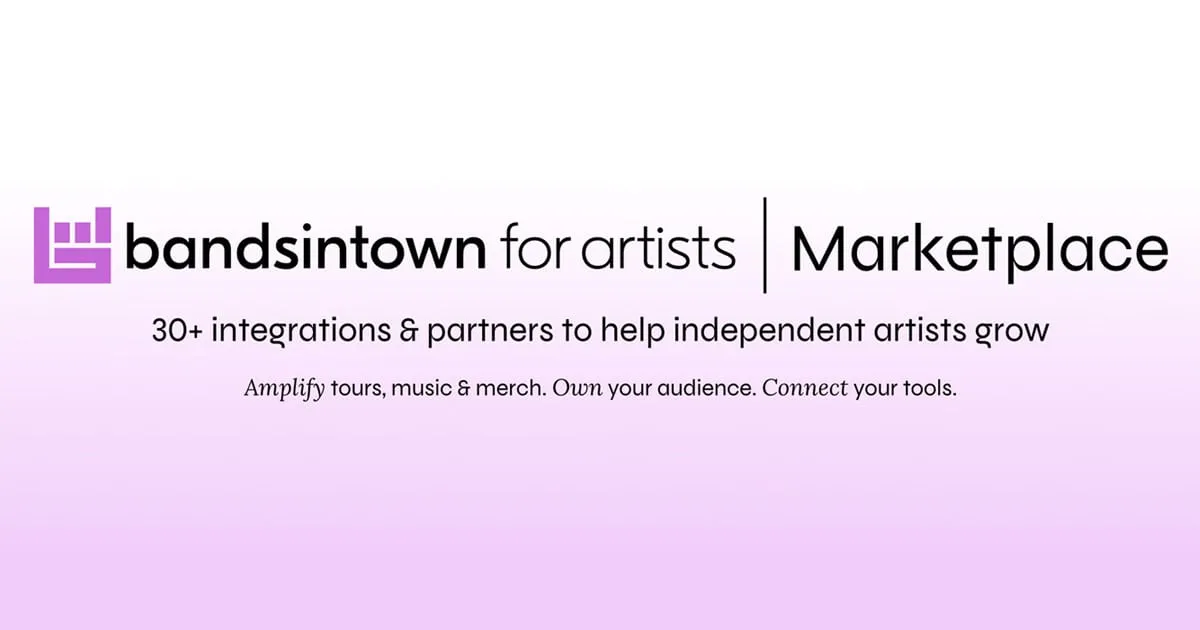By Eliot Van Buskirk of Evolver.fm.
Most people who equalize the bass, treble, and mid-range frequencies of their music probably do so because they love tons of bass and their headphones don’t deliver, or some variant of that. Maybe the song is too treble-y, or you’re trying to pick up the lyrics, so you turn down everything except the mids.
In other words, EQ not something many of us put a ton of thought into, each and every time we tap the play button.
But as with anything, some people become obsessed, dialing in precise equalization settings for each song in their iTunes library. You can learn how to do that here; the basic idea is to set the EQ in iTunes, switch the EQ setting on your iPhone to “Off,” and allow the iTunes-created EQ setting for that song, album, or genre take control when you play it on your iPhone. If you know exactly how you want each song to sound, at least EQ-wise, you can do that – although it might make more sense for Genre — bass boost for hip hop, flat for classical, etc.
As the popularity of EQ apps for both iOS and Android shows, thousands or maybe millions of people out there are looking for better ways to tweak the frequency profile of their music on the go — i.e. not in iTunes, before they leave the house. You can do that on a plain iPhone, but it won’t remember the settings you wanted applied to each song, unless you use the iTunes method mentioned above.
For them, SmartEQ ($2, iOS) looks like a good bet, assuming they spend a good amount of time listening to music that has been downloaded to their phones (as opposed to streamed from the cloud).
First of all, it’s a handsome music player app, which it has to be, if you’re going to pay $2 to use it instead of Apple’s own Music app. But as the name suggests, the equalizer is the main attraction — long-click any item (song, genre, artist, album) to bring up an EQ menu to applies to it. Once you’ve set up EQs for songs, SmartEQ will retrieve apply them automatically or, if you didn’t specify, it’ll switch to whatever you have as the default.
The latest version, released today, adds the ability to create and name your own EQ settings. Bonus: If you name your equalizer after a genre, it will be automatically activated for every song in that genre.
Related articles