How To Set Up Your First #Twitter Chat
You see the hashtags on Twitter every week: #SBizHour, #MediaChat, #GoGirlsMusic, and on and on. These tags refer to chats, one of the best examples of community building on Twitter. They generate tons of conversation, and build deep connections between those partaking and the hosts.
Should we host #hypebot Twitter chats? Let us know and share your chat experiences below in the comments.
Guest Post by Matt Diederichs on Hootsuite Blog
Using a shared hashtag, users meet at a pre-determined time to discuss issues of community relevance.
That kind of engagement has benefits for brands and personal brands alike. A successful Twitter chat community builds advocacy, loyalty, and community with participants. You’ll grow the social following of your accounts, generate valuable discussions and feedback, and show thought leadership with an outspoken audience.
Could you host your own Twitter chat? It’s not as simple as you’d think, but we’ve got your back. Here’s your step-by-step guide:
Before Your Chat
As tempting as it is to just jump in, you’ll need to build a plan. We recommend you consider well thought-out answers to the following questions:
Why am I hosting a chat?
Before you start thinking about the what, when, who, and how, start with asking why. How does a Twitter chat support your larger social media goals? Why choose the Twitter chat format over routine publishing? Does a chat support your community building goals?
The Twitter chat format can be very powerful in creating a sense of “place” on an otherwise fragmented social media platform, but encourages opinion-based messaging (which can be a headache if topics turn controversial). Hosting a chat also requires commitment, and a fair bit of extra work. These considerations mean starting with a clear vision of what you hope to accomplish is critical to pave the way for success.
How do Twitter chats work?
As you’re planning, take some time to get a feel for how Twitter chats run, and learn the Twitter-chat lingo. The simplest way is to participate in existing chats relevant to your industry, which will have the added benefit of introducing you to Twitter chat leaders and participants you may want to invite to your own event. Reciprocity applies here—if you participate authentically in other chat communities, people will participate in yours.
Bonus: This list of existing Twitter chats (compiled by our friend Brian Fanzo) is useful resource for social media marketers when deciding which events to participate in.
When is the best time?
You may have heard that the secret to comedy is… timing. The same holds true for Twitter chats. Will you host weekly chats? Monthly? Or will they be more sporadic, aligned with your marketing programs? Whatever frequency you choose, be consistent. Your community will find value in knowing when to tune in, and will be able to integrate your chat into their own schedules. Also consider the timezone(s) of your community, competition from regularly scheduled chats, and weekly patterns (let’s get real: nobody has time to chat on Friday at 4PM or first thing Monday morning).
What should my chat hashtag be?

The hashtag you choose to rally around will come to define your community. Make sure that your hashtag is simple, concise, and conveys meaning when spoken aloud. Consider whether your chosen hashtag will be branded (for example SAP chooses #SAPsmbchat for their small business chat), or whether you’ll choose to build an open community with an unbranded tag (so that those who don’t identify closely with your brand may feel more comfortable participating). In either case, keep your character count low, as every letter steals valuable space from your participants’ Tweets. Also stay away from abbreviations and acronyms that won’t make sense to a broader audience. Choose carefully, grasshopper. This post contains some more detailed advice.
What angle will my chat take?
The Twittersphere is packed with chats, so you’ll need a unique value proposition to bring people to the table and keep them coming back. What value will your Twitter chat provide that doesn’t already exist? Will you bring people together around a topic in a general way? Will you deep-dive into a niche and build a tight community in a small space? Or will you leverage relationships with influencers to interview a new thought leader each week? Find your unique angle and own it.
Work with your blog/web strategist to plan the Twitter chat as an extension of your existing content strategy—the content that resonates with your audience is a strong indicator as to what your community might be interested in chatting about. As a guideline, it’s important to have a unifying theme for your chat, whether it’s a broad one to attract a larger audience (social business, community management) or a more niche topic to build a smaller, tighter community (graphic design, photography). Try to have several weeks of content in the hopper prior to launch, to make sure your chat stays true to your original intent, and maintain traction.
How will you promote your chat?
With all due respect to Ray Kinsella “If you build it, they will come” doesn’t apply here. You’re going to have to promote your chat (at least initially) in order to drive participation. Start by scheduling promotional Tweets from relevant Twitter handles at different times of the day, as well as snippets of content from your first chat.
If you’re fortunate enough to have nurtured relationships with your brand advocates and ambassadors, inviting them to participate and help spread the word is a natural fit. It’s likely your chat topic will resonate with them, and involvement prior to launch will build a feeling of exclusivity, deepening your relationship with your advocates. We use influitive, an advocate marketing software platform, that helps communicate easily with our #HootAmb family, and to gamify the advocate experience with “challenges” such as promoting or participating in Twitter chats.
Promoting your chat with content can also be a smart strategy for building an audience without over-promoting (surprise, there’s a plug at the end of this blog for #HootChat, launching May 14th at 12PST). Aligning your content strategy with your chat strategy can create a powerful one-two punch. Is next week’s blog topic “How to choose images for social media”? Theme that week’s Twitter chat around the visual elements in social media. Or vice versa.
Through participation in other chats, it’s also likely that you also ran across connections who would enjoy participating in your chat. We recommend building a list of invitations, and sending each of them a Tweet invitation prior to the chat starting (an hour or so beforehand seems to work well). Make sure though, that your invitations are unique and personalized. If you simply @mention each person with the same message, you’ll be perceived as a spammer and your invitation will have the reverse effect. Craft your messages in a way that makes the receiver feel as though you’re authentically inviting them to your chat.
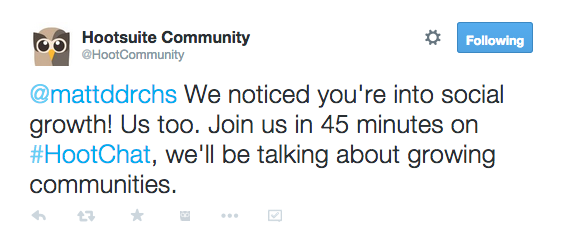
Executing Your Chat
You’ve planned and planned, now it’s time to launch. Assuming you didn’t skimp through the points above, you’ve probably got at least a few people tuned in at the proper time, with the hashtag ready to go.
Since you’ve planned your content in advance, your first step will be to kick off the chat with a welcome Tweet that introduces the chat and sets the tone. (All examples from #SBizHour)
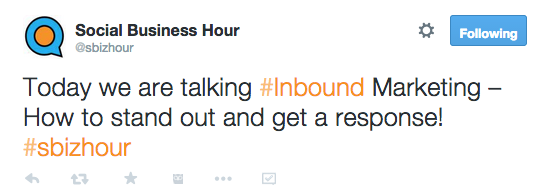
Schedule this Tweet in advance, to make sure the chat begins at the time your participants expect.
You’ll also want to welcome participants to the chat, and to ask them to introduce themselves. This introductory period allows participants to get to know each other and make connections with each other. This also allows you to open a dialogue with each of them, relationships which will be the foundation of an engaged chat community.
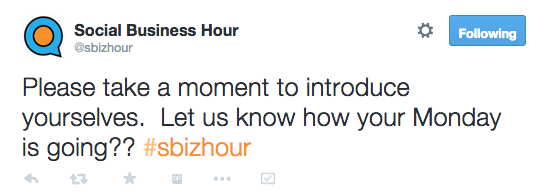
Given some time for introductions to be made, you’re on to the questions and answers: the reason you’ve brought your audience together to chat.
A few rules to adhere to during the chat:
- Questions and answers follow the above format (Q1/A1 syntax for questions/answers)
- Frequency of questions in most chats ranges from 5-10 minutes
- Engaged chats have a minimum of six questions or as many as 10-12
- Sync the number and cadence of questions to fit your audience
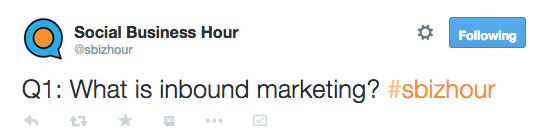
During the chat remember that your branded handle is there as a host, to nudge the conversation along. Retweet the best of your participants’ answers, respond and probe deeper when you can, and encourage elaboration with follow-up questions. Not only will this put the spotlight on your participants as the subject matter experts, it will create a livelier conversation. Bonus points if you can bring the “wallflowers” into the chat; they’re the people watching the chat hashtag, occasionally adding a RT or Favourite to a chat Tweet, and quietly hiding on the sidelines. Tweeting directly to them can help to bring additional interested participants in the conversation.
#Ninjatip: Set up your Hootsuite dashboard to manage the conversation, as the stream for an engaged chat will move quickly. Search streams that remove retweets (-RT) or filter for questions or answers only (#hashtag AND (Q1 OR A1)) will help you to view the hashtag stream with less noise, and manage the conversation more effectively. (See the below example from @Unbounce’s #CROChat)
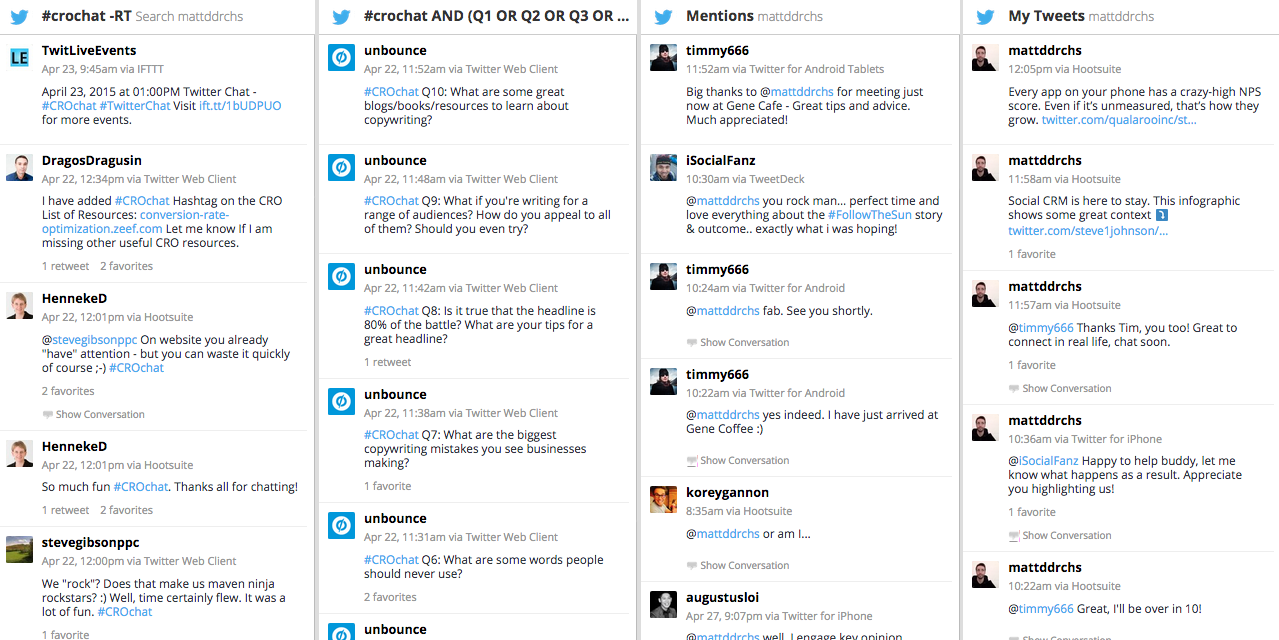
Close your chat by thanking your participants for joining, and by setting up your next chat. This puts a nice “bookend” on your chat and gives you an opportunity to promote next week’s topic.
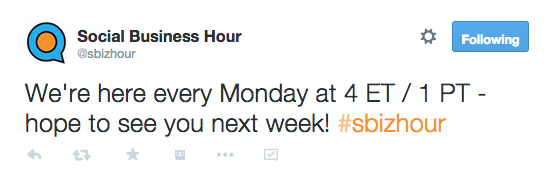
After Your Chat
You hosted your first Twitter chat! Congratulations, give yourself a pat of the back. But… you’re not quite finished. Its time to reflect, measure, and learn.
First, decide what you want to track. Metrics like hashtag mentions, hashtag impressions, unique participants, and repeat participants can all inform how well your chat resonated with your audience. Look for increased growth or spikes in Twitter account followership as well, an indicator of community growth. Social measurement and analytics tools (we use uberVU as well as Hootsuite analytics) can help you to dive into the chat results and quantify your efforts. You’ll want to choose metrics that you can report on consistently over the long term, to identify trends in community growth, or to adjust your activities to better serve your audience.
The story of your Twitter chat won’t end with the numbers though. Make sure to curate the best responses and conversation for later reference (we like Storifyfor this), or screenshot them if you prefer. Highlight prominent community members, influencers or customers, and mine the responses for “quotable” nuggets. You’ll find that some of your best learnings will be reflected here, insights that will help you tweak the delivery of your next chat. If the conversation was particularly interesting or memorable, also consider bringing some of the best content together into a blog post.
You’ll find that hosting a Twitter chat requires constant tweaking, learning, and reformatting to suit the ever-changing needs of your audience. As your chat grows you may decide to add more engagement features (live Google Hangouts, influencer guests, etc), or add more questions to speed up the flow. Whatever you choose, you’re now building on a strong foundation.
Shameless plug: Hootsuite will be launching #HootChat on Thursdays at 12PM PST, a Twitter chat for our community members, by our community members. Tune in starting May 14th!
Should we host #hypebot Twitter chats? Let us know and share your Twitter chat experiences below in the comments.