How To Share Your Songs on Socials From Spotify
With social media’s increasingly important role in connecting artists with their fans, connecting your socials back to Spotify is more important than ever for getting your music heard. Here, we break down how to share your Spotify tracks on all the major social platforms.
Guest post from Spotify for Artists
How your fans and followers can dive into your music from Instagram, Snapchat, Facebook, and beyond.
Our mission is to help artists connect with their fans, and we know that social media is a huge part of cultivating those connections. That’s why we’ve focused on building tools that help make the link between Spotify and social media seamless and effective, including integrations with Instagram, Facebook, and Snapchat, along with a few other nifty features we’ve made available to our Spotify for Artists community. You can unveil a brand-new song, celebrate an album anniversary, or share a personally curated playlist in just a few clicks and see your listening numbers soar.
Of course, for starters, you can always share your music on platforms like SMS, Messenger, Twitter, WhatsApp, or email via a link. Just go to your profile, track, playlist, or album; click on the “three dots” (…); and tap Share, and Copy Link.
Beyond a link, though, we’ve expanded our sharing options to offer a smoother, more visually engaging experience with Instagram Stories, Facebook Stories, Snapchat, and more. Here are seven effective ways to share your music on Spotify in an instant.
Instagram Stories
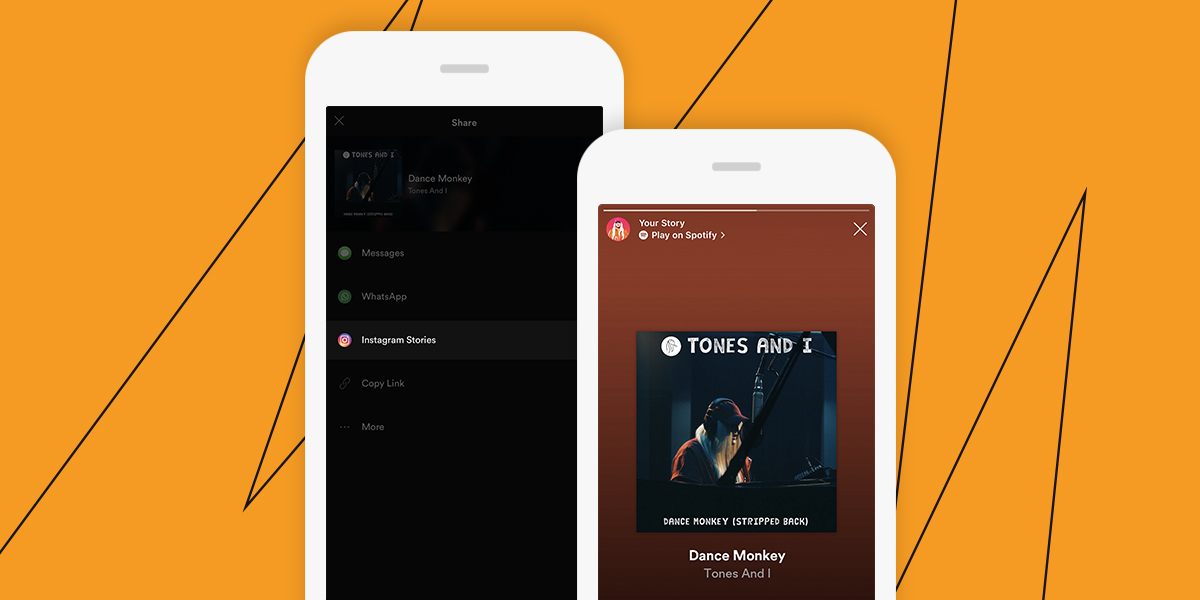
Gone are the days of screenshots. Spotify’s special integration with Instagram Stories allows you to share content to your IG Stories with a clickable link that directs your followers straight to Spotify. To do so, head to any track, album, playlist, or artist profile in the Spotify app; open the Share menu (again, by tapping the “…” button); and click Instagram Stories. This will create a new Story featuring your content’s artwork as a “sticker.” Here, you can embellish it with doodles, captions, or any other attention-grabbing add-ons, then post your story. Once it’s live, viewers will see an option to “Play on Spotify” on the upper left corner of their screen. With this link, fans and followers are more likely to engage with you both on IG and Spotify, while getting immediate access to your music.
Facebook Stories
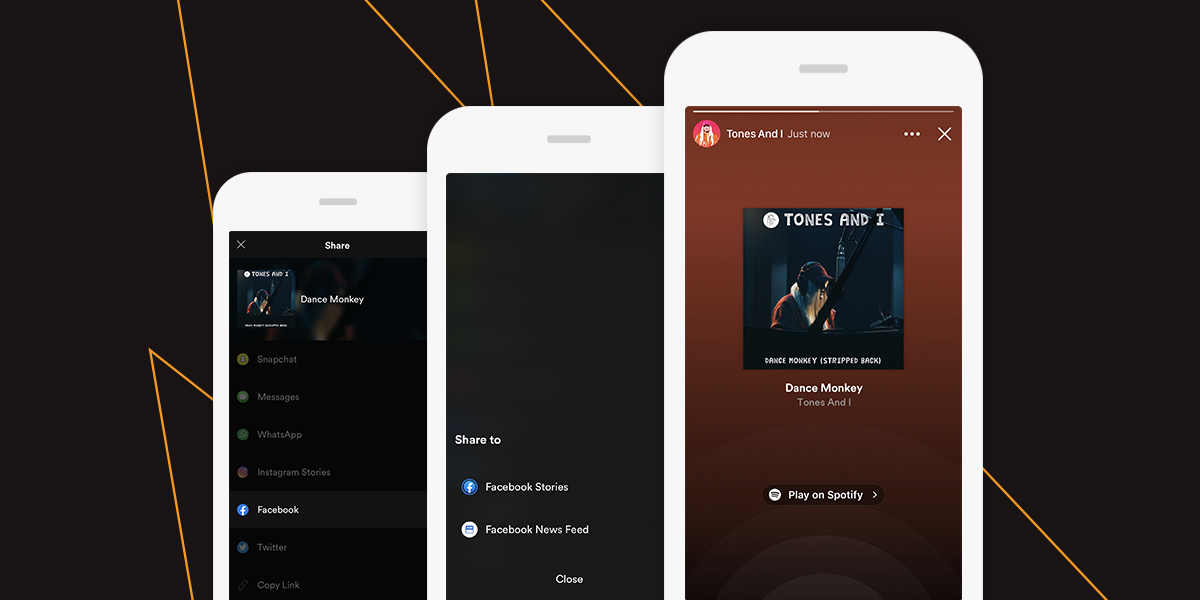
Spotify has a similar integration with Facebook Stories, but with an added audio bonus when sharing a track. Just go to the song you want to share on Spotify, tap Share, select Facebook Stories, customize your Story, and publish to your newsfeed. Anyone viewing your Story will hear a 15-second preview of the song you’ve just shared. They can then hit “Play on Spotify” to hear the whole track. If they like what they hear, they’ll likely dig deeper into your profile to discover more of your music. As of now, previews play only on tracks, but you can still share albums, playlists, and profiles to FB stories with a direct link into Spotify. (Note: This integration currently only works on Facebook profiles, not pages.)
Snapchat
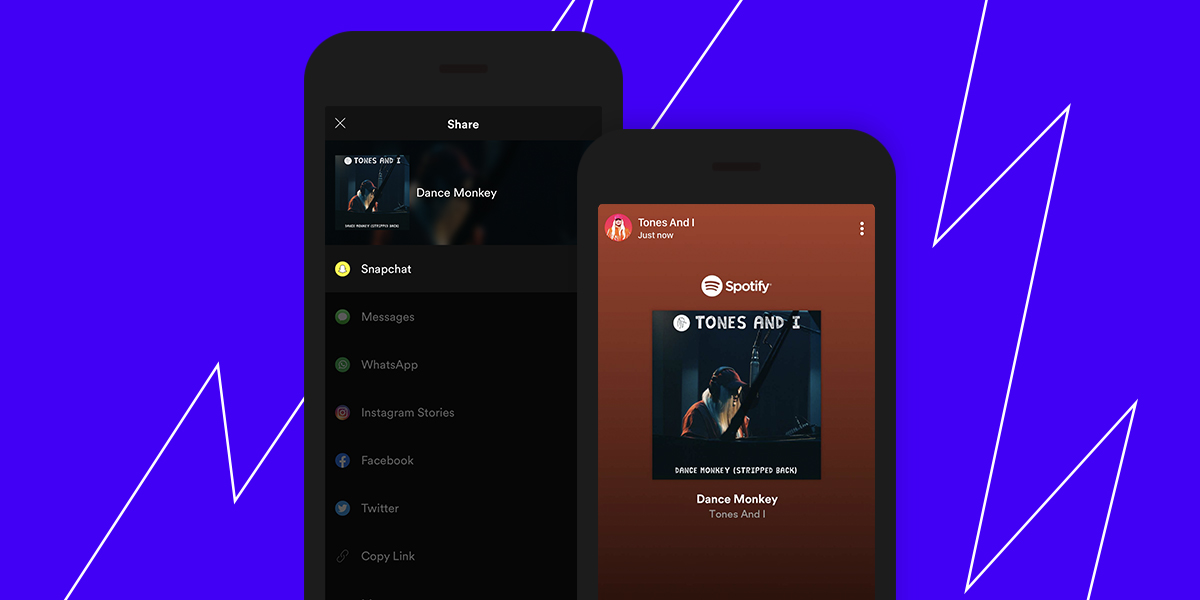
Sharing music on Snapchat is just as quick and easy. From the Share menu on any song, album, or playlist, click on the Snapchat option. A new Snap will automatically pop up with the full album art displayed. Edit it as you see fit and then send out your Snap. When viewing, your friends and followers can then swipe up to open up Spotify and start playing the music you’ve shared.
Scannable Spotify Codes
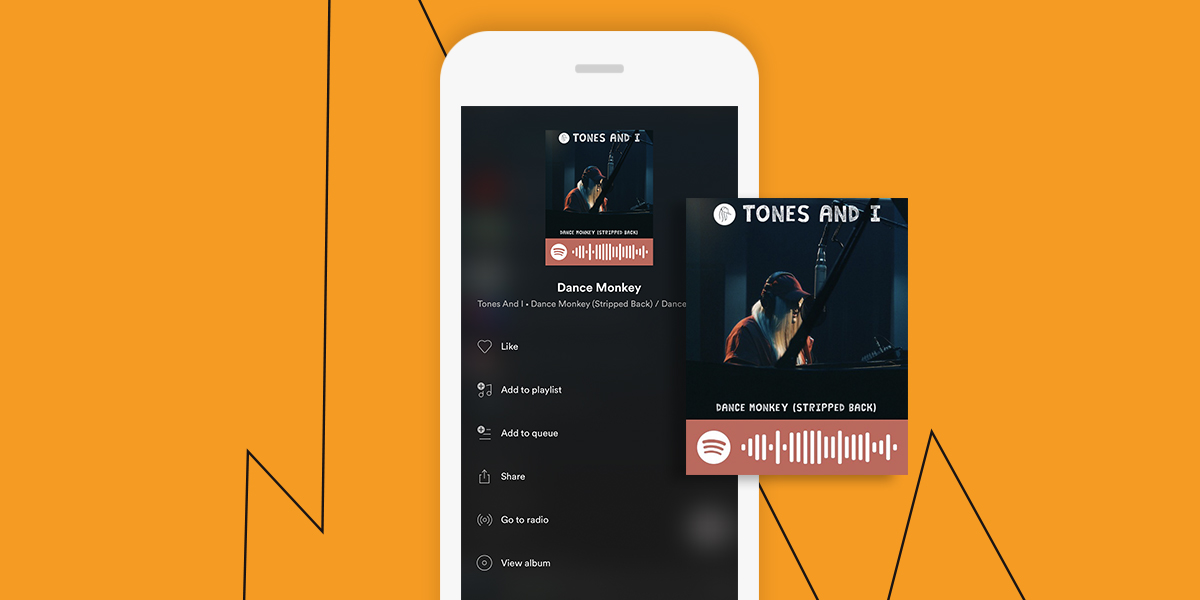
Spotify Codes offer a sharing experience that works as quick as a snap—of a photo, that is. Similar to QR codes, Spotify Codes are scannable, both digitally and in real life. You can grab a Spotify Code (which looks like a sound wave below the content’s artwork) from any profile, song, album, or playlist on the app. Click the “three dots” button, then tap on the album art featuring the code, and hit “Save to Photos.” From here, you can share the photo online or get as creative as you want with it: Consider printing out flyers, posters, stickers, maybe even T-shirts featuring the code of your new album, for example. To scan the Spotify Code, fans just need to open up the Spotify app, go to Search, tap the camera icon, and point the camera at the code, which will take them directly to your content.
Share your Canvas to Instagram Stories
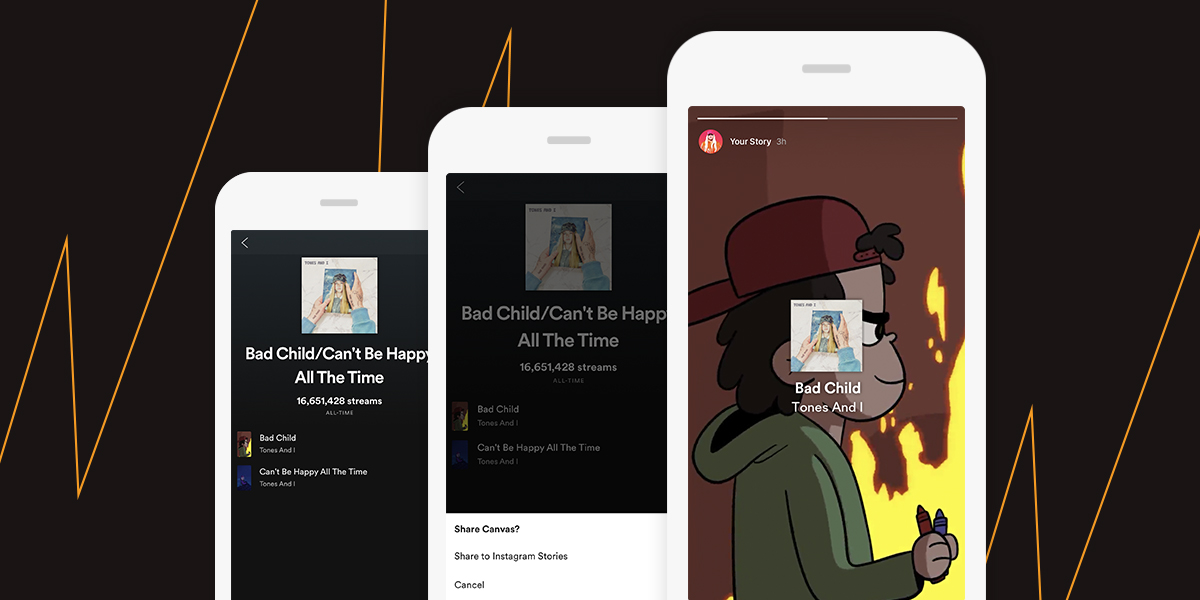
Canvas allows artists to add a three- to eight-second visual loop to any track, giving a whole new dimension to your music. It’s a great way to bring added attention to a new release or spark new interest in an older song. So far with Canvas, artists have seen as much as a 200% rise in track shares and increased engagement on Spotify streams and views in general. To share your Canvas artwork on IG Stories, go into the Spotify for Artists app and click Share on the track featuring your Canvas. Once live, instead of a static image, your Canvas will loop in the background of your Story. Just as with any Spotify share on IG Stories, there will be a clickable “Play on Spotify” link that displays on the upper left corner of the screen.
Get unique links for personalized editorial playlists
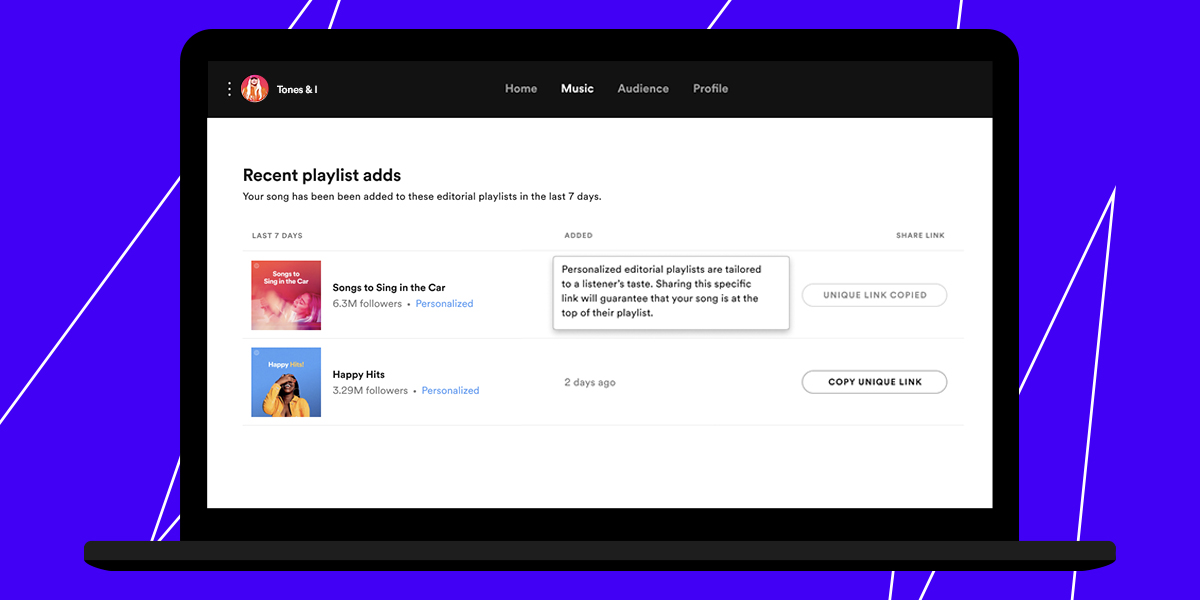
Spotify’s personalized editorial playlists give artists more exposure and listeners more of what they’re craving. These playlists feature tracks picked by our editors, but the order is tailored to each individual’s taste. This means every person will see a different version of the same playlist. That said, unique links to these playlists can be used to your advantage as they put your featured track in the No. 1 spot for everyone who clicks the link. To find your unique links, go into the Spotify for Artists app, click on the music tab, head to any individual track page, and then tap the Playlists tab. This page will show you any playlists the track has been added to in the last seven days under “Recent playlist adds.” For any personalized playlists your track is on, you’ll have the option to “Copy unique link.” You can then share this link on any social-media platform, and anyone that clicks on it will see your song at the top of the playlist for 24 hours.
Celebrate your placement on New Music Friday
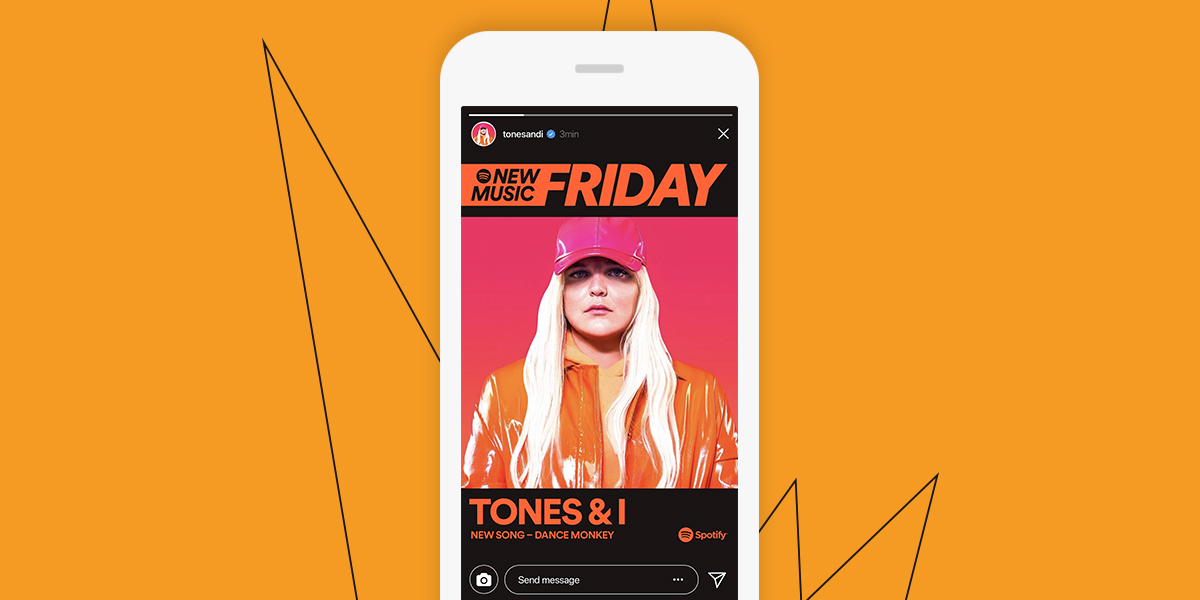
Landing on Spotify’s New Music Friday playlist is reason to celebrate, especially with your fans. After all, this playlist has more than 3.5 million followers (and counting). If your song is picked for NMF, you’ll get a notification in your Spotify for Artists dashboard, linking to a personalized social-sharing card that you can post on Instagram, Facebook, Twitter, or wherever you want to share this often career-transforming moment. Currently, this feature is available for artists with tracks placed on the global New Music Friday playlist as well as New Music Friday Canada.
-Spotify for Artists
We are expert Bail Lawyers and Criminal Lawyers who work in Newmarket and across Ontario. In some cases once a person is arrested they are not simply released from the police station. A Bail hearing is required for anyone who is facing serious allegations. If your loved one is in Police custody please contact Richmond Hill Affordable Criminal Lawyer Plug at 647-490-7660 24 hours a day 7 days a week and we can arrange for an expert bail lawyer who will guide you thorough the bail process. We always work with courts and police to ensure our clients have the best chance of release. If you have been arrested for Domestic Assault, Theft, Sexual Assault, Drug Trafficking or any other serious criminal matter please contact us today for free legal advice. Bail is a serious matter and we are here to help anyone who calls our office.