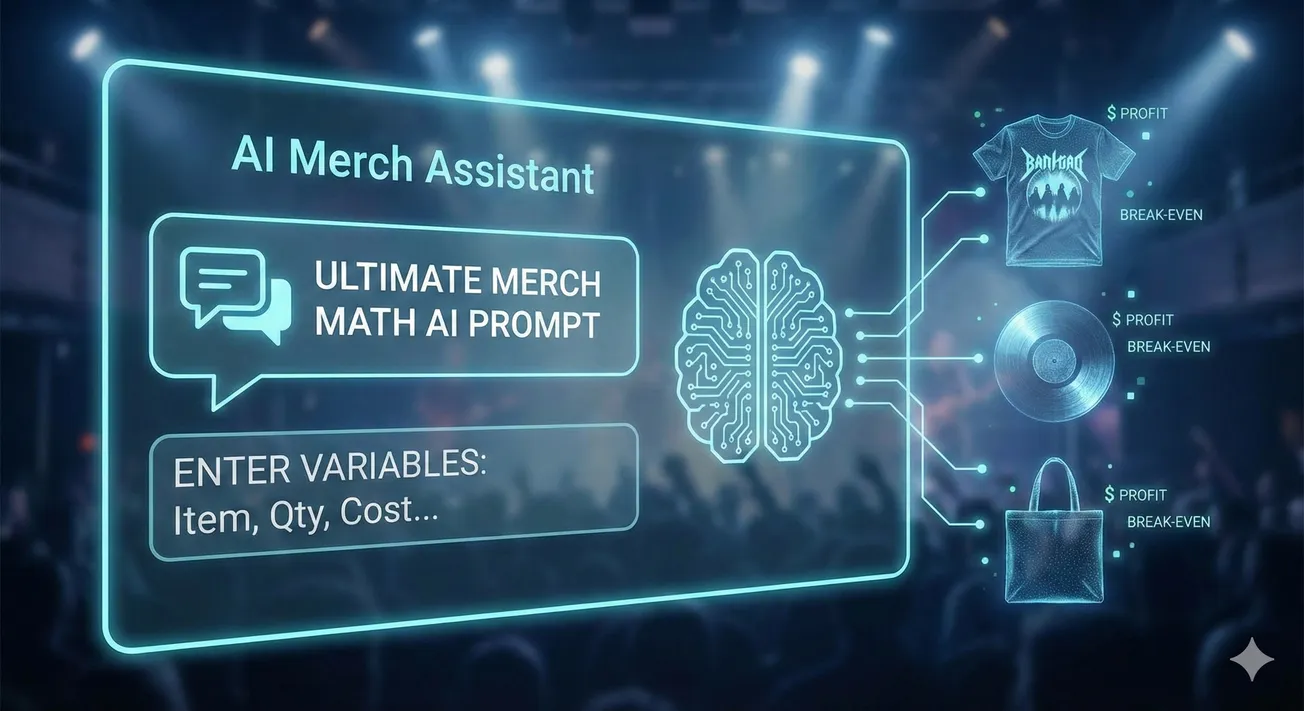Even before the global pandemic, remote recording sessions revolutionized the music industry by allowing talents artists across the world to work together, but such collaborations have their own challenges and require their own set of skills.
Guest post by Ameen Abdulla, the Founder and CEO of Soundwhale
Remote recording sessions are changing the way we make music, allowing talented musicians to come together despite distance. Even once the pandemic is history, remote work will likely be here to stay. It lets us collaborate in ways that would be near impossible if everyone you wanted to work with had to converge on a single studio.
What we’ve learned over the past year of remote audio sessions is that it’s not all about latency or the quality of the audio transmission. All of that is important, of course, but for many of us audio professionals, the biggest challenge was creating audio from remote locations that’s clean and compelling enough to use. Not everyone you might want to work with remotely is also an expert at recording, and this can affect the final result, especially if you’re collaborating with singers or other musicians who may not usually need a ton of gear to perform.
Getting less technical collaborators to shine and deliver great audio remotely is possible, however. Audio post engineers have dealt with this issue for years and have accumulated their fair share of tricks of the trade. As someone who’s done both music and post, I want to share some advice for how to make the most of remote sessions and get the quality you need.
Don’t rely on tech alone
Even before remote sessions became a necessity, if you had a home studio, you likely turned to noise reduction or other plugins to improve the quality of your recordings. These plugins can do amazing things and can be a blessing when working remotely. However, they can only do so much. It’s better to get whomever you’re working with to improve the quality of their side of the recording, as well as to give their best performance, rather than hope and pray you can clean it up later.
Engineers have to become coaches
In a remote session, you rely on your collaborator not only to sing or play their heart out, but also to get you the sound you need. But how do you help them get the requisite quality?
To get your remote collaborator to create good, solid audio, you have to help them set up what amounts to a makeshift studio, using the space and resources they have. You act as their coach, helping them understand and diagnose noise issues, improve room
sound, and other factors before they get singing or playing.That means setting aside the time to figure out how to make things sound better and explaining to your collaborator exactly what they need to do to address a problem.
Sounds can be isolated by frequency or dynamics and seen in tools such as spectral editors or noise reduction tools. When dealing with constant noise, the first priority is (no surprise) to find the source of the noise and turn it off. In situations where it’s impossible to get to the source, noise reduction tools can be used, but reducing too much can really deteriorate your sound, especially in the top end where the crisp frequencies in the voice are. Adding another EQ after the noise reduction and adding back another frequency that is slightly off from the one you lost can help. But in most cases, it may be better to replace or recreate the audio to maintain the quality of the production.
Along with random and unpredictable noise, rooms themselves can be tricky. There can be undesirable buildups between 220 and 600 Hz, depending on the size and surfaces. Of course these frequencies can be reduced, but you have to be careful not to remove too much of the signal you actually want, since there is no separation.So we have to treat the room as much as possible before recording by hanging material that can absorb sound, for example, or asking your collaborator to move to a smaller room with carpet or rugs.
Best practices and sweet spots
Once you’ve gotten your collaborator’s “studio” set up, you can guide them on how to make the most of their hardware. There are some simple tweaks and tricks to maximize performance quality, particularly when it comes to recording the human voice, something audio post engineers need to do regularly.
No matter the room, we can choose how close we get the microphone. Certain post situations like recording voice overs may require a sound that’s closer to the mic than say dubbing or ADR, where talent needs to sound more natural in the onscreen environment. Some similar aesthetic and technical decisions apply to music recording sessions. But no matter what final sound you’re aiming for, in a room that doesn’t sound great, this distance needs to be balanced so that the direct sound can hide some of the undesirable frequencies in the room. However, getting too close to the mic will create a lot of nasty bass and overload the mic with lower-end frequencies.
Engineers that know their mics will immediately know when the talent is not in the sweet spot. On the flip side the talent may not know the difference as long as they are
loud enough and intelligible. This is where remote tools can be really handy and can make remote sessions essential in guiding the talent to a better sounding position.
Something I usually advise is to set up a microphone on a light or portable stand and ask the talent to move around the room while wearing headphones. The better spots for recording will be where the voice is more crisp sounding, with less muddy or muffled sound. Another approach is to ask them to clap their hands and find the spots with the least echo when listening back in headphones.
But the most effective way has been to use live-streaming tools. During the setup, the talent that’s piecing the gear together can actually send a live audio feed of their signal to the engineer who’s listening. Rather than recording different audio samples from different positions, the engineer is listening at all times from the sweet spot. Dedicated audio collaboration tools like Soundwhale can connect to your studio and livestream it during a live conferencing session so things can be tweaked on the fly.
Of course other factors such as microphones and preamps come into play. They may not be as crucial as the room or mic position, but differences can be heard such as an extra bit of hiss or unwanted bumps in the frequency response. When looking for a microphone, you’ll need to find something that doesn’t add a lot of extra noise to the sound, when the signal to noise ratio is too high for that particular product. It’s good to look for something around 80 db or higher. Even air and space sounds get processed differently. For example, when using a mic like a Sennheiser 416 shotgun, you’ll hear that the sound of air is close to what your ears are hearing, while others add noticeable white noise to your recording.
Microphones also have certain pickup patterns, some of which make finding the sweet spot difficult. Super/hyper cardioid microphones will give you the distance if you need to capture something further away that’s a little more natural, while cardioid microphone patterns are better for vocalists or voiceovers. Microphones also color the sound. Some give more top end and some sound darker. For some singers and high volume sounds you’ll need to consider whether you should use a dynamic or condenser mic. Dynamics take a lot of volume but aren’t as open and big sounding as condensers.
Similar to mics, audio interfaces can color the sound, while adding unwanted noise. The input level on the preamps should be adjusted accordingly to the loudness of the source. Louder sources will lead to less input level gain which translates to less noise in general.
Another thing with an interface/preamp is its headroom. You want to be able to capture the maximum amount of clean signal prior to distortion. This gives you a higher level and cleaner sound. There are some great interfaces on the market that can fit relatively tight budgets, like the Roland GO or Focusrite Scarlett-2i2.
Ultimately when recording at home, you want to get a decent enough recording so that mix engineers spend less time fixing and more time mixing. Additionally the mix will be a lot better with clean sounds to don’t contain unwanted room sound, hiss, or other noises. This will allow mix engineers to spend less time cleaning up and ultimately compromising.
So far away
No matter which room or what kind of equipment someone has, it ultimately boils down to the performance. Without a good performance, all aspects of audio quality are inconsequential. Making sure that the performer is comfortable is key, as a lot of energy can get spent figuring out technical hacks before the performance. This is why taking the time to set up everything under supervision will be important, at least for the first time. When the room treatments, gear, and positions are decided beforehand, the performance will flow much more smoothly. Remote streaming tools can be a huge time saver in the set up phase, leaving more space for your talent or collaborator to find their groove.
Clean up crew
After the production or additional recordings, the sessions need to be organized and cleaned up. This organization process works differently than what you might be used to in a studio.
When you work remotely and get newly recorded sounds, the need to organize becomes essential. You don’t want to waste any time looking for single takes or re-naming and categorizing. Being clear with naming protocols for the files and creating easy to understand sessions is a must when working with other talent or creatives. A lot of productions will call the file names the first few words of the take and then estimate which files to grab based on the length. This is where strong word recognition software may help in the future when searching for words from an audio file. For now, we can use remote recording tools that allow us to record into our own sessions so that managing
files can be done within our own ecosystem.
Similarly engineers and musicians in the music industry have a greater need to clean up their audio with the tools and techniques that are so common in the post industry. Cleaning up the tracks usually involves going through and removing unwanted sounds, leveling, and eventually some noise reduction if necessary. Software companies like Izotope have excellent products to help musicians and engineers polish and improve their home recordings, and they work great for remote sessions, too.
Mix reviews at a distance
When the time comes for someone to listen to the final product, the audio needs to sound like it was intended to sound by the mix engineer. This can be challenging in remote sessions, where listening environments aren’t treated the same way as the creation environment.
The challenge only grows when the listener is monitoring something in stereo that was intended for surround sound. However, engineers can now mix audio spatially using software like Dolby Atmos or Embody. Connecting immersive audio software to streaming audio collaboration platforms is an extremely economical yet heightened experience for remote mix reviews.This allows a huge amount of portability, making the listening experience truly immersive anywhere just by wearing headphones.
Remote learning
Remote sessions can be demanding, but the investment is worth it, for the learning alone, if not for the cool recordings that result. Once you record in less-than-ideal conditions and figure out how to make it work through the fundamentals in the audio signal chain, the studio will feel different. As you analyze the differences of each element—the performance, room, mic position, microphone, and interface—you start to understand the effect these factors have on the sound. Manipulating these sources one by one can help you better understand sound itself. In the end, your ears will improve. When you finally return to a studio, you’ll have a fresh perspective and stronger technique.