Instagram makes marketing easy with their new product tag feature. Make it easy for your followers to buy your stuff by linking ink all the products shown in your posts.
by Randi Zimmerman of Symphonic Blog
Ever been scrolling through Reels on Instagram and notice those conveniently placed product tags? As you know, tapping those lets you buy whatever it is in an instant, almost too easily at that. But if you’re an artist on Instagram, you can use this awesome feature to sell merch, exclusive items, or whatever else your heart (or the hearts of your fans) desire. Interested? Here’s how to set it up for yourself…
Here’s how it works:
Reels with product tags let businesses and creators drive product discovery with the entertaining, short-form content we’ve all grown to love on Instagram. Once you have this set up, you can tag products in your Reels, sell to fans, and earn commissions. — People viewing a reel with product tags can tap ‘View Products’ to buy, save, or learn more about the tagged product.
Easy as that.
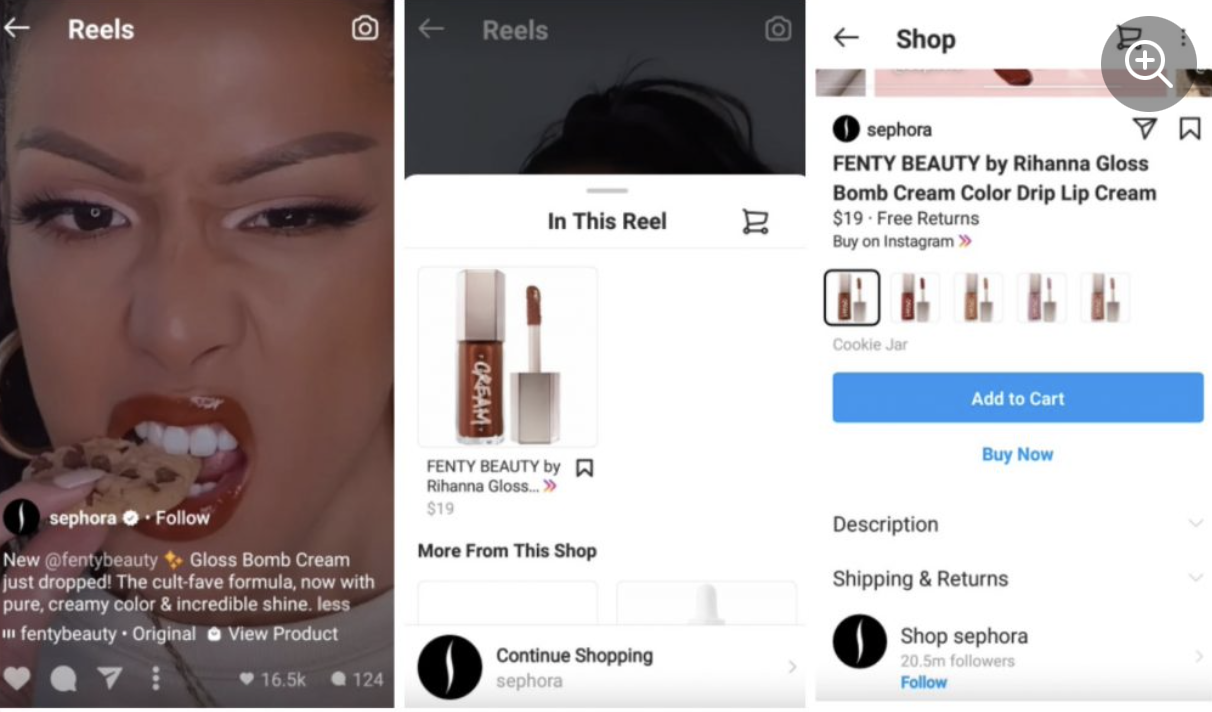
NOTE: You must be approved for Instagram Shopping and completed setup before being able to tag products in Reels. During creation, you can tag up to 30 products or a collection to feature in your reel.
What are the benefits?
- Drive product discovery: Reels with product tags have the opportunity to be shown in the Reels tab, where they have the potential to be discovered by millions of people using the Instagram app. Your reels will also be visible in Feed (if you choose to share them there) and on your Profile.
- Collaborate with creators: Businesses and creators can tag products in reels to drive sales for merchandise or product collaborations. Your business and creator partners must be approved to use Shopping from Creators.
- Entertain, educate, and inspire: Reels are short, entertaining videos that can help you connect with both new and existing audiences. You can feature specific items, demonstrate how a product is used, or flex your creativity to inspire people to engage with your brand.
——
Here’s how to tag products in your reel…
- Tap to select Reels or swipe to the Instagram camera and tap Reels.
- Create your reel. You can record your reel or upload an existing video from your phone.
- Tap Next.
- Select a cover image and add a caption. Tap Cover and slide the image at the bottom of the screen.
- Tap Tag Products and select the product(s) or collection you’d like to feature.
- Tap Done.
- Tap Share to publish your reel.
Done! ✨





