What are Smart Links? And how to use them for a music release
Smart links are a simple and easy way to send fans straight to your music and socials. Here’s how you can get started…
by Joseph Longo of Bandzoogle
A Smart Link offers a versatile option to give your fans a quick path from your social profiles and content to wherever you want them to go. Using a Smart Link for your music means you can set up a new release with links for buying or streaming your music, or you can create a shareable link in the bio of your social media platforms.
Smart Links are easy to set up, and allow you to seamlessly share more music with fans. They also give your music an organized, polished look wherever you put them in place.
What does a Smart Link look like?
When you’re promoting new music, you’ll want to be sure all your different platforms can be found with just a few clicks. The Smart Links feature allows you to quickly organize as many services in a stacked layout as you want. Once you share the url to this page on your website, your fans can simply browse what’s available, and click on a specific link to check out your music in their preferred way.

Smart Links are also a handy way to promote a new album with no other distractions on the page. If your focus is to encourage visitors to purchase your new album through your website as opposed to streaming it on different platforms, then your Smart Links page can feature the album artwork, a brief description of the album, and a button to buy.
The benefit of having this setup as opposed to linking to a regular page on your site, is that there are no distractions. No other menu buttons to click, or content to browse. Just the album artwork, description and a button to buy.
Connect fans to your music with one simple custom sharing link for your socials. Try Bandzoogle today!
What are the best services to add to my Smart Link?
When creating your Smart Link, it’s important to include the most common streaming services out there, so that you can cater to the most diverse audience possible. First and foremost, Spotify should take center stage, given its extensive user base and playlisting opportunities.
Apple Music is equally crucial for its dedicated and engaged user community. Tidal, known for its high-quality audio, should be featured for audiophile fans. YouTube Music is essential for reaching a vast global audience through its video platform.
Additionally, including Deezer and Amazon Music provides accessibility to international listeners and Prime members respectively. For independent artists, Bandcamp is a valuable link to include, fostering a more direct connection with fans.
Overall, combining as many of these streaming services as possible into your Smart Link will give you the best chance of accommodating everyone’s listening preferences. And since the links are all listed in a stack, you can add quite a few options without your Smart Links page becoming too cluttered.
What else can I add to my Smart Links page?
Once you’ve added your Smart Links, you can customize your page to make it more interactive and relevant to your fans. The sky’s the limit here, and you can narrow down your focus to determine what experience you’re trying to bring your fans.
If you’re promoting an album, for example, add a relevant video, lyrics, or merch that you’ve created to accompany the release. Perhaps you have artwork that you could add to an image gallery to further enrich this page.
How can I make my Smart Link stand out?
To customize the look of your Smart Links page, choose which Section Style will be applied. The Section Style will determine the color scheme applied to the page. Adding a background image is a great way to reinforce your branding or the artwork off your latest release, really setting the tone for your Smart Links page.
If you’re promoting an album with your Smart Links page, try re-using the album artwork as a section background image and then experimenting with adjusting the opacity. Make sure your font matches the overall aesthetic you’re going for, and that your text is easy to read on the buttons.
When you create a Smart Links page on your own website, you have the added benefit of using a custom domain name too. This will reinforce your brand and make your page more personal when you share your Smart Link URL.
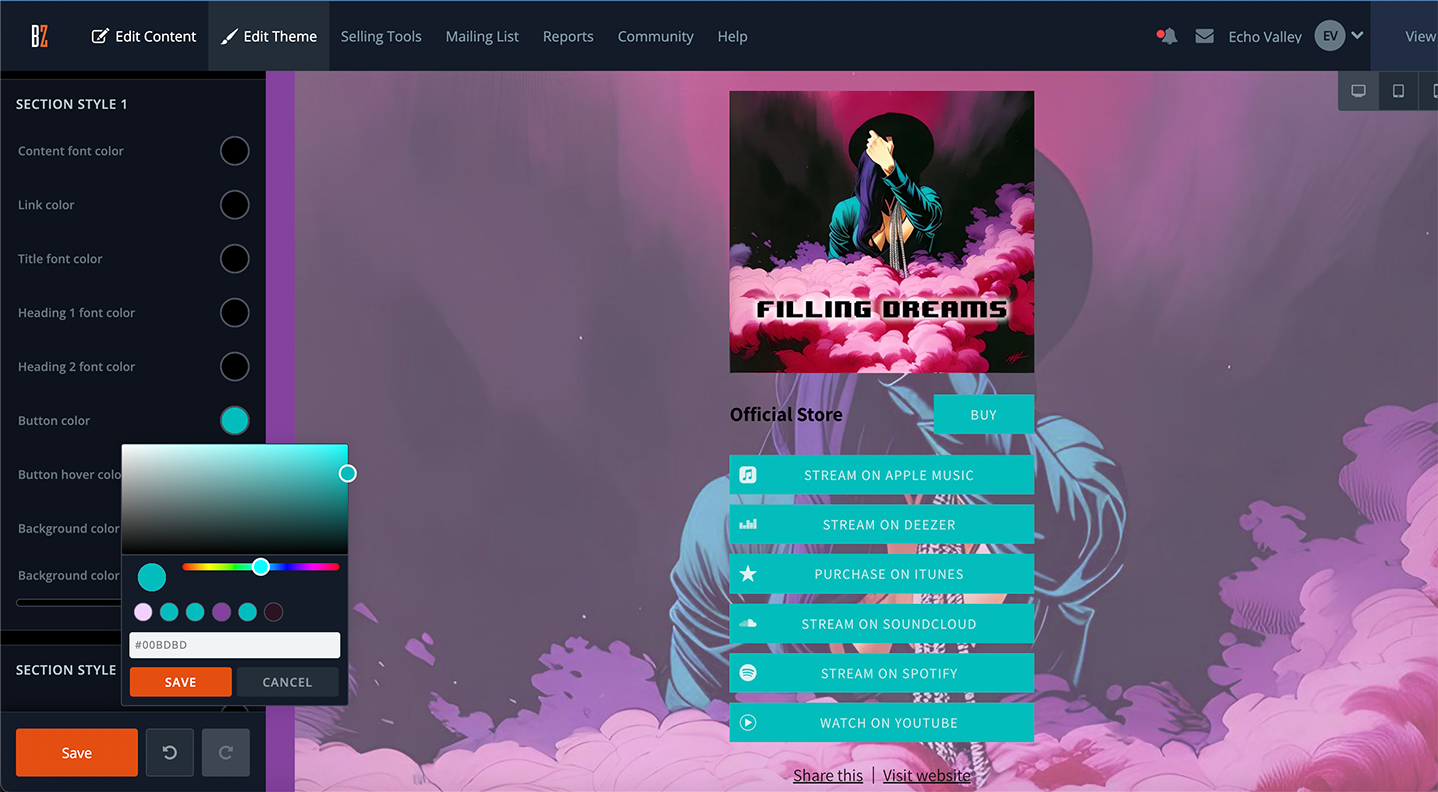
Where should I share my Smart Links URL?
Sharing the URL to your Smart Links page strategically can help you reach your target audience and promote your music effectively. Here are some ideas of key places and platforms where you can share the URL for your Smart Links page:
- Social media profiles: Share the link on your various social media profiles, including Facebook, Twitter, Instagram, and TikTok.
- Music streaming profiles: Add the URL for your music links page in the bio or description sections of your profiles on music streaming platforms like Spotify, Apple Music, and SoundCloud.
- Email signatures: Include the URL in your email signature. This way, anyone you correspond with will have easy access to your music links.
- YouTube video descriptions: If you create music videos or content on YouTube, encourage viewers to explore more of your music by adding your Smart Links page URL to your video descriptions.
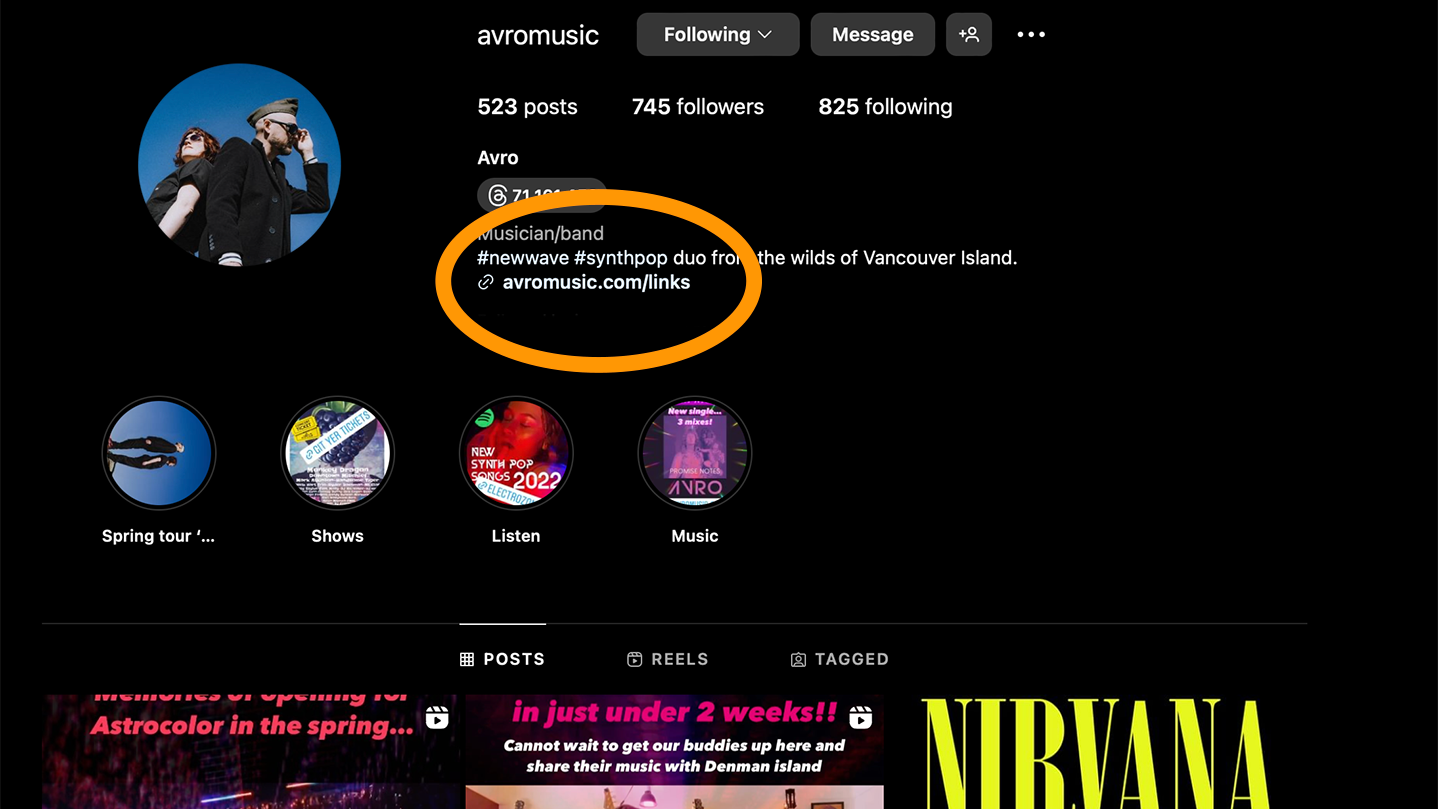
Remember to engage with your audience on these platforms and encourage them to visit your Smart Link for the complete fan experience. Consistency in sharing and promoting your links will help you build a strong online presence and encourage the growth of your fan base.