How to promote music with TikTok Spark Ads
Learn how to make the most of existing TikTok posts and promote music with TikTok Spark Ads that also drive engagement.
How to promote music with TikTok Spark Ads
by CD BABY via DIY Musician
You already know TikTok is one of the biggest forces in music discovery today. But how do you cut through the noise and get your song in front of the right listeners? Spark Ads might be your secret weapon.
Unlike traditional ads, Spark Ads let you boost real TikTok posts — either from your own account or from creators talking about your music. That makes the content feel more native to the platform, and it often performs better because of it.
In this guide, we’ll walk you through how to set up Spark Ads using your existing TikTok posts — so you can expand your reach, grow your social following, and get more ears on your music.
Before You Begin
Before diving into ads, double-check that your music is available on TikTok. If you distribute through CD Baby, you’re all set — your releases are automatically delivered to TikTok (along with 150+ other platforms).
Once your music is live, head to TikTok for Business to sign up or log in to your ad account. Then, you’re ready to start building your campaign.
Step 1: Set Your Goal

First things first: decide what success looks like. Are you trying to grow your TikTok following? Promote a brand-new single? Drive people to your Spotify link?When setting up your campaign in TikTok Ads Manager, you’ll pick an Objective — this tells TikTok what kind of results you want. For most independent artists, the best options are:
- Traffic—Send users to a destination like your HearNow music landing page or Spotify profile
- Video Views—Get more people watching your video content
- Conversions—Optimizes for unique off-platform actions, like signing up for your mailing list FYI: The Conversions objective requires you to install the TikTok Pixel—a small piece of code you can add to your website. It helps TikTok track user actions and optimize your campaign toward the desired result.
Step 2: Find Your Ideal Audience
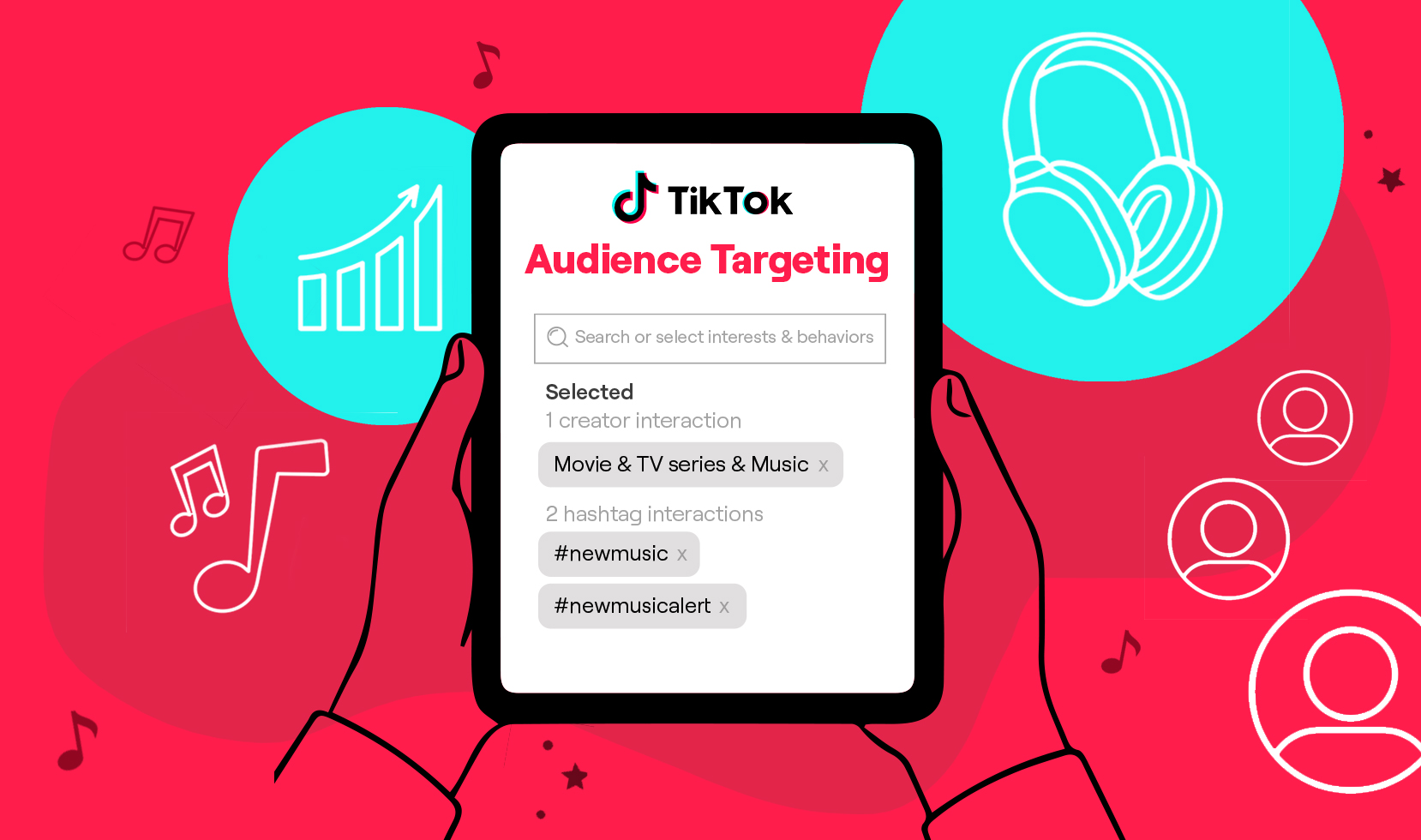
TikTok’s For You feed can work magic — but when it comes to paid ads, you want to help the algorithm by pointing it in the right direction. That’s where targeting comes in.
- Demographic Targeting – Choose locations, age ranges, and other basics that reflect your fan base. You can tweak these settings as your campaign runs, so don’t worry about getting it perfect on day one.
- Interest and Behavior Targeting – TikTok allows you to target users based on what they like and how they engage on the platform. You can focus on people who interact with certain interests, follow related creators, or engage with relevant hashtags, like #newmusic and #indieartist
- Advanced Audience Targeting – Want to re-engage your current fans? Upload your email list to create a Custom Audience. You can also build Lookalike Audiences — TikTok will find new users who behave like your current fans. Heads up: You’ll need at least 1,000 emails to create a custom audience.
- Pro Tip: Trust the algorithm. – TikTok’s ad algorithm learns fast — but only if you give it space. While it’s tempting to get super specific, overly narrow targeting and constant edits can hurt your results and impede the algorithm’s learning process.
- Budget Tip: TikTok requires a minimum spend of $20/day per ad group. That’s higher than some platforms, but with strong creative and smart targeting, even small campaigns can see impressive results.
Step 3: Choose Your Content Wisely
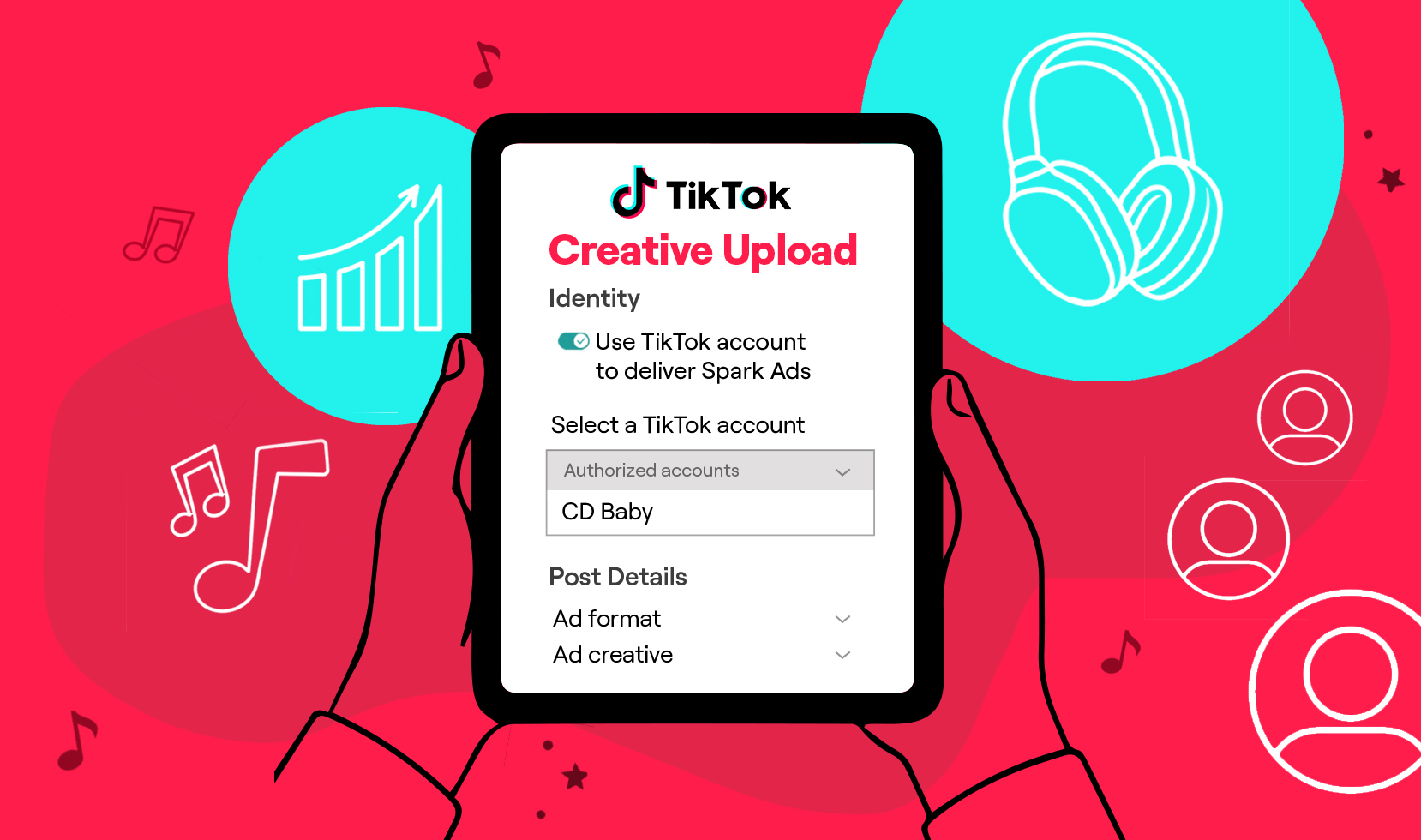
Spark Ads are all about boosting existing TikTok posts — so your ad doesn’t feel like an ad. The best-performing Spark Ads don’t feel overly polished. They feel real, relatable, and native to the platform. Here are some creative concepts to start you off! A catchy performance or snippet of your song’s hook. A behind-the-scenes look at making the track/ A trend you’ve put your own spin on. A fan’s post that you’ve gotten permission to re-share and Spark!
Heads up: Your Spark Ad will use the exact same caption as the original TikTok post — it can’t be edited. If your video says something time-sensitive like “New single out May 15,” be sure to pause the ad once that date has passed.Spark a few different organic videos and see what takes off with some ad spend behind it. If a particular video starts outperforming the rest, pause the others to shift your budget to the winner.
Step 4: Monitor and Optimize
You sparked a video – now what? You’ll be able to see views and engagement start to climb on your organic feed, but make sure to check into your Ads Manager to monitor key metrics. Depending on your campaign, here are some metrics to keep an eye on:
- Traffic Objective: Click-through rate (CTR), cost per click (CPC), and total clicks
- Video Views Objective: Total video views, 100% video views, and cost per view
If you’re not seeing the results you want, try testing new content, adjusting your audience, or reallocating budget to better-performing ads. Just be sure to give each edit a few days to gather data before making major changes.
Final Thoughts
You don’t need a viral moment to succeed on TikTok. With Spark Ads, you can take a post that’s already gaining traction and amplify it to reach even more listeners — all without disrupting the native feel of the platform.
The next time you post, don’t just cross your fingers and hope the algorithm picks it up. Use Spark Ads to give your best content a boost — and give your music the momentum it deserves.