Learn how to use short form video to promote music across social media. It’s easier than you think to create scroll-stopping clips that get noticed without fancy gear or endless editing.
How to Use Short Form Video to Promote Music on Social Media
from CD BABY‘s DIY Musician
It’s no secret that making short-form videos can be a powerful strategy for musicians. Countless artists have used them to grow their fanbase and get more ears on their music. Good videos that hit social algorithms can lead to viral, overnight success—but they can also be used for paid ads, individual show promotion, and to highlight your skillset and experience—kind of like a musical résumé. Here’s how you can make great social media videos that showcase your chops.
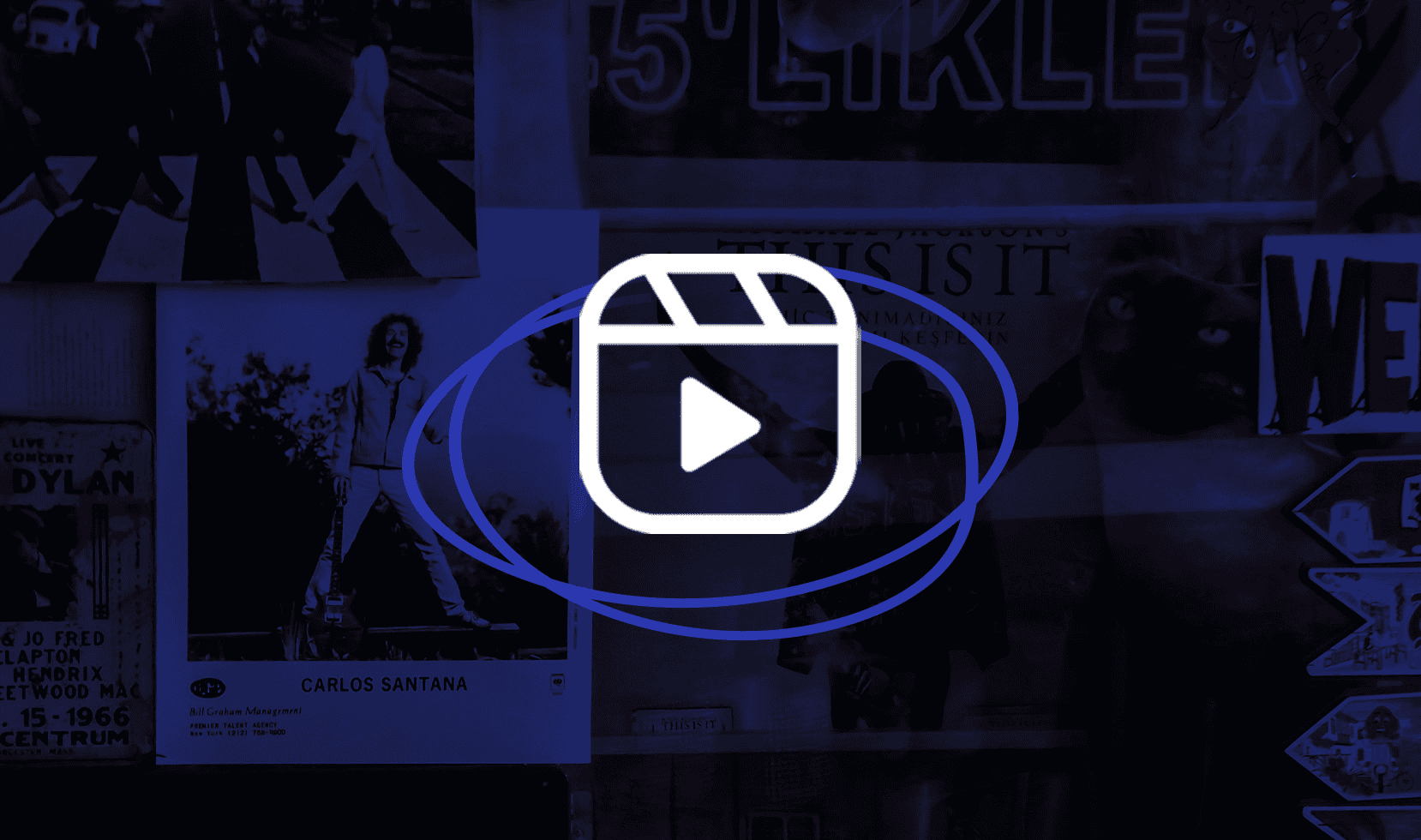
Step 1: Find Your “Thing”
Social media platforms like TikTok, Instagram Reels, and YouTube Shorts reward content that grabs attention fast. It’s your job as the video creator to decide what aspect of your musicality you want to showcase in your videos. Are your lyrics the star of the show, or do your instrumental or vocal skills rise above? Maybe you’re a production wizard, or your band has an awesome in-the-pocket groove.
Spend some time considering what you most want to highlight about your group’s music or about yourself as a musician. Here are some examples of musicians and bands who’ve found their “thing”:
- The Wildwoods: Watch on Instagram
- Pocket Queen: Watch on Instagram
- Oxis: Watch on TikTok
- Tiny Habits: Watch on Instagram
Step 2: Gather Your Tools
As a musician, you know how easy it can be to fall down the rabbit holes of gear like microphones, synths, guitars, pedals, stage lights, kazoos…
Thankfully, like music, the gear used to make videos isn’t always the most important thing – it’s the product you get from using it. You don’t have to buy the most expensive camera, microphone, or software to make good content. The level of complexity you want to have with video production is truly up to you, and it can grow and adapt over time along with your skillset. Here are three levels of production you can use for reference:
- Basic – Newer cell phones have excellent cameras and microphones built right in. Use your phone to shoot and edit your videos natively in the apps you’ll be posting to.
- Elevated – Level up by fine-tuning the settings on your phone’s camera and shooting independently from the social apps. Use the “back” camera (the one opposite the screen side) and set your device to record in 4k, 60fps. Pair this tactic with an audio recording device like a Zoom recorder, Audigo, or another mic hooked up to your phone with an iRig Pro I/O. Try using straightforward software to edit your videos such as ByteDance’s CapCut, Instagram’s Edits, InShot, or iMovie.
- Advanced – If you want your videos to look and sound polished, try shooting with a higher-quality digital camera such as a Canon G7X III, EOS R100, or Sony ZV1-F. For audio, use a nice mic and audio interface, and go as heavy or light on the production in your digital audio workstation as you want. Use any video editing software you prefer, but try Final Cut Pro, Adobe Premiere Pro, or DaVinci Resolve.
Step 3: Find Your Setting
Location, location, location. Finding a great spot to shoot your videos can elevate them substantially and make them stand out from the pack. The outdoors can offer amazing views if you’re willing to make your setup portable. Look for settings that are beautiful or visually interesting in some way. If you prefer to stay indoors (or the weather’s on the gloomy side), set up your space in a way that showcases your personality. Clean up, hang art, and make your space match the vibe of the music–at least in the portion of the room that will appear on camera!
Step 4: Make It
Now it’s time for the fun part: making the content. Set aside a good chunk of time to set up, hit record, and get a take that you’re happy with. It may take a while to get a run that you feel good about posting (especially if you’re new to the process), and that’s okay. Don’t drive yourself crazy trying to get a take that’s 100% perfect – perfect is the enemy of good.
If you’re recording with a group of people, be sure to check in with every band member about how each take went for them personally. Your own best take may not have been your bandmate’s best, and vice versa. Don’t finish the shoot until you can all agree on “the one.”
Step 5: Make a Video, Then Another, Then Another…
Like music, shooting, editing, and publishing videos is a learned skill that you can get better and faster at with consistent repetition. Practice, anyone?
One great method to improve your editing chops is to find a social video that you like, and try to recreate it. Remember when you first started learning how to cover your favorite songs? You learned new chord progressions, instrumental/vocal techniques, or lyrical turns of phrase that ultimately made you a better musician. By learning to recreate the edits you see in these videos, you’ll be better equipped to make great content for your own music quickly and efficiently.
Step 6: Stay Organized With a Content Calendar
Once you’re on your feet with creating and posting video content for your music, you may find it useful to create a social media content calendar. Content calendars are exactly what they sound like: day-by-day plans of when, where, and what to publish. Try setting simple goals for yourself, like posting a music performance video every week on Mondays. Or, create a content plan around your upcoming release, outlining when you’ll post teaser videos, behind-the-scenes content, and videos showcasing your musical talents, all leading up to and following release day. You can even batch-create and schedule content to be published later using in-app tools in the platforms or a third-party social media management service.
Final Thoughts
Short-form video is one of the most creative and accessible ways to share your musical identity with the world. If you’re just getting started, the most important step is simply to begin. Don’t wait for perfection—grab your phone, find your niche (and some good lighting), and let your talent speak for itself, one clip at a time.





