Musician’s Guide to Cover Art
Cover art is the first thing listeners see – and one of the most common reasons releases get delayed. This musician’s guide to cover art breaks down everything you need to know to design standout visuals that meet streaming platform guidelines and elevate your music.
Musician’s Guide to Cover Art
by RYAN DILELLO of DIY Musician
You might find an exception to the common saying “don’t judge a book by its cover” in album artwork. Your cover art serves as the powerful first impression for future fans, a storytelling device, and a window into your world — it can be the sole reason someone gives your music a chance.
But it’s also one of the most common reasons releases are delayed.
That’s because major streaming platforms like Spotify and Apple Music have strict guidelines your cover art must follow. In this guide, we’ll provide cover art best practices to ensure your release goes live on time. Beyond the technical considerations, we’ve provided tips and insights from industry experts on how to design a great album cover.
What is cover art?
Cover art is the visual representation of your album in physical and digital formats. It’s a central element of your marketing and branding. It helps to distill themes, ideas, and feelings you want associated with your music and it helps your work stand out.
Why is cover art important in the digital age?
Cover art is important for two reasons, one practical, another artistic. First, it’s often the culprit for delayed releases. If you’re submitting your music for distribution, your cover art must meet certain formatting, design, and file type requirements set by major streaming platforms or you release risks rejection.
Second, even in today’s digital age, cover art is a crucial storytelling, marketing, and artistic device that helps turn new listeners onto your music and anchors your branding. According to a study by MusicWatch as cited on CoverHub, 75% of listeners said that album art influenced their perception of the music before they even heard it. A compelling album cover can help you earn new fans and stand out in every setting from a streaming library to a vinyl rack.
Cover Art File Guidelines
Major streaming platforms like Spotify and Apple Music have strict rules when it comes to album artwork. You can ensure your music goes live by following the guidelines below.
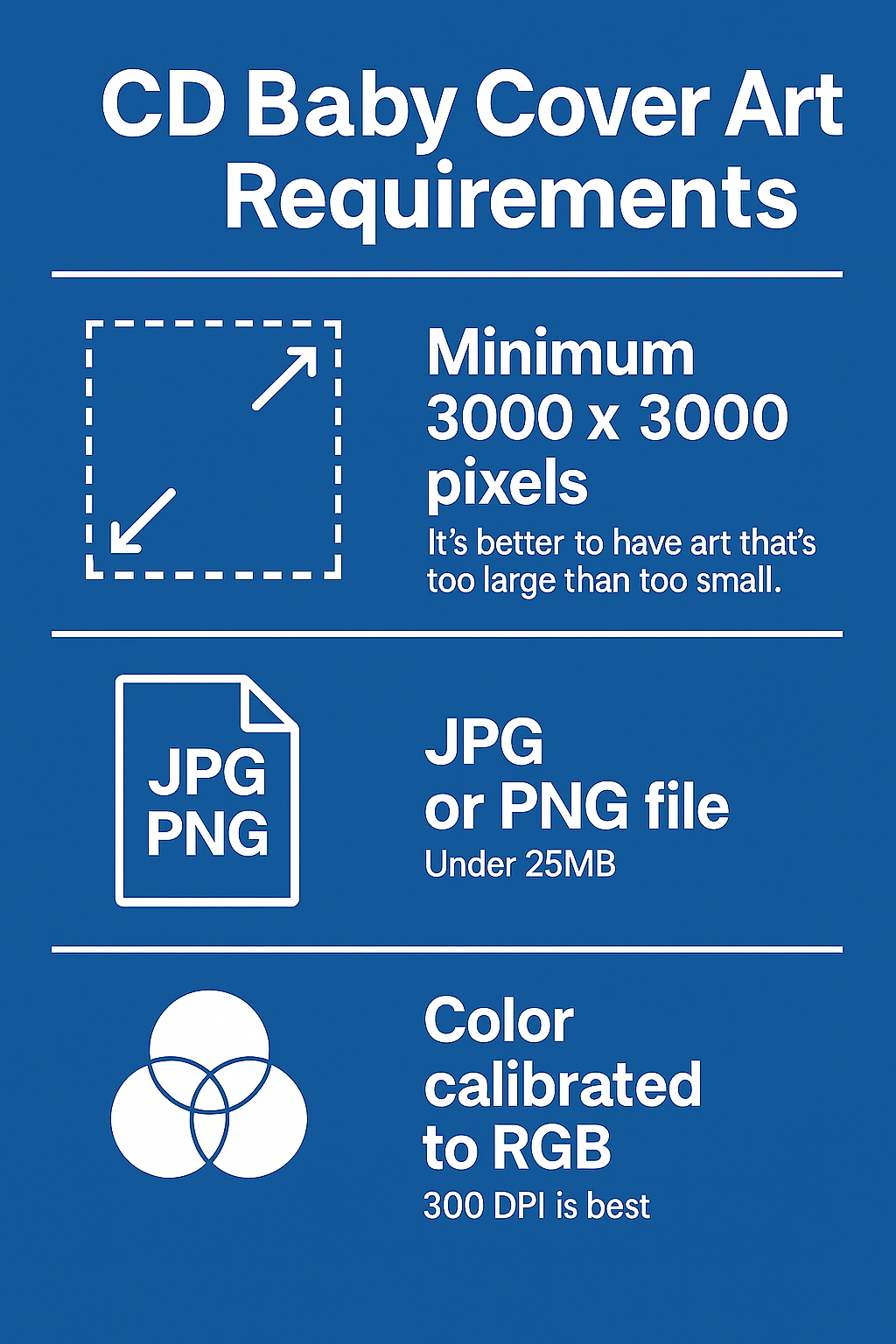
Image must be square (3000×3000)
Remember that you can scale down a large image without distorting it, but scaling up a small image will make it look blurry and pixelated
JPG or PNG file
A .jpg or .png file not to exceed 25MB
Color calibrated to RGB
The color calibrated to RGB — if in Photoshop; no CMYK or uncalibrated image files (Tip: open a .png in Paint and save as a .jpg and it will automatically convert to RGB)
Do NOT include:
- Names or logos of affiliates
- Contact information or social media handles
- Advertising messages (“Buy my new single!”)
- References to contextual time or limited promotions (“Brand new!” “Just released!”)
- UPC Barcodes (as seen on the back of physical products)
- References to product formats (CD, vinyl, digital single, rpm, etc.)
- Availability callouts (“Available on Spotify, Apple Music, etc.”)
- Offensive, gruesome, violent or pornographic imagery
- Any compressed images that leave white space
- Blurred or cut off images or text
- Stickers from your artwork from a scanned copy of the physical CD
- Avoid excessive or irrelevant text/information
You may include:
- Improper casing: As long as it matches your metadata, casing rules don’t apply to cover art
- Uniform imagery: You can use the same image for every single, as long as the text differs on the cover for each one
- No text: You can have an image with NO text, but you can’t reuse that image (without text) for another release
- It’s okay to use the name of the artist you are covering, if:
- It’s a tribute release (and not just a one-off cover song)
- Your artist name appears larger than the artist you’re covering
- You must have “Tribute to” larger than the original artist name
- Karaoke tracks must include “Originally performed by” on the cover art
- Karaoke tracks must be designated as such in the “karaoke” genre
- Fan art: Allowable as long as it’s not replicating any former artwork
- Public Domain images: Be prepared to provide proof that what you’re using is in the Public Domain
- Stock art: As long as you’ve read the usage guidelines and are following those rules
What are some key considerations for designing my cover art?
(ft. Rachel Cabitt from POND Creative)
Your cover art is an opportunity to synthesize your music into a visual statement. As you’re brainstorming cover art, consider recurring themes across your songs and how they relate to your identity and brand as an artist. This doesn’t have to be a systematic process—art rarely is—but think about images, ideas, and moments within your music that capture its mood and themes well.
“There’s inspiration in everything,” said Rachel Cabitt, co-founder of the visual studio POND Creative and author of a newsletter on the art history of album covers. “Take note of the photos, paintings, movie scenes, descriptions in books, and more to reference later on. And equally important, note what you don’t like. That’s helpful to have if you’re working with a hired designer or a friend on creating your cover art.”
Title of Your Work
Although it’s not required, we recommend including your artist name and the title of your release on your cover art. It’s helpful for listeners who might encounter your album cover out of context.
Tip: Ensure your artist name and title exactly match the name and title you entered into your metadata for submission. Mismatched cover art and metadata will cause your submission to be rejected.
Typography
When deciding on a font to display your artist name and the title of your work, consider how the style of a text aligns with the textures, themes, and moods of your music. For example, darker, serious albums may warrant a heavier, bolded or serif font, while poppy, upbeat music might have a lighter, more playful font.
Pro tip from Rachel: Choose a font and stick to it across your branded materials. That provides a cohesive look that fans will recognize across different contexts.
Color palette
Ahead of selecting imagery for your artwork, note any colors you associate with your songs and artist identity. Short of creating exact colorways, you can note the moods and energy of your music to steer in the right direction.
Pro tip from Rachel: Artists such as Charlie XCX (bright green), Prince (purple), or the White Stripes (red and white) have used uniform color ways to make an aesthetic statement. You can simplify your branding by standardizing your color palette across contexts, again, giving your brand that cohesive look.
Imagery
Imagery, the most important part of your cover art!
“I’ve noticed many of today’s artists want a timeless cover. And oftentimes that boils down to a portrait,” said Rachel Cabbitt. 65 of the top 100 covers in Billboard’s Top 100 Album Covers of All Time are portraits. “It’s tried-and-true marketing that still works,” Cabbitt said. But in general, Cabbitt said, “the image should be eye-capturing, recognizable, and memorable.”
Whether you decide on a photographed portrait or abstract painting, optimize your artwork across multiple sizes and platforms. Your cover art must translate across devices and contexts, from a small thumbnail on a phone to the full screen version on a laptop. Consider how your art will fair in different contexts, too: how it might accommodate a graphic layover for a curator playlist or how it will look in a series of covers for a round-up article.
“Sometimes artists will want to add subtle details into their artwork, like a text callout or symbol, and I always encourage them to leave it out, at least for digital,” Cabbitt said. “If your artwork becomes the cover of a playlist, chances are that little text you added into the bottom left won’t be visible.”
And remember, just as with your music, you must obtain permission to use any images that aren’t your own.
What makes a good cover?
A great cover should look the way your music sounds. You can translate your music into a compelling visual by aligning the typography, colors, and imagery with the emotions your music creates. As you experiment with each of these elements, aim for a final composition that presents well across formats (digital and physical), demands a fan’s attention, and captures your music.
“Money is no object for making good album art,” concluded Cabbitt. “As I say in photography, ‘it’s not about the camera you use, but the eye you have.’”
Musician’s Guide To Cover Art FAQ
Q: Do the covers for each of my releases need to be unique?
A: Yes. Every single release should have a unique cover, so as someone scrolls through your discography they can identify each release by the cover alone.
Q: Does the text on my art need to match the metadata exactly?
A: Yes. The text on your cover art needs to exactly match the info you entered for your release (artist name, title of the album or single, etc.). If you entered “Blueprints” as the album name, it can’t say “The Blueprint” on the cover art.
Q: Are abbreviations allowed?
A: Full abbreviations are okay, but not partial abbreviations (for instance, “ATM” is fine, but not “AT Machine”).
Q: Can I put my record label on the artwork?
A: No. Major platforms do not permit the label being on the cover art.
Q: Do I need to put a Parental Advisory warning on my artwork if my music is explicit?
A: Parental Advisory warnings are not required, since platforms will include an “explicit” tag next to your tracks as necessary.
Q: Does even my featured artist information need to match?
A: Yes. If you have a featured artist listed in the text on your cover art, that featured artist must be included in the metadata for the release.
Q: Can I use copyrighted imagery?
A: Absolutely not. Some sectors of the Internet may be the Wild West, but copyright infringement is never okay. Don’t use characters, logos, or products that belong to other people, companies, or institutions.
Q: Can I put the name of the artist I’m covering on the art for my cover single?
A: No. The name of the artist you’re covering is not allowed on the artwork for your release. Otherwise it looks like it’s them performing and not you.
Q: Can I use a watermarked image?
A: No. If you use a stock image, pay to download the image without the watermark. And no, calling your album “Getty Images” doesn’t make it okay.
You’re ready to go
And that’s it! From brainstorming your cover art to preparing it for distribution, we hope this guide makes this challenging task a bit easier. We can’t wait to see your next release come to life. May the synesthesia find you!