A Guide for Advertising Your Music on Instagram
Learn how to effectively advertise on Instagram to build your brand and reach new fans in a competitive space.

How to Advertise Your Music on Instagram
By Lisa Occhino of Bandzoogle Blog
Instagram remains one of the best ways to build your brand and showcase your personality as a musician. But now that the social media platform boasts 3 billion monthly active users, advertising music has become increasingly competitive, so you need to be savvier than ever before to reach new fans.
Let’s take a look at some best practices for advertising your music on Instagram, how to get your first ad campaign up and running, and how to measure success.
8 best practices for Instagram ads
1. Keep your target audience in mind
The most effective ads are highly targeted, so it’s worthwhile to familiarize yourself with the audience you hope to reach. If you have a clear idea of who’s on the receiving end of your Instagram ads, all of the creative decisions you need to make will flow from there.
Create a profile of your ideal superfan: How old are they? Where do they live? What’s their gender? What are their interests? Where do they hang out? Which other bands do they love? Use any existing fan data you have from your email list, music website analytics, or social media profiles for insight.
2. Make it authentic
Just because it’s technically an ad doesn’t mean it needs to scream, “THIS IS AN AD!” Most people will scroll right past anything that comes across as inauthentic on Instagram. You’ll have more success if you keep your ad genuine and consistent with the rest of your posts in terms of colors, filters, tone, and overall vibe. Make it as authentic as anything else you’d post
3. Use a high-quality visual
Put yourself in the shoes of a potential fan. Would the image or video you plan to use in your ad make you stop and engage as you’re mindlessly scrolling through Instagram? If not, pick a different one that’s more compelling.
Not sure where to put your creative energy? Reels are a top-performing content format, and short-form videos tend to work best. Aim for 6–15 seconds total, but try to grab attention within the first three seconds to minimize drop-off.
For inspiration, check out Instagram accounts similar to yours that you admire. Try to identify the specific elements that you admire about those posts that you could adapt and make your own.
4. Keep text overlays to a minimum
These days, Meta is more forgiving than it used to be about overlaying Instagram ad images with text, but in most cases you should still let the visuals do the heavy lifting. If you do want to try out a text overlay, there are some important rules of thumb to follow.
Stick to a clean, easy-to-read font in a size that’s large enough for mobile screens. Use a color that pops against the background, and make sure it doesn’t cover an important part of the image (like your face or album art). Don’t clutter the screen — stick to one short, focused message, and save the details for your caption.
If you plan to advertise on Stories, make sure you read up on safe zones and creative best practices specific to that placement.
5. Optimize your caption
This is your chance to get creative and show who you are as an artist or band, while also making the purpose of your ad as clear as possible.
Short-and-sweet captions have their place, but don’t be afraid of writing a longer caption if it aligns with your brand voice and helps convey your message in a stronger way. Again, this comes back to authenticity and asking yourself what would resonate most with your target audience.
6. Skip hashtags
Throwing in a small handful of curated hashtags is a great strategy for increasing organic reach on your regular Instagram posts, but they’re not really necessary for ads. You’re already paying for your ad to be shown to the precise audience you’ve selected, so hashtags would just add unnecessary noise to your caption in most cases.
Of course, there are always exceptions. For example, if the purpose of your ad is to spread awareness about a specific band hashtag you’ve created that you’re trying to get people to use, then by all means, include that hashtag!
7. Give people a good reason to click
Ultimately, you’ll judge the success of your Instagram ad by how many people clicked through and performed the action you wanted them to take, whether that’s hearing your new single, watching your latest music video, signing up for your email list, or buying some of your merch.
Your visuals and text should work together to deliver a strong message about whatever it is you’re promoting. Be sure to demonstrate the value of what you’re offering and provide a legitimate incentive to click your call-to-action button.
8. Preview ad formats and placements
You’ll need to have both the format (what it looks like) and placement (where it’ll be displayed) in mind when designing your Instagram ad.
For example, a simple image ad would be a great choice if you want to drive traffic to your band website, while Stories or the carousel format could both be fun options to show off the new arrivals in your online merch store. Using a video to promote a new single or upcoming show can work well across all Instagram placements, but you’ll want to stick to short clips for Stories, where people tend to tap through at a very rapid pace.
Meta’s ads guide is going to be your new best friend whenever you need to find out exact creative specs and technical requirements for the ad you want to run. First, select your ad format up top (image, video, carousel, or collection). Then select a placement from the dropdown list, and check out the example right underneath to see what it looks like in context. The left side of the page will populate with all the relevant design recommendations and technical requirements, along with supported campaign objectives and call-to-action buttons for the format/placement combo you chose.

How to create an Instagram ad
1. Switch to a professional account
Before you can start advertising your music on Instagram, you’ll need to convert your personal profile to a professional account, and then make sure that account is linked to your Facebook Page.
Once you’ve completed those steps, you’ll be able to boost your content directly on Instagram, as well as create more robust campaigns through Ads Manager, Meta’s all-in-one tool for running ads on Facebook, Instagram, Messenger, Threads, and Audience Network.
Boosting is a quick and beginner-friendly way to put some money behind one of your existing posts, Stories, or Reels, but your targeting and customization options will be limited. This walkthrough explains how to create an Instagram campaign in Meta Ads Manager, which gives you greater flexibility and full control over placements, audiences, budgeting, and more.
2. Define your goal
You can use Instagram to advertise your new single, drive traffic to a pre-save campaign on Spotify, increase engagement on your live stream, raise more money for your crowdfunding campaign, or just about any other music career goal you can think of.
The key is that you have a way of measuring the success of your Instagram ad, so make your goal as specific as possible, with concrete numbers and a deadline. From there, think about the single most important action you want people to take when they see your ad, and use that to select the most relevant ad objective.
3. Determine your budget
Instagram ads work on an auction system. The winner of the auction is determined by how much you bid, estimated action rates, and ad quality. The more relevant your ad is to your target audience, the less it’ll cost and the better results you’ll get.
You have two options for setting your budget: daily or lifetime. Choose a daily budget if you’re running an ongoing campaign and want steady performance every day. Set a lifetime budget if you have a fixed end date in mind, and don’t want to spend more than a certain amount for the entire campaign.
It’s always a good idea to test out your campaign with a small budget first, and gradually put more money into the ads that are working best for you.
4. Set your target audience
If you’re new to advertising on Instagram, you’ll probably need to experiment with different targeting options until you find the right mix. Small tweaks can make a big difference in performance.
In Ads Manager, you’ll see estimated reach updates in real time as you adjust targeting. Instead of aiming for a specific audience size, start broad and let delivery optimize toward the people most likely to take your desired action. If results or relevance aren’t where you want them, refine with light filters (location, age, language, a few interests) or test additional ad sets. Avoid over-narrowing; overly tight targeting can limit delivery, raise costs, and reduce learning.
5. Choose your placements
If you want to ensure your ad runs on Instagram only, select “manual placements” and check the boxes for Instagram. Otherwise, we recommend turning on Advantage+ placements so that it automatically finds the most cost-effective placements across all Meta platforms.
6. Create your ad
At this point, Ads Manager will have guided you through all of the necessary steps at the campaign level and the ad set level, including selecting your objective, audience targeting, budget, schedule, and placements. Next, you’ll move to the ad level to design your creative: choose the format, media, text, link, and any optional AI optimizations.
If you want your song in the ad, first make sure it’s delivered to Instagram and Facebook via DistroKid’s Social Media Pack so it’s available on the platform. Then use your track as the audio bed in your video (or upload it within your creative) so you’re advertising with your own music that you control. Avoid unlicensed samples or third-party tracks to prevent delivery issues. If you’d rather use stock audio, the Meta Sound Collection offers royalty-free options.
Once everything looks good, click Publish.
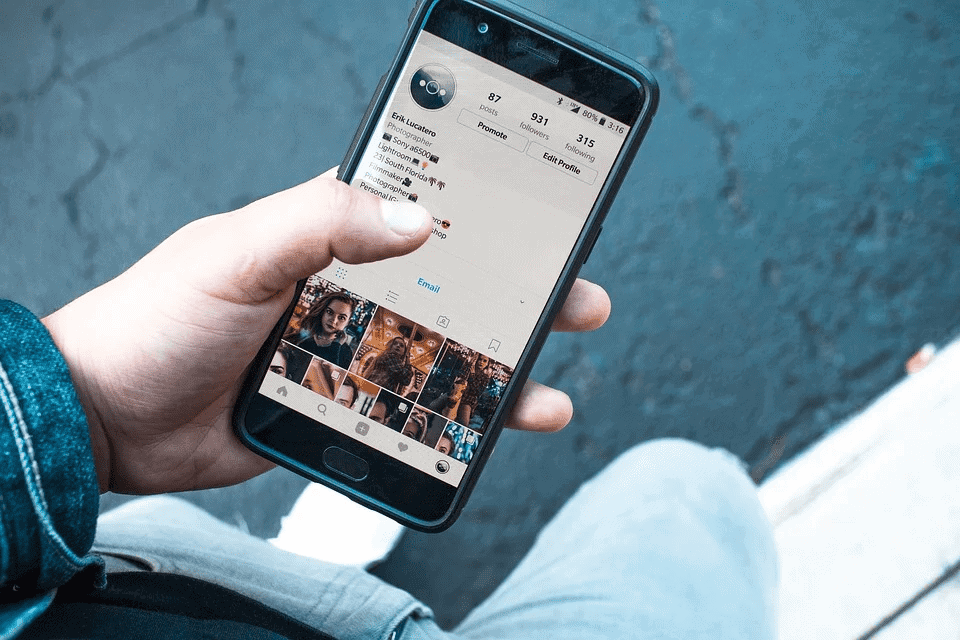
How to measure your ad performance
The work isn’t over once your Instagram ad campaign is live. While it’s running, you need to track its performance and make any necessary adjustments to have the best chance of success. You may even want to experiment with the A/B testing feature to see which ad creatives, captions, and targeting options resonate the most with your audience.
Meta Ads Manager provides all the data and insights you need to figure out how well your ads are doing. And as long as you’ve set up your Instagram profile as a professional account, you’ll be able to see metrics for any post, Reel, or Story that you’ve promoted right in the Instagram app.
The reporting dashboard can seem overwhelming at first, but you only need to focus on the metrics that align with your goals. For most musicians, that usually means keeping an eye on:
- Amount spent: how much you’ve paid for your campaign so far
- Reach: the number of unique people who’ve seen your ad
- Click-through rate: the percentage of impressions that have turned into clicks
- Cost per result: how much you’re paying to achieve the specific action you set up as a “result” (like a link visit or conversion)
If you’re running a video ad, you’ll also want to monitor stats like ThruPlays.
By focusing primarily on these metrics, you’ll get a clear snapshot of how your Instagram ad is performing, without getting bogged down in numbers that aren’t as important to your objective.
