New @ Bandzoogle: Bandsintown Integration + Smarter Sharing & Search
For independent musicians having a streamlined website, engaging store, and direct-to-fan promotion tools is more important than ever. Musician website-builder platform Bandzoogle has rolled out a Bandsintown integration and suite of features aimed at simplifying workflow, boosting fan engagement, and helping artists control their direct-to-fan marketing.
In this Bandzoogle update, one of the highlights is its integration with the recently launched Bandsintown for Artists Marketplace bringing tour-data, ticketing links and RSVP functionality directly into your site.
New at Bandzoogle: Bandsintown Integration plus Smarter Sharing & Search
We’ll walk through how this works, why it matters, and all the other smaller but impactful upgrades.
1. Tour-Date Integration: Bandzoogle Featured in Bandsintown for Artists Marketplace
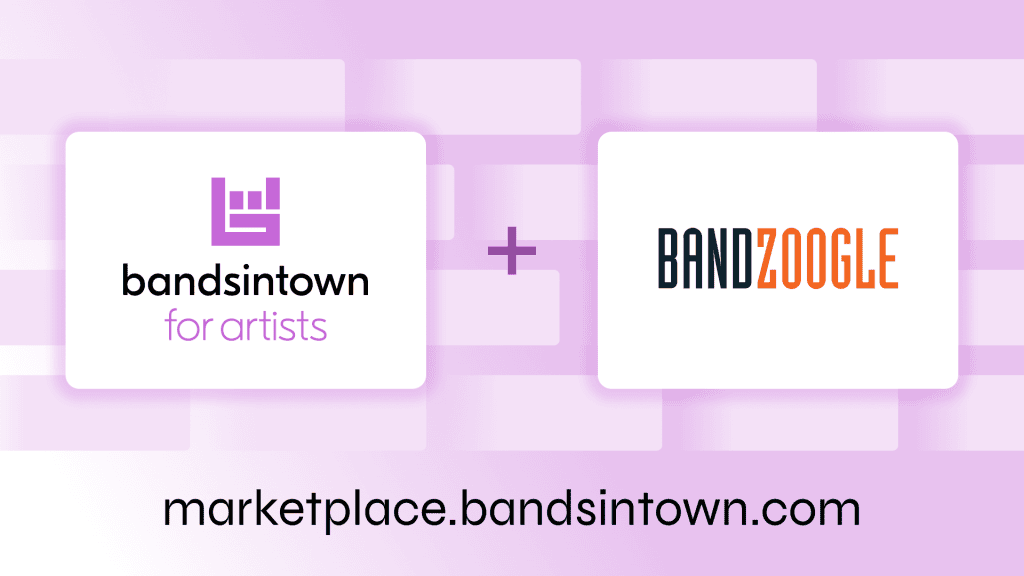
One of the biggest news items here: Bandzoogle is now officially listed in the Bandsintown for Artists Marketplace.
What this means for musicians:
- If you already publish your tour dates via Bandsintown for Artists, you can now sync those same events directly into your Bandzoogle site. (help.artists.bandsintown.com)
- Once connected, your event listings appear styled in the look of your theme. Fans can view show details, click ticket links, RSVP or join presales / waitlists.
- The integration is part of a larger move: Bandsintown launched its Marketplace to connect artists with more than 30 partner tools (website builders, merch platforms, distribution) to amplify tours, music and merch while helping artists “own the audience.”
Why it matters:
- Efficiency: Instead of manually replicating tour data in multiple places, one source of truth (Bandsintown) syncs into your website.
- Fan engagement: With ticket links + RSVP/Waitlist built-in, you turn casual site visits into actionable conversions.
- Direct-to-fan control: Keeping the audience on your site—or at least drawing them there—helps you build your mailing list, merch store, or subscription funnel.
- Better discoverability: Since Bandsintown feeds into platforms like Google, Spotify, Apple Music, Shazam, this gives your site a marketing boost.
Pro Tip: If you haven’t yet, connect your Bandsintown account in Bandzoogle’s “Add Feature” → “Bandsintown Feature” workflow. You’ll need your Bandsintown artist ID or account name. Then choose your display format (List / Calendar / Table) and toggle options like “Follow us” or “Request a Show”.
2. Smarter Search Inside Your Assets
Managing a growing website library of music, downloads, photos, PDFs and more can get unwieldy fast. Bandzoogle’s new update brings in-built search functionality inside key asset areas.
Key Highlights:
- Searchable file lists in Files, Galleries, Music, and Page PDFs. Just type a keyword and matches appear, with the term highlighted.
- No more scrolling through dozens of uploads to find that one live photo or backing track you need to update your site or store.
- Encourages better asset naming conventions: e.g., “City-Year-Venue-Live.jpg” or “AlbumName-SingleVersion.mp3” to make searches work faster.
Why it matters for musicians & site managers:
- Saves precious time when prepping press kits, tour updates, or store refreshes.
- Keeps your workflow lean and responsive—especially helpful when you’re managing everything yourself or with a small team.
- Helps avoid lost assets or forgotten tracks still sitting unused.
Pro Tip: Take a few minutes now to rename older uploads with consistent naming. Use keywords relevant to your SEO as well (album title, track name, date, venue). Then leverage the new search field when planning campaigns.
3. Easier Sharing: One-Click Links + QR Code Generation
Every musician knows the drill: you have a website link, store link, social links, mailing list link… Bandzoogle’s new update introduces a single “Share” button in the site-preview panel – with multiple options and a QR code.
What it offers:
- When you click “View site” in the editor, you now see “Share” in the top bar.
- The share modal lets you:
- Copy your website URL in one click.
- Share directly to Facebook, Threads, X (formerly Twitter) and email.
- Download or print a QR code generated for the page you’re previewing.
Why this helps:
- At shows: You can print the QR code on setlists, posters, merch-tables so fans scan immediately to join your mailing list or shop your store.
- On social / promo assets: Use the same link / QR code across platforms—no juggling multiple shortened links.
- Campaign cohesion: Whether on flyers, album inserts, or business cards, the QR code offers a consistent, direct pathway for fans.
Pro Tip: Export your QR code and integrate it into:
- Stage signage for live shows
- Tour flyers or digital assets promoting upcoming dates
- Mailing-list welcome emails
- Offline collateral like stickers or fan-cards
4. Better Project Dashboard: Manage Multiple Bandzoogle Sites Easily

If you manage more than one project (band, side-project, solo act, EPK version), the update’s redesigned project selection panel is a subtle but welcome improvement.
New panel features:
- Thumbnail preview image for each project
- Project name + URL
- Creation date and last-updated date
- Displays live vs. older/test versions clearly
Why this matters:
- No more guesswork: Especially if you’ve spun up a few test sites, templates, or one-page EPKs.
- Workflow speed: Jump directly into the active project instead of backing out of the wrong one.
- Reason to maintain a “test” site: You can keep a separate version to experiment with layout, colors or pages, then apply changes to the live site.
Pro Tip: Use the panel to your advantage: keep your live site, a “test” site, and maybe a stripped-down EPK version. Label them clearly in the panel and use the dates to track update cadence.
5. Store Cleanup: Archive Old Products Without Losing History
For artists with long tails – multiple merch drops, tours, bundles – keeping your store clean sometimes means removing old items. But deleting them can lose important history. Bandzoogle’s new “Archive” option solves this.
What you can do:
- Archive a product instead of deleting it.
- Archived products:
- Move into a dedicated “Archived” view in your Products list.
- Are removed from all store features and share links on your site.
- Will no longer be sold as part of a digital album bundle (if relevant).
- Can be un-archived at any time. (Bandzoogle)
Why it matters:
- Keeps your front-facing store current and uncluttered.
- Retains sales history and data for future analytics.
- Makes it easy to re-launch limited edition items (back-catalog, anniversary drops) with minimal friction. (Bandzoogle)
Pro Tip: Use this to create a “vault” of past merch drops. When planning a fan-club sale or anniversary bundle, just un-archive a favoured item, refresh it and re-launch.
6. Searchable Dropdowns for Free Downloads

Free downloads remain a proven way to grow mailing lists, reward fans, and promote new releases. Bandzoogle’s update now adds searchable dropdowns when selecting tracks or albums for those downloads.
New behavior:
- Wherever you choose a free download (mailing-list sign-up form, email a download, CTA header), you’ll now see a searchable dropdown of your Music library.
- Instead of scrolling through every release, you can start typing the track or album name and select in seconds.
Why this helps:
- Speeds up your campaign setup.
- Reduces mistakes (selecting the wrong track by accident).
- Lets you swap or test different offers quickly as part of your marketing funnel.
Pro Tip: Set up multiple free-download offers for different segments:
- “Join mailing list” → one track
- “Share & get free bonus” → another track or mini-EP
- “Press/playlist curator grab” → send a private track
With searchable dropdowns, switching between these offers is fast and clean.
Recommendations
The latest update from Bandzoogle drives home a key point: small workflow improvements add up when you’re managing an independent music career. While none of the features are flashy standalone launches, together they make your site management more efficient, fan funnels smoother, and data integrations stronger.
The integration with Bandsintown for Artists Marketplace is arguably the headline-grabber because it connects your tour strategy with your direct-to-fan website in a meaningful way.
Paired with smarter asset search, easier sharing and cleaner store management, musicians now have more control over the full stack: website + promo + commerce + tour.
Bruce Houghton is Founder & Editor of Hypebot, Senior Advisor at Bandsintown, a Berklee College Of Music professor and founder of Skyline Artists.
“New @ Bandzoogle: Bandsintown Integration + Smarter Sharing & Search” first appeared on Hypebot.com.