______________________________________
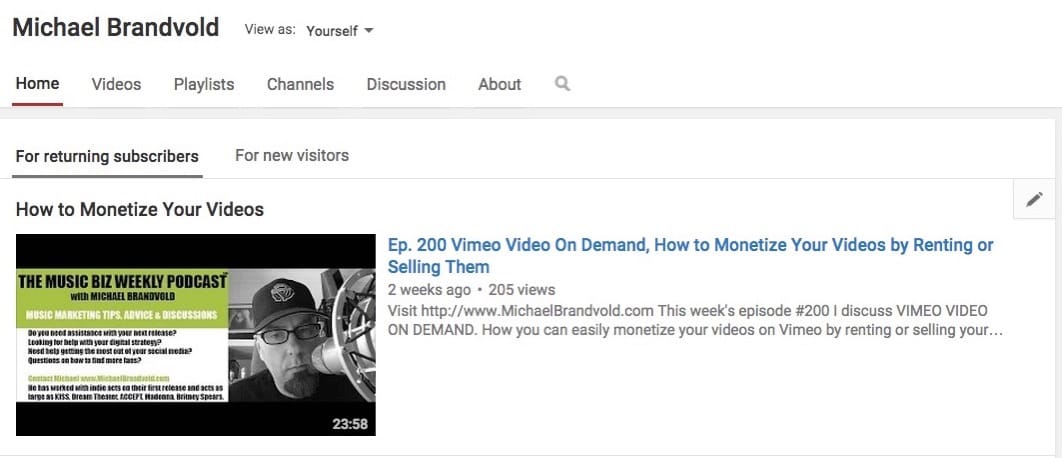
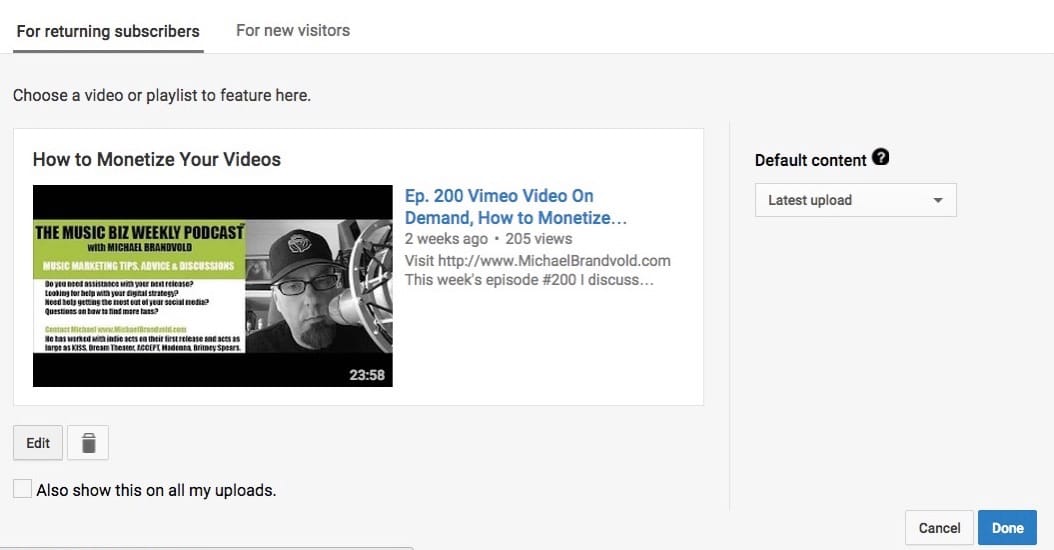

Related articles
When trying to draw viewers to your YouTube channel, (whether they're returning or first-timers) it's important to switch the video trailer which appears whenever you upload a new video. Here's. Continue reading [https://www.hypebot.com/hypebot/2015/10/changing-the-video-trailer-on-your-youtube-chan
______________________________________
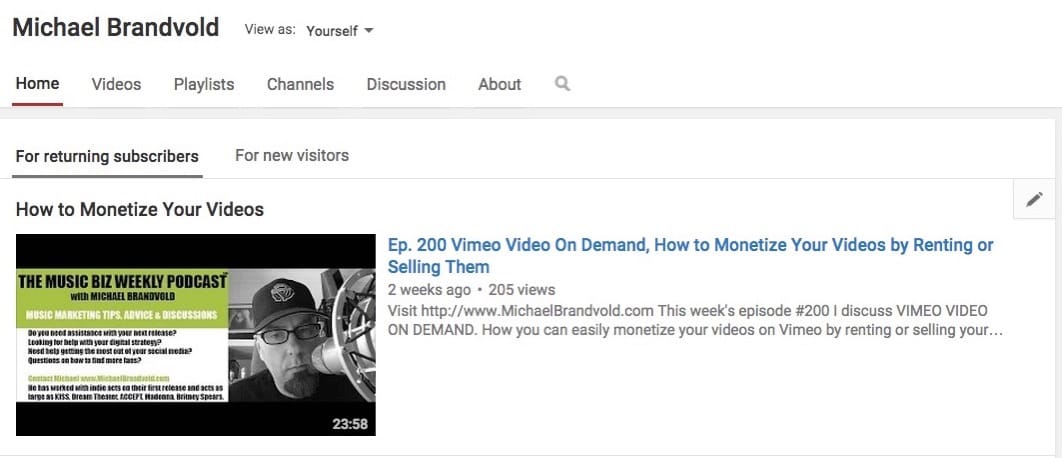
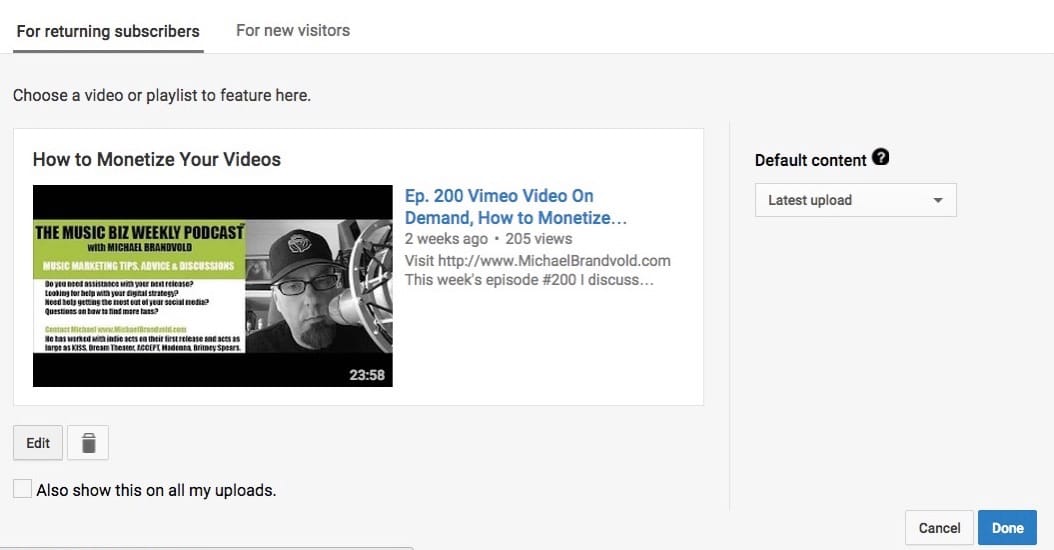

Related articles