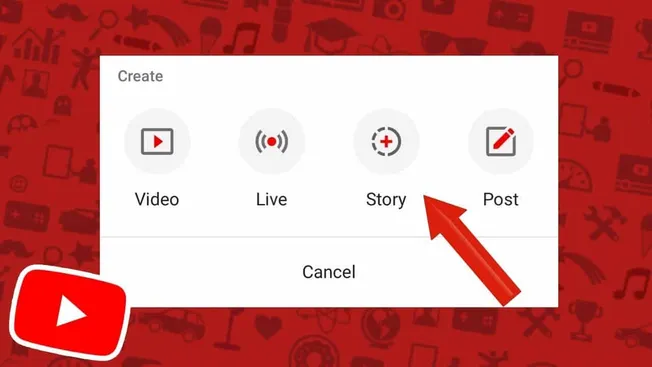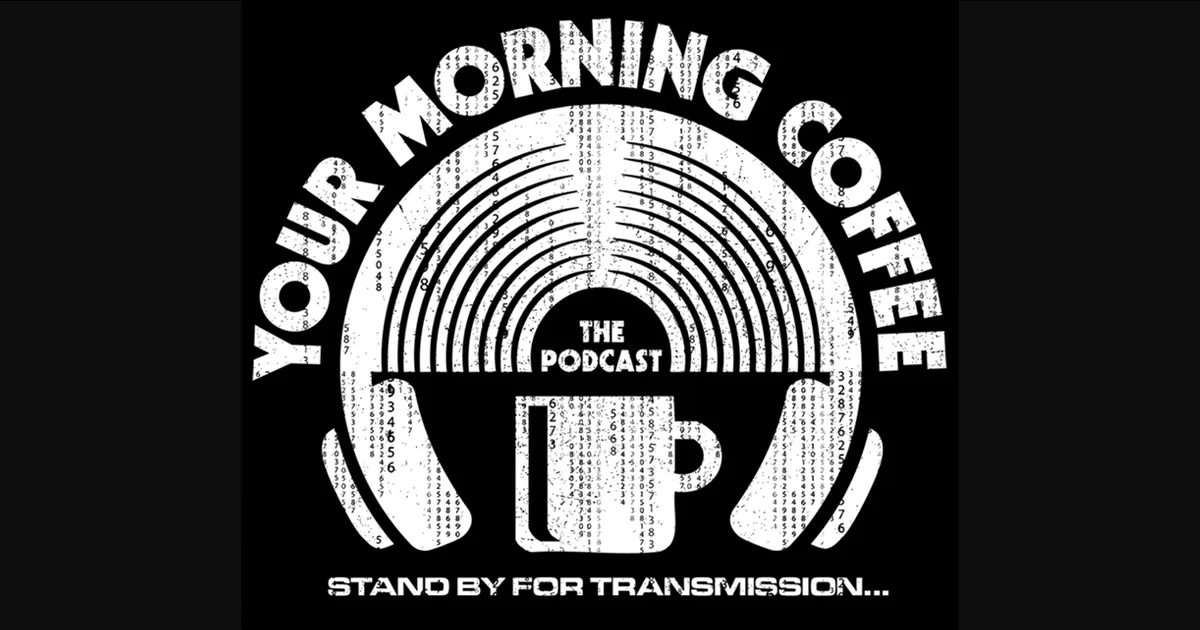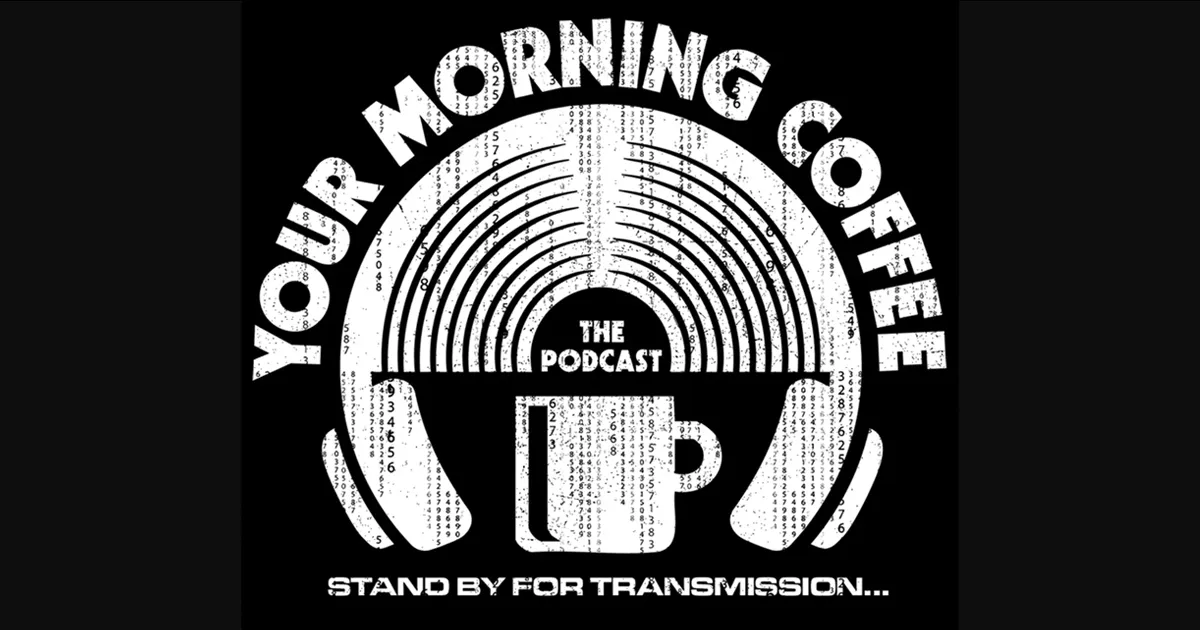It’s been just over a year since YouTube dropped its edition of the Story feature, and we’re taking a moment to review some of its key components and best practices for utilizing it in your marketing as a band or artist.
_____________________________________
Guest post from Quarterlab
YouTube rolled out its Stories feature just over a year ago, and since then has been expanding the feature and introducing a number of new updates. This is a critical feature that is often overlooked, but has massive potential to help you grow your presence on YouTube. The company recently announced that channels can grow up to 8.5% faster simply by using Stories on a regular basis, and YouTube is now providing new interactive ways to help you showcase your most impactful videos through Stories. Below we’ll give you a basic overview of YouTube Stories along with some important new updates, as well as general best practices on using the feature to reach a wider audience.

YouTube Stories are short videos that certain creators can post on YouTube, with the purpose of connecting more casually to their fans and viewers. Stories are only available on mobile devices, and currently only creators with over 10,000 subscribers can post Stories.
Viewers can watch Stories on the mobile YouTube app from either the top of their Subscriptions feed, from the channel’s Stories tab, from their homepage, or on some watch pages. Stories last 7 days after creation, after which they will expire. Your viewers can engage with Stories by commenting on them and liking them, just like regular YouTube videos.
Perhaps the most important thing about Stories: channels that publish Stories actively and consistently grow their weekly new subscriber count 8.5% faster on average than channels that do not have use Stories! This is a very insightful stat that YouTube just announced this week, and it helps speak to the effectiveness of Stories in building a long-term audience on YouTube. It’s also worth knowing that a relatively small amount of YouTube creators are using Stories on a regular basis, so now is the perfect time to start using them to set yourself apart from the rest of the YouTube crowd.
To create a Story, you can follow these instructions:
- Sign in to YouTube on mobile.
- Tap the camera, then Story.
- If you don’t see the Story option, your device is not compatible with Stories at this time.
- Tap the capture button to take a photo, or hold it down to record a video.
- Add effects like music Music note, filters, stickers, and text. You can also trim your story or save it to your camera roll.
- Tap Post.
One of the newest and coolest features of Stories is the ability for a creator to add stickers to the video, which allow the creator to help viewers engage with videos, mentions, and locations. The video sticker allows creators to recommend videos to viewers, and those viewers can add that video to their Watch Later queue by clicking the sticker (kind of like an annotation). Mention stickers allow creators to tag other creators on YouTube, and Location stickers allow creators to tag a location in their post.
Here’s an example of a video CTA sticker on a YouTube Story:

Check out below for some best practices using YouTube Stories:
- Make sure videos for Stories are shot horizontally in full-screen portrait mode format (9:16) for best results.
- Branding is a key element in Stories. Highlight your brand early in the video and in creative ways.
- Get your message across quickly – ideally in the first 3 seconds. Stories consumption is faster than a regular video.
- Experiment with creative features, motion, and framing.
If you have access to YouTube Stories, we strongly recommend you start integrating this feature into your YouTube strategy. Let us know if you have any questions!