How to create an artist EPK with Chartmetric and onesheet
Learn how to make an Electronic Press Kit (EPK) quickly using onesheet and the Chartmetric Artist Plan.
by Rutger Ansley Rosenborg of Chartmetric
With Chartmetric’s recent acquisition of onesheet, the rollout of our new learning hub, learn.chartmetric.com, and the launch of our Artist Plan, the music industry’s premier analytics tool is streamlining the process for artists and their teams to both make sense of their data and also to present it to key stakeholders in a compelling way.
What Is an EPK?
From booking shows to landing on playlists and attracting a label’s attention, an Electronic Press Kit (EPK) is an essential component to artist success in today’s music industry. Fortunately, onesheet has developed an elegant solution to distill all of that information into a sleek webpage, pulling in only the key insights and highlights from millions of rows of Chartmetric data.
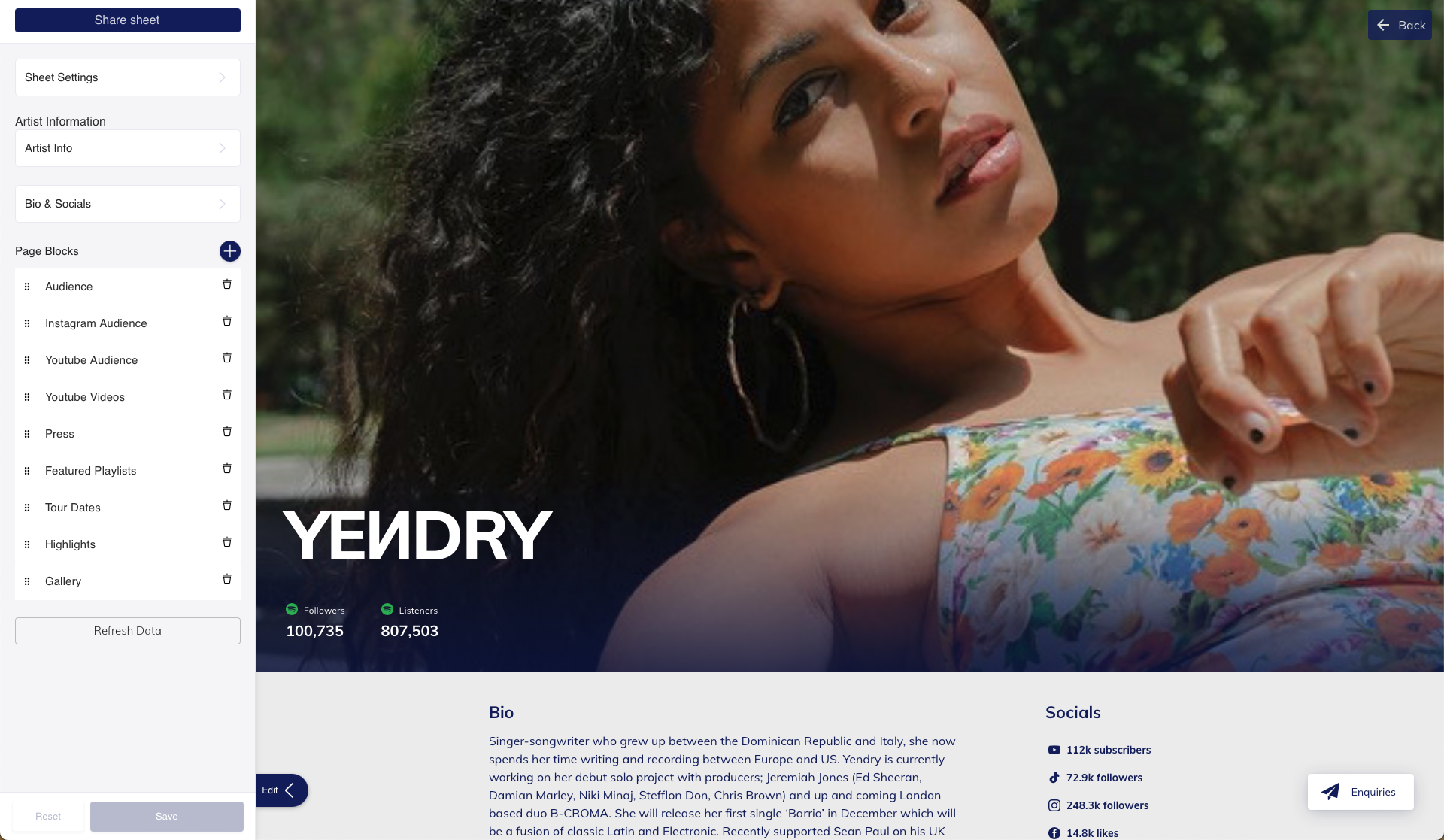
But here’s the cool part: It’s customizable, so artists and their teams can choose what sections to include, what stats to drop, and what to put at the very top. So, how do you know what’s the right information to display for a booker vs. a playlist curator vs. a record label?
Enter the Chartmetric Learning Hub
We are well aware of how daunting it can be to make sense of all of the digital platforms out there, all of the stats being collected on artists every day, and what music industry folks are looking at most, which is why we’re on a mission to empower artists and their teams with music data analytics.
Part of this learning hub will include a certification program open to anyone who wants to develop and/or demonstrate their proficiency in music data analytics and the Chartmetric platform.
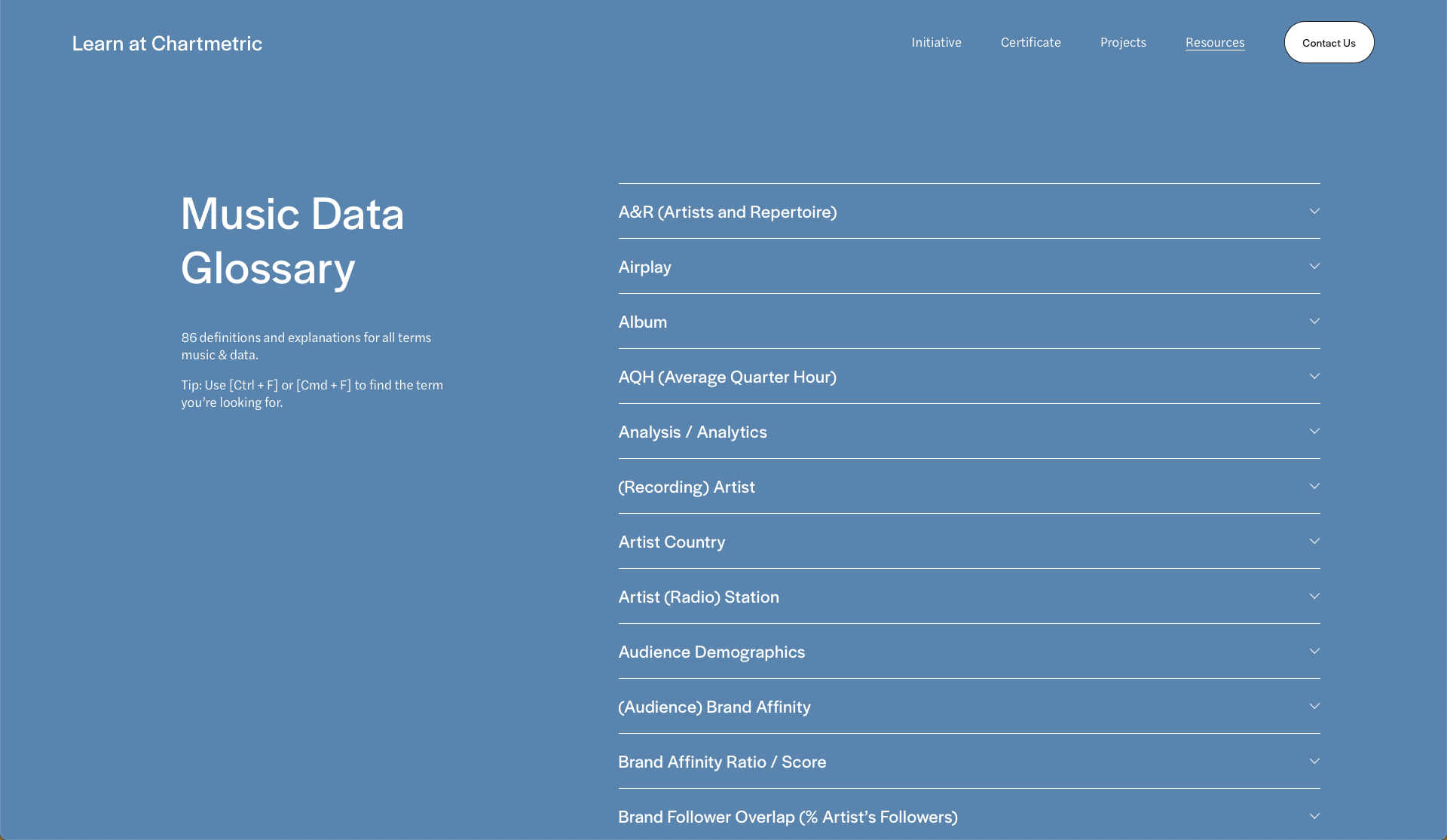
While the certification exam serves as its centerpiece, the Chartmetric learning hub also provides a study guide, music data glossary, and links to multimedia educational content, making it exceedingly simple for artists and their teams to keep up-to-date with what the music industry’s power players are tracking and how they’re talking about it.
How to Make an EPK
Whether you’re an artist routing a tour or looking to get signed, you want to show that you have a viable audience to tap into, including a substantial social footprint with a clear identity. That gives bookers and labels an idea of how good of a fit you’ll be and how successfully they can market you. It also doesn’t hurt to show some of your existing tour dates to demonstrate at which kinds of venues other bookers have booked you.
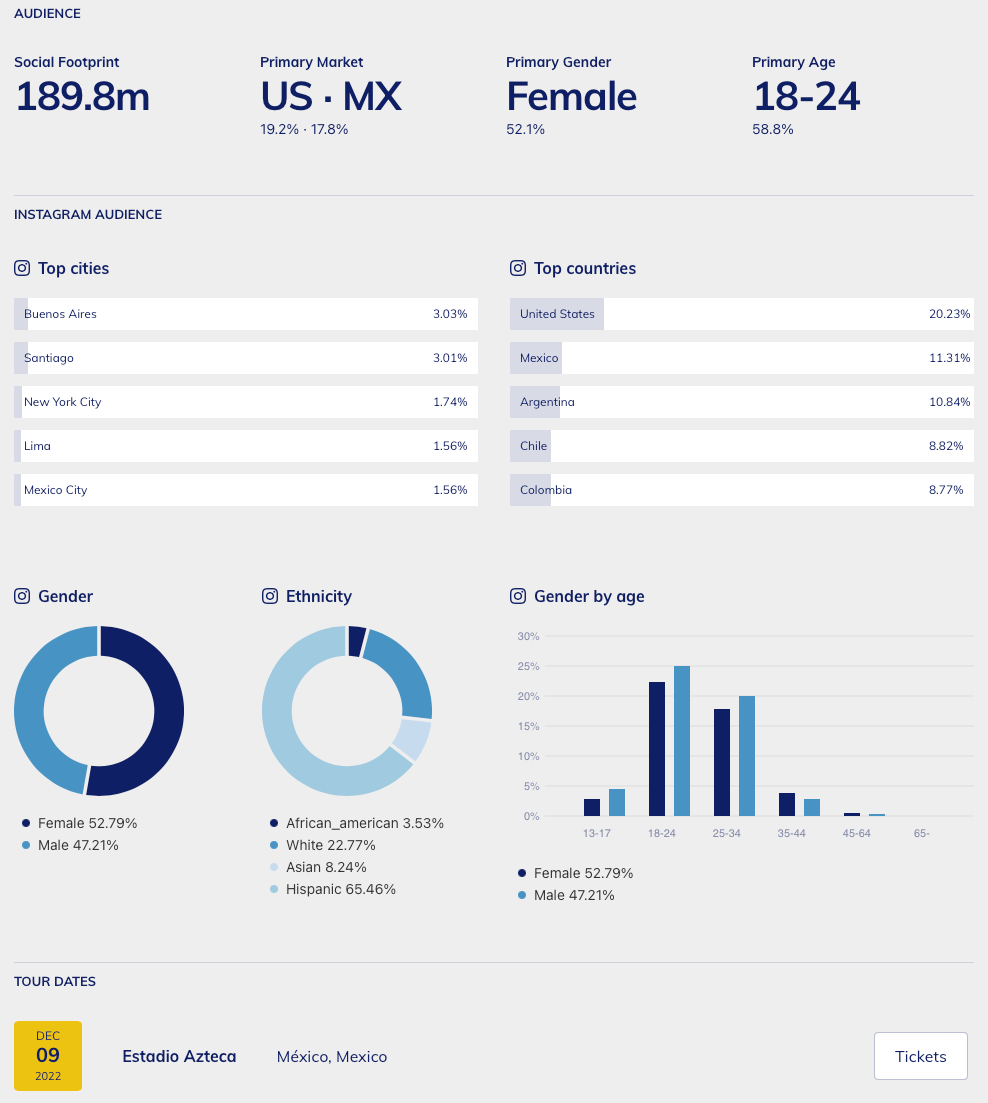
If you’re an artist pitching to playlist curators, it can be really useful for them to understand how much buzz there is about you online, what other playlists you’ve been featured on, and any other highlights you want to throw into the mix.
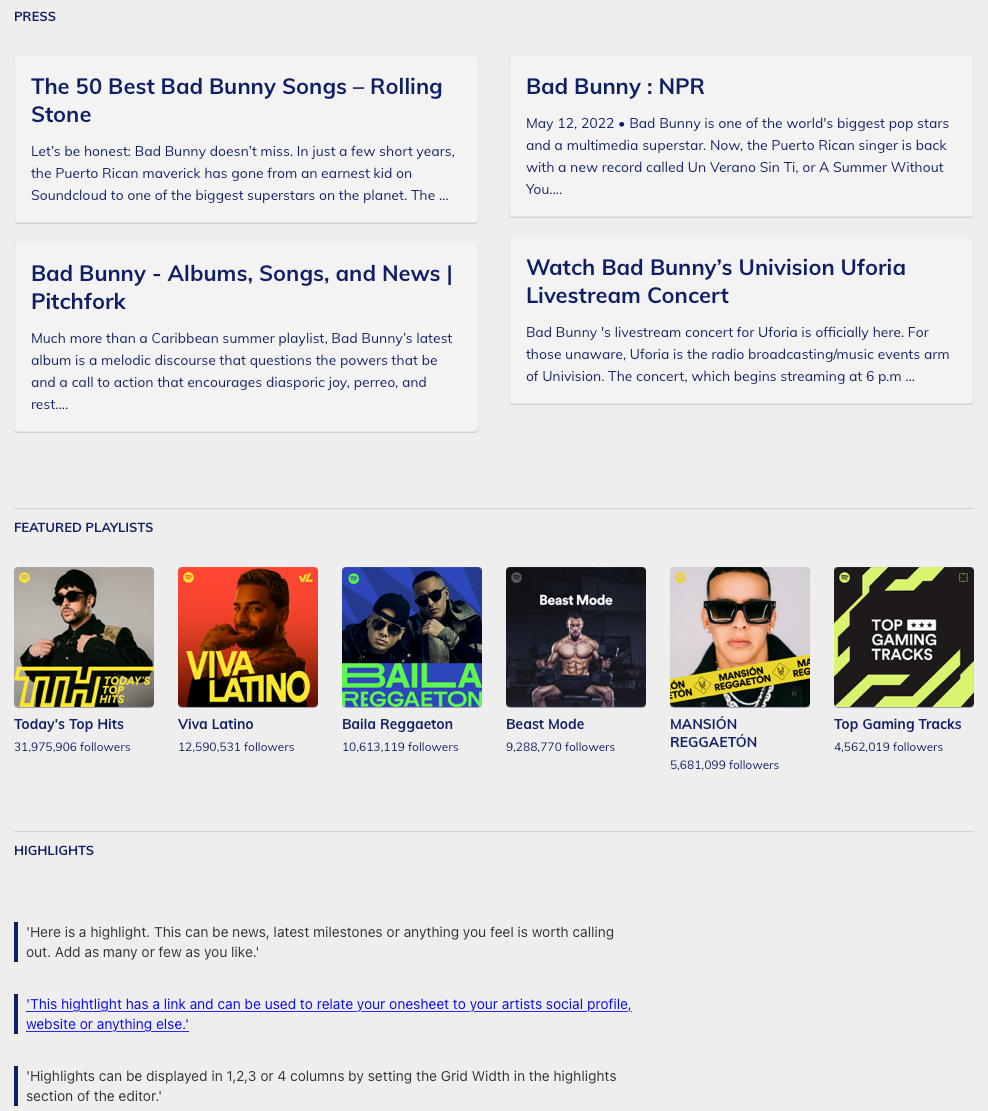
Because highlights are customizable on onesheet, why not let them know that your Spotify followers have grown 100+ percent and your YouTube subscribers have grown 220 percent in the last month? You don’t even have to do any math. Just go to your artist profile page on Chartmetric and adjust the time period on your Social & Streaming Stats—the app takes care of all of the calculations.

While you’re at it, throw in your Chartmetric Career Growth and brag about how successful your latest track is doing on TikTok. At the end of the day, that’s what an EPK is all about: It’s your brag sheet. Essentially, we want to make it a whole lot easier to brag about music.
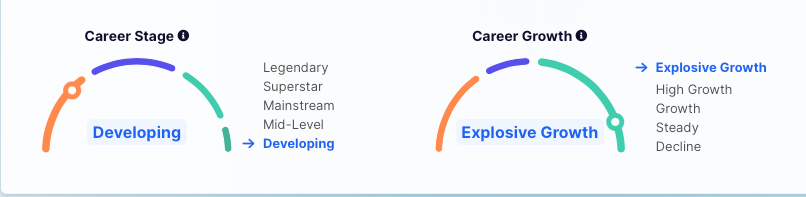
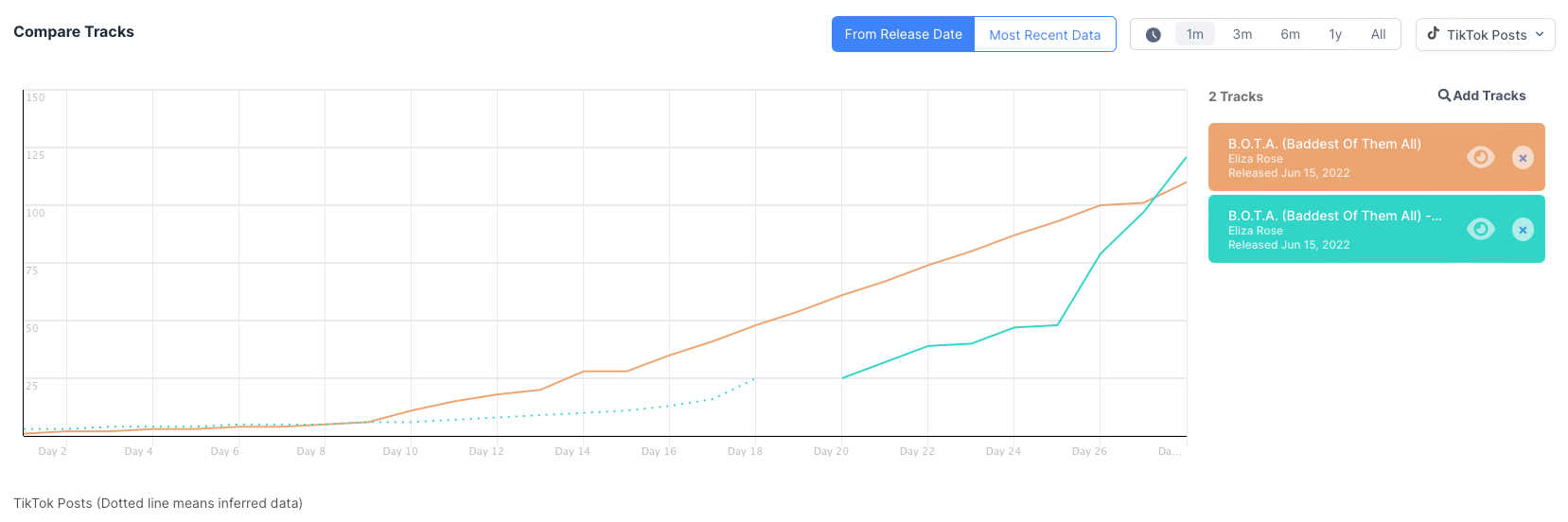
With onesheet.club, learn.chartmetric.com, and the Chartmetric Artist Plan all at your fingertips, Chartmetric is putting the power back into the hands of artists and their teams—with one of the most powerful and affordable tech stacks in the music industry.