How to Boost Engagement with Embedded Release Links
Learn how embedding release links in your bio platforms can skyrocket your audience engagement and drive more traffic to your music. Don’t miss out on this simple yet powerful strategy to grow your fanbase and boost streams.
How to Boost Engagement with Embedded Release Links
by SIMONA LAZEU of Linkfire
Excited to announce the newest enhancement to Linkfire bio links: the release link embed feature. Now, promote multiple releases in your branded bio link while preserving the robust automations and insightful analytics synonymous with Linkfire smart links.

Since the introduction of artist bio links, artists such as Dean Lewis, Daft Punk, and Loreen have adopted it to streamline their online presence and consolidate data into a single platform.
The excitement for an improved fan experience when showcasing releases via the bio link has grown over the past year, especially after Instagram’s update enabling brands to add up to five links in their bios.
Previously, brands commonly switched links in bio based on their campaigns, shifting from pre-release links to release links and back to bio links. However, the trend on Instagram now leans towards including multiple links in profiles, enhancing the evergreen nature of artists’ bio links.
So, it’s no surprise that music marketers strive to maximize their bio links by promoting releases directly, all while still benefiting from the robust automation and insightful analytics provided by the classical Linkfire release links.
Easy embed via the ‘Release Link Embed’ block
The ‘Release Link Embed’ block allows you to quickly and easily add an existing Linkfire release link to your bio link. It takes the advanced configuration from the release link and displays services natively on the bio link. Services can either be displayed directly on the first-page load or on a pop-up with a CTA button.
Compact view for visual appeal
This view showcases the track or album’s artwork, artist and title, featuring a customizable call-to-action (CTA) button that opens a tray of services. It’s ideal for those aiming to promote multiple releases on a single bio link without displaying the service list, thereby creating a seamless scroll experience for the fans.
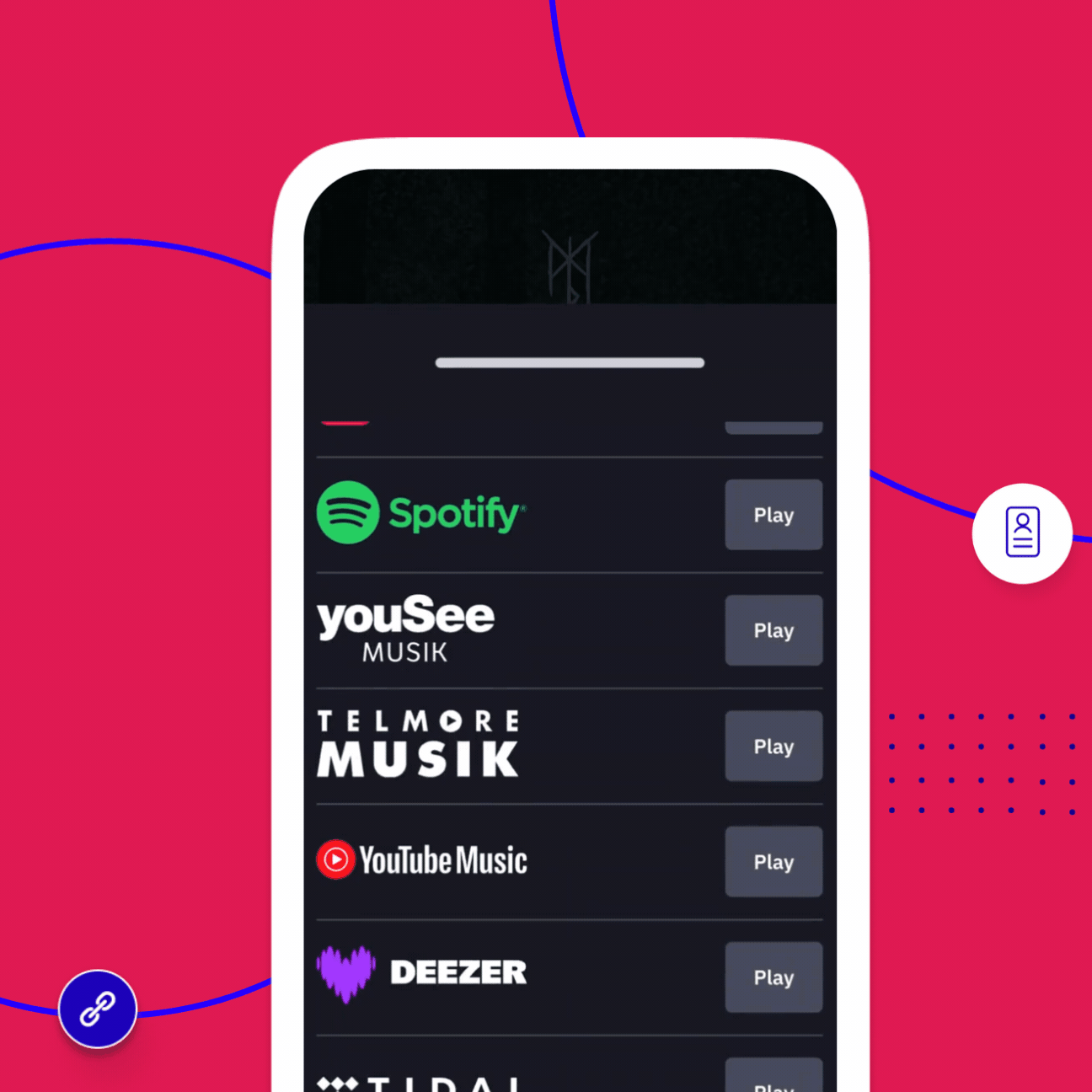
Service list view for direct access
Avoid the extra click by displaying a list of services on the first page load. This view also gives users the option to show only the top three services initially, with a ‘See more services’ button that opens a full tray of services.
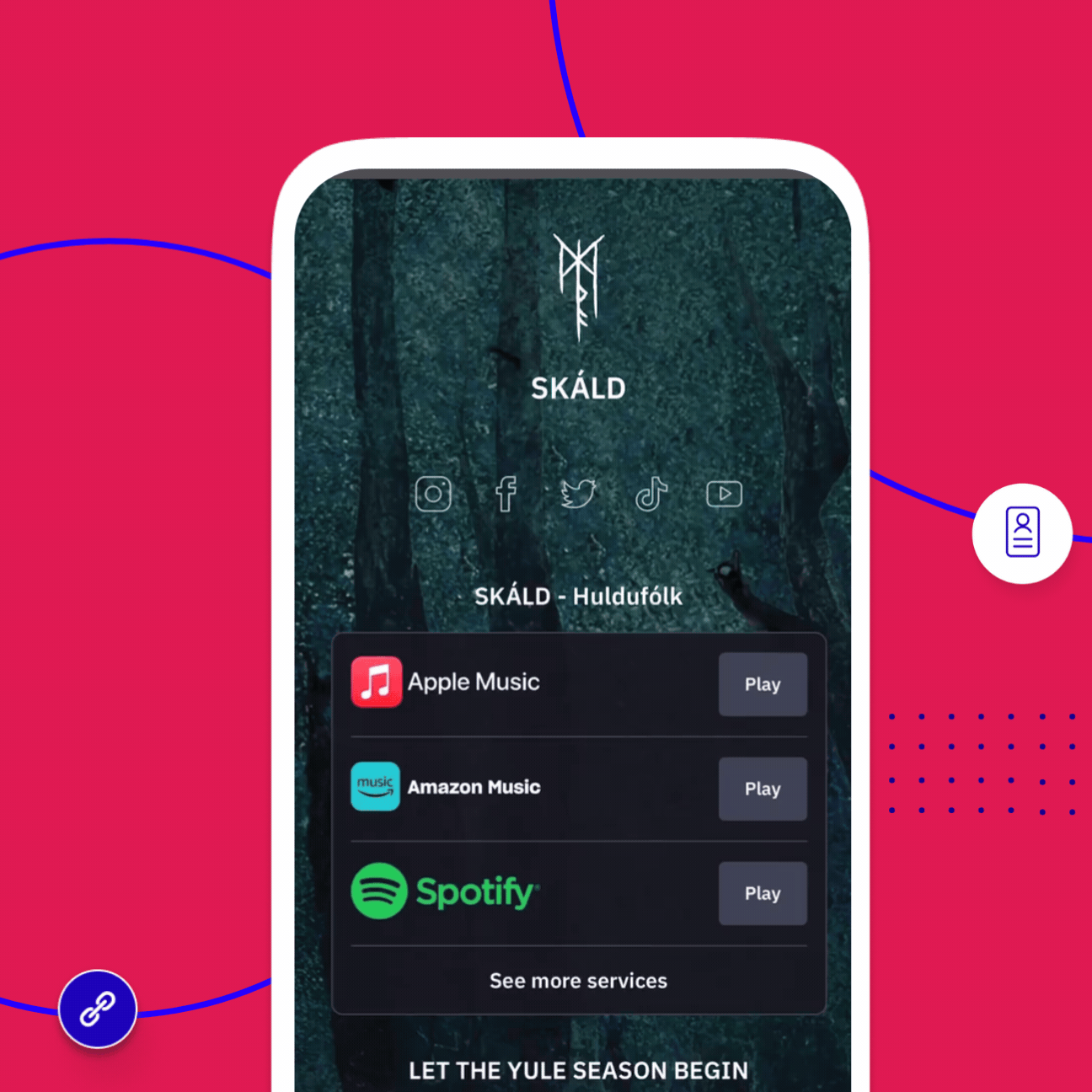
Advanced release link customization without compromise
Don’t worry about missing out on advanced options for customizing release links. You can still access features like:
- Territory settings: Customize your fans’ landing page experience based on their region or country.
- Localized landing pages: Automatically translate content to the visitor’s default browser language.
- Service order preferences: Ensure brand consistency across all links by defining the order at the workspace level.
- Scheduled rescans: Pull the most up-to-date DSP data regularly.
- Auto-updates: When you update the release link, the service list on your bio link will automatically sync.
Improved engagement insights
All data from visitor journeys starting from the bio link will live in bio link insights, giving users more drill-down options than on the classical release links. Other journeys outside the bio link will continue to be reported in the release link insights. For example, SKÁLD’s team create a release link for the song ‘Elverhøy’ and takes two actions:
1. Add the release link to the bio link, with data living within bio link insights.
2. Share the classical release link on a Facebook post, with data living in the regular release link insights.
What insights are you getting when using the release block?
Click-throughs (CTR) on the ‘Release Links Embed’ blocks will be reported individually for each embedded release block. If you choose to promote two releases in your bio link, your insights will display two service dashboards, one for each release block.
Each ‘Release Link Embed’ dashboard will present a list of top services with their corresponding CTR and service share, indicating where your audience prefers to engage with your content.
Additionally, when clicking one of the services, a detailed breakdown for that particular service will follow.
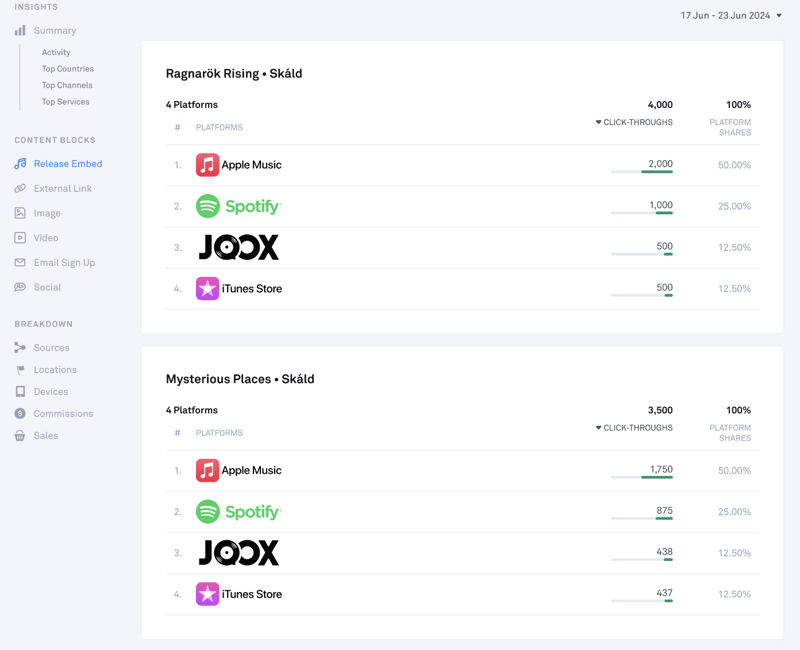
Service level detailed drill-down options
The service level insights offer an opportunity for a thorough analysis of the DSP’s CTR across various channels, devices, and locations.
Read more about the bio link insight on the dedicated help center article.
3 ways to improve your marketing with detailed service CTR breakdown
1. Map channel performance to service CTR
By analyzing DSP CTR data by channels, you can understand which marketing efforts bring real engagement. For instance, if you promote content on Instagram and TikTok and direct followers to your bio link, you can track the visits from each platform and see if those visitors engage further with your content. This data reveals which services people from different channels prefer and identifies where your most engaged followers come from. Use this insight to focus your efforts on the most effective channels.
2. Optimize regional strategies with location-based DSP CTR data
Drill down service click-throughs by location, including country and city, to optimize your territory settings. Ensure that the most popular services in each location are prominently placed at the top of your landing page service list. This ensures visitors from different places have the best experience tailored to their region, improving engagement and satisfaction.
3. Tailor experiences based on device-specific CTR
Understanding service CTR by devices helps guide your decisions regarding service placement on landing pages. Implement conditional redirects to offer tailored experiences based on visitors’ devices. For example, show YouTube as the first service for Android users and Apple Music for iOS users. This device-specific approach enhances user experience and increases the likelihood of engagement.
In summary, adding the ‘Release Link Embed’ feature to Linkfire bio links is another move towards enhancing the fan experience and making online promotions easier for artists and music marketers. By blending release links into bio links, Linkfire customers can effortlessly display various releases while keeping the strong automations and valuable analytics that come with Linkfire smart links.